

The Transportation Modes table is an often used optional input table to run a simulation. Mode attributes like fill levels and capacities are specified in this table to control the size of shipments, which will be explained first in this documentation. Rules of precedence when using multiple fill level / capacity fields and when using On Volume / Weight / Quantity transportation simulation policies will be covered also.
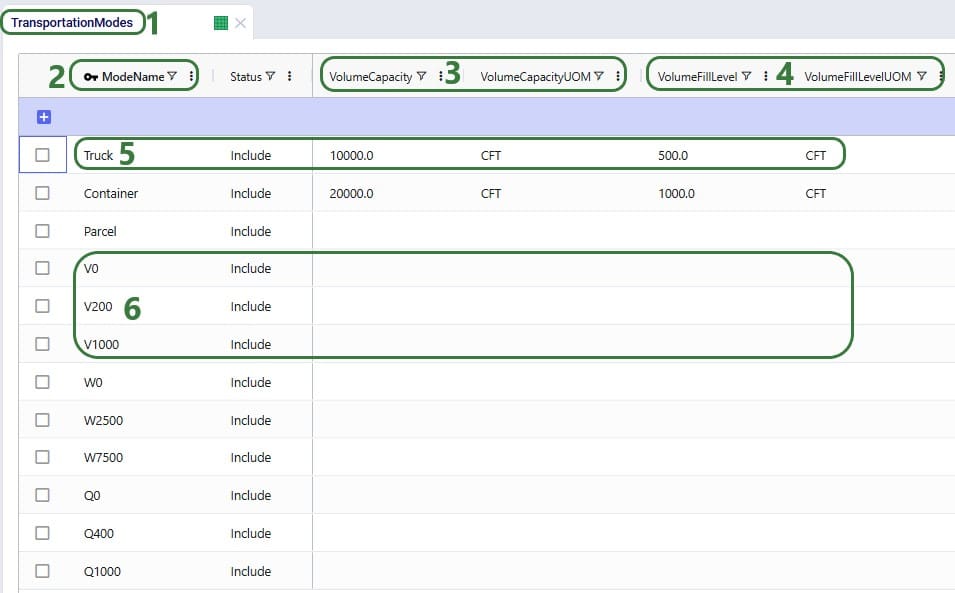
The same capacity and fill level fields as for Volume are also available in this table for Quantity and Weight (not shown in the screenshot above).
When utilizing more than 1 of the Fill Level fields, the one that is reached first is applied. For example, if a shipment’s weight has reached the weight fill level, but its volume has not yet reached the volume fill level, the shipment is allowed to be dispatched.
Similarly, if more than 1 Capacity field has been populated, the one that is reached first is applied. For example, if a shipment’s volume has reached the volume capacity but not yet the weight capacity, it cannot be filled up further and will be dispatched.
As mentioned above, when transportation simulation policies of On Quantity / Weight / Volume are being used, the fill levels and capacities of these Modes are specified in the simulation policy value field on the Transportation Policies table. If also using the Transportation Modes table to set any fill level and/or capacity for these modes, user needs to take note of the effects this may have:

The Transportation Modes table is an often used optional input table to run a simulation. Mode attributes like fill levels and capacities are specified in this table to control the size of shipments, which will be explained first in this documentation. Rules of precedence when using multiple fill level / capacity fields and when using On Volume / Weight / Quantity transportation simulation policies will be covered also.
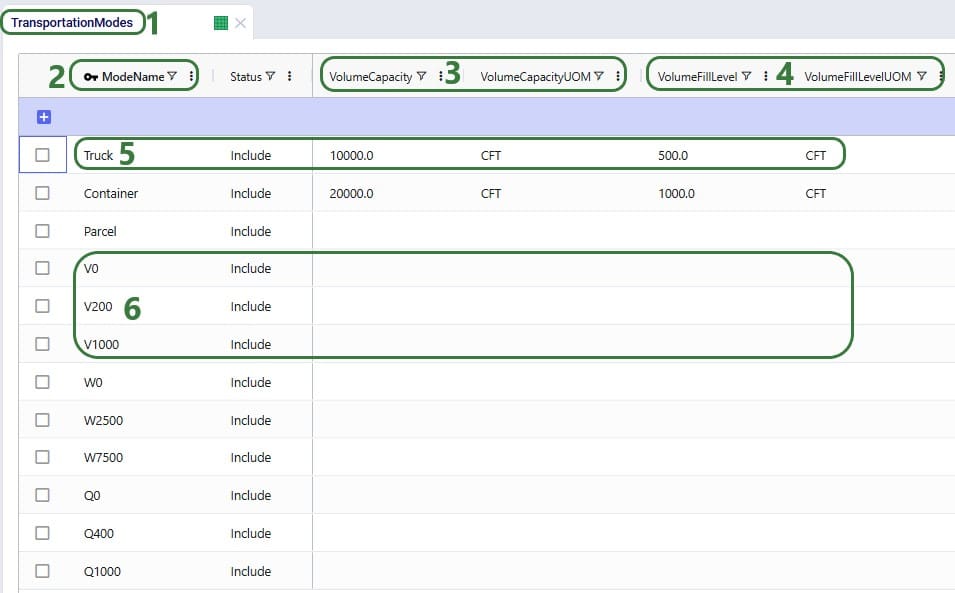
The same capacity and fill level fields as for Volume are also available in this table for Quantity and Weight (not shown in the screenshot above).
When utilizing more than 1 of the Fill Level fields, the one that is reached first is applied. For example, if a shipment’s weight has reached the weight fill level, but its volume has not yet reached the volume fill level, the shipment is allowed to be dispatched.
Similarly, if more than 1 Capacity field has been populated, the one that is reached first is applied. For example, if a shipment’s volume has reached the volume capacity but not yet the weight capacity, it cannot be filled up further and will be dispatched.
As mentioned above, when transportation simulation policies of On Quantity / Weight / Volume are being used, the fill levels and capacities of these Modes are specified in the simulation policy value field on the Transportation Policies table. If also using the Transportation Modes table to set any fill level and/or capacity for these modes, user needs to take note of the effects this may have:

