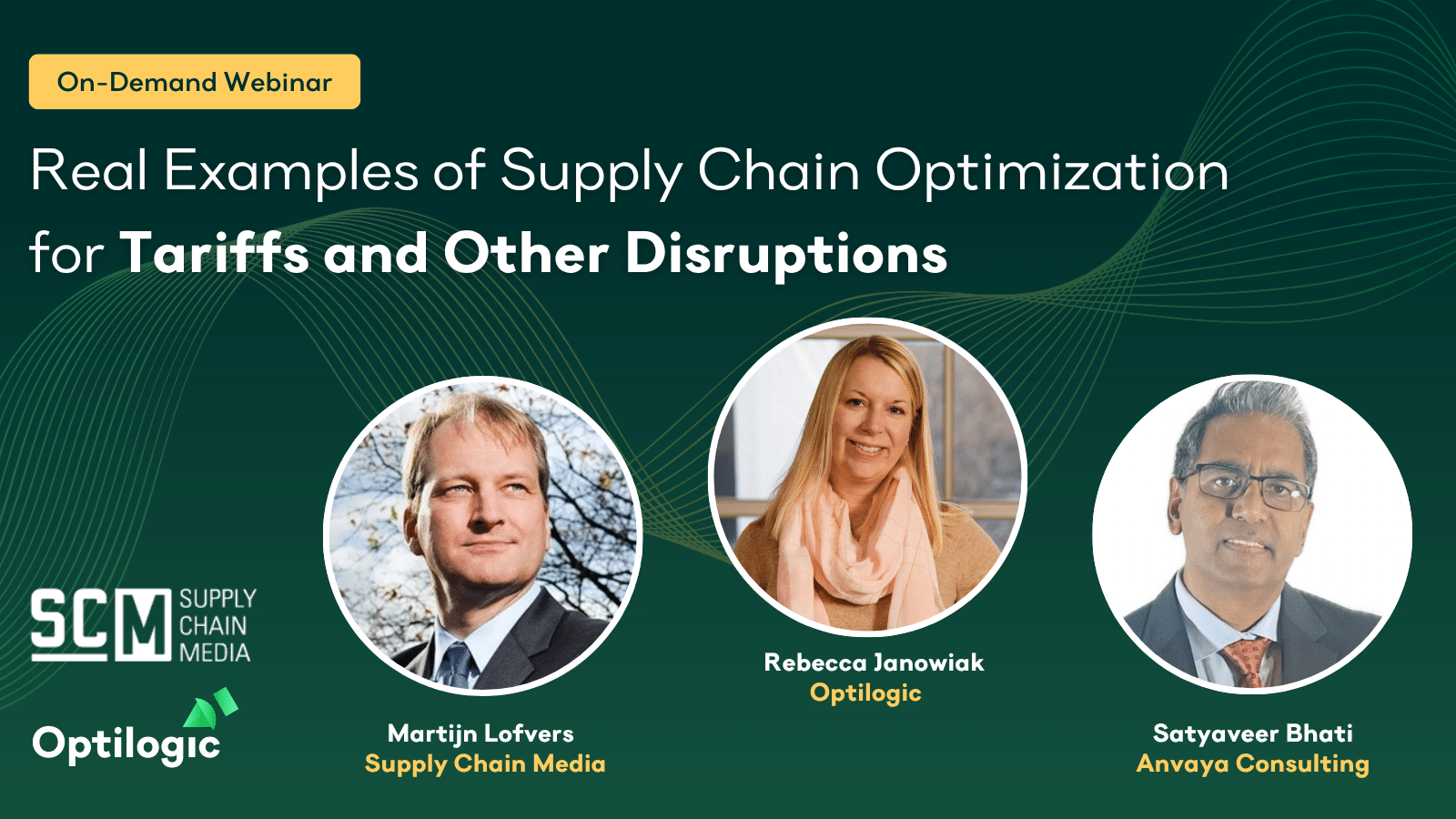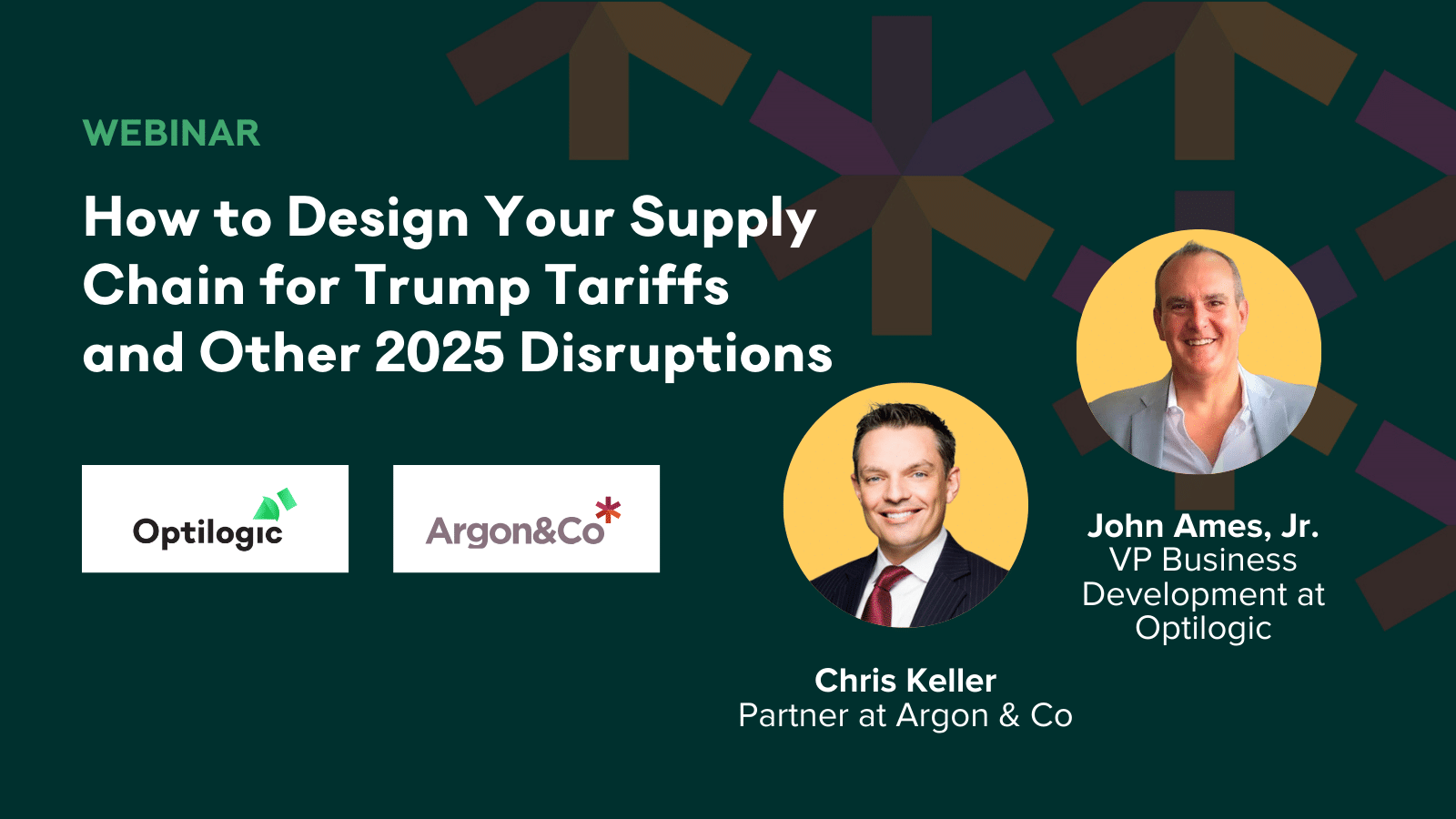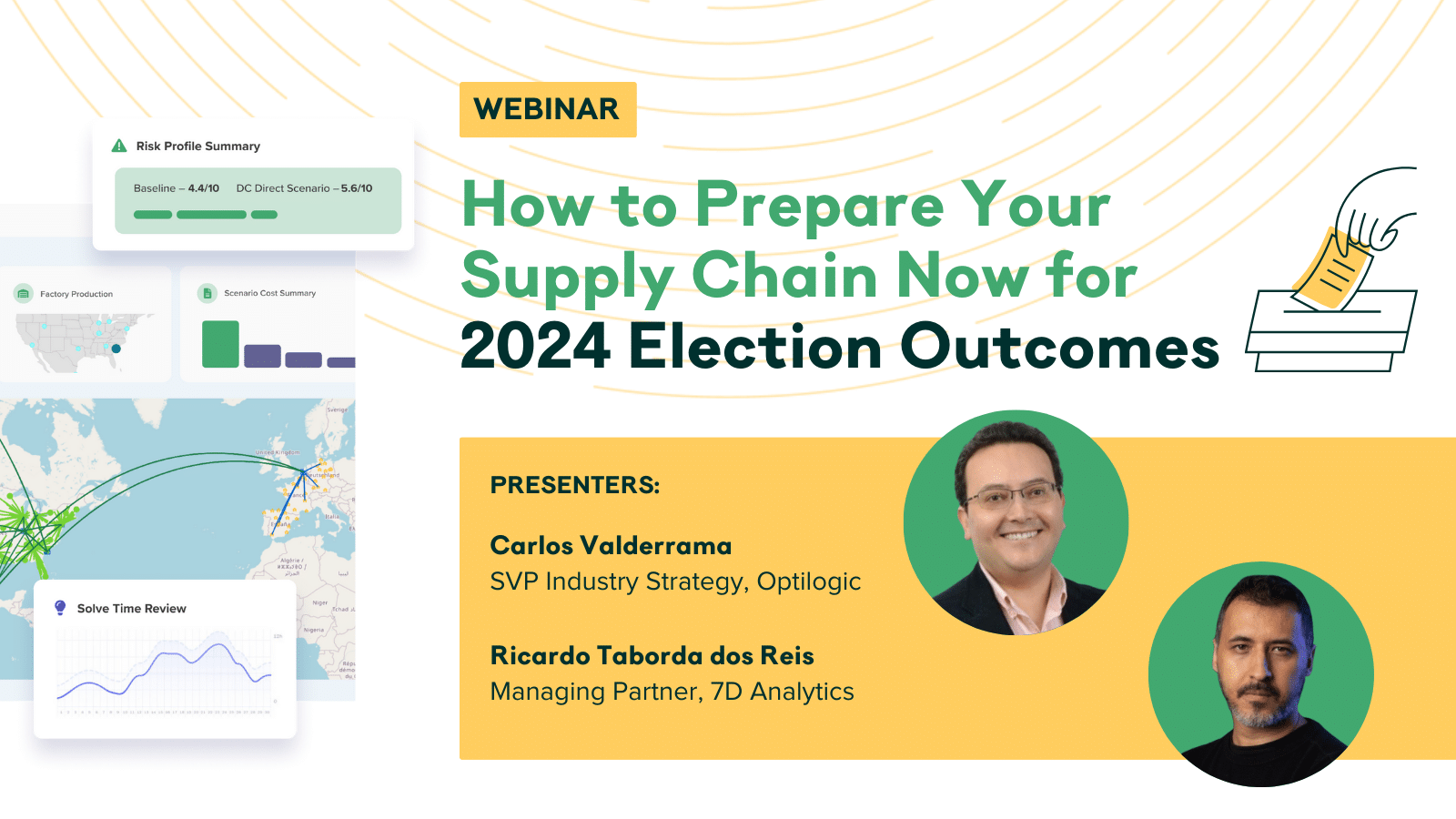Live and On-Demand Training
With hundreds of articles and videos, online training sessions, and coaching options, we support you every step of your supply chain design journey.
Training Courses

Live Training: Getting Started with Cosmic Frog
New to Cosmic Frog or need a refresher? Join our live training to learn how to build, optimize, and troubleshoot models—plus get your questions answered in real time.
Next session: July 16
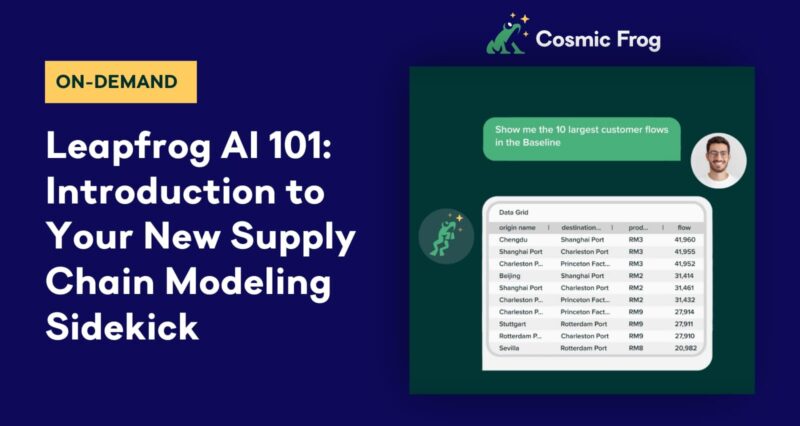
Leapfrog AI 101
Hop into Leapfrog AI! This interactive course will provide an overview of Leapfrog, our custom-built large language model (LLM), and help users understand how to best leverage this new tool.

Getting Started with Cosmic Frog
This interactive training session enables users to successfully navigate Cosmic Frog, build and run a basic model with scenarios, and visualize a model and its results in the platform.

Introduction to Hopper, Part 1: Concepts, Key Inputs and Outputs
Meet the Hopper transportation optimization engine! Learn typical Hopper use cases, and differences and synergies with other Optilogic engines.

Introduction to Hopper, Part 2: Outbound Model Setup
This session examines the inputs for an outbound multi stop routing model within Cosmic Frog.

Introduction to Hopper, Part 3: Combine Market Scenarios
This session covers Hopper scenarios that consider tradeoffs between retaining current route configurations and customer segmentation vs. relaxation of these rules.
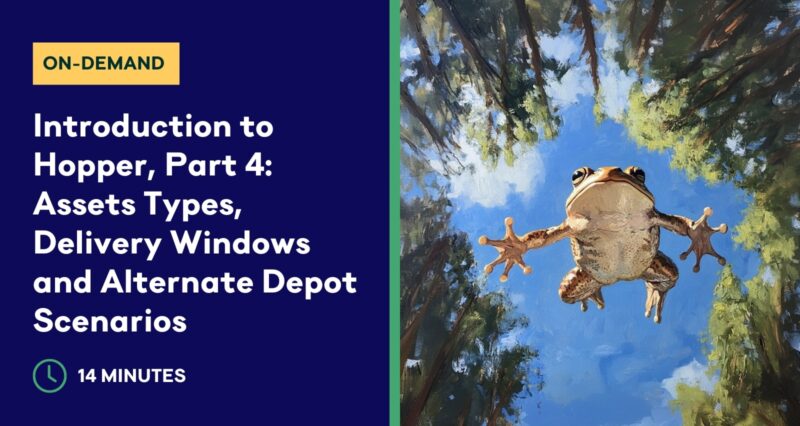
Introduction to Hopper, Part 4: Assets Types, Delivery Windows and Alternate Depot Scenarios
This session covers Hopper scenarios that considers the impact of adjusting various factors when routing outbound shipments.

Creating an Account and Navigating Cosmic Frog
In this session, we explore the Optilogic platform and introduce the various tools and resources it offers. Topics include: creating an account, where to access materials, how to use Support and Community, and more.
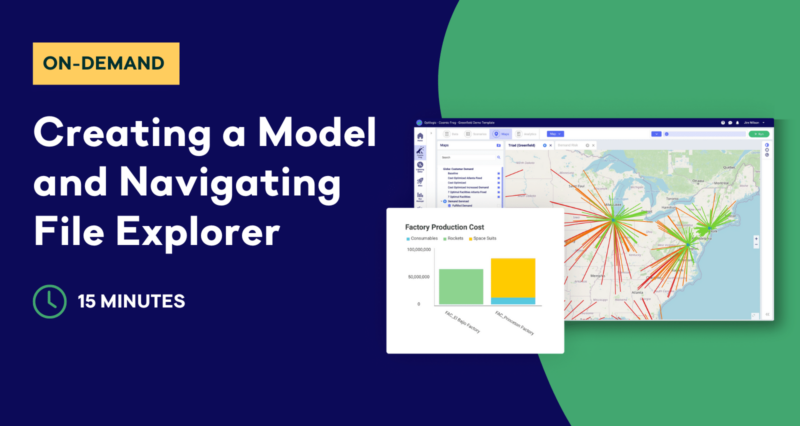
Creating a Model and Navigating File Explorer
This session guides users through creating a Cosmic Frog model, utilizing file explorer and model user interface functions, and understanding model settings.
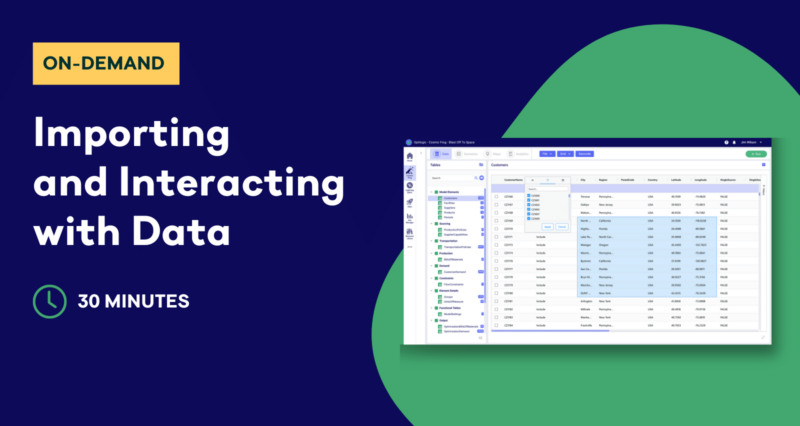
Importing and Interacting with Data
This session demonstrates how to import data into a Cosmic Frog model and explores the fields and tables used in an example optimization model.
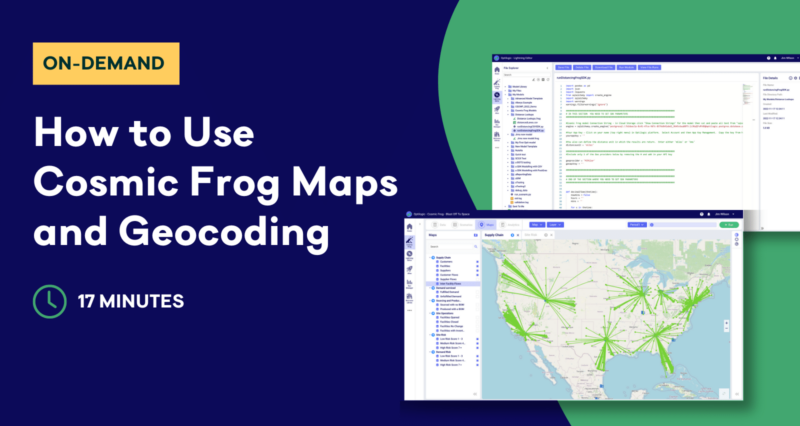
How to Use Cosmic Frog Maps and Geocoding
This session explores the essential steps in network modeling and visualization, including geocoding model elements, creating maps, and displaying nodes and arcs on the map.
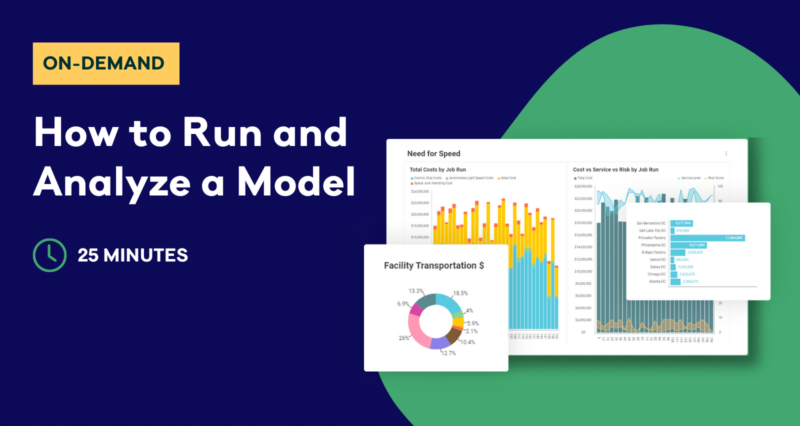
How to Run and Analyze a Model
In this session, we will cover how to configure and run a model from the Run Menu, where to follow the progress of a run/solution, and how to identify and understand outputs and visualize on a map.
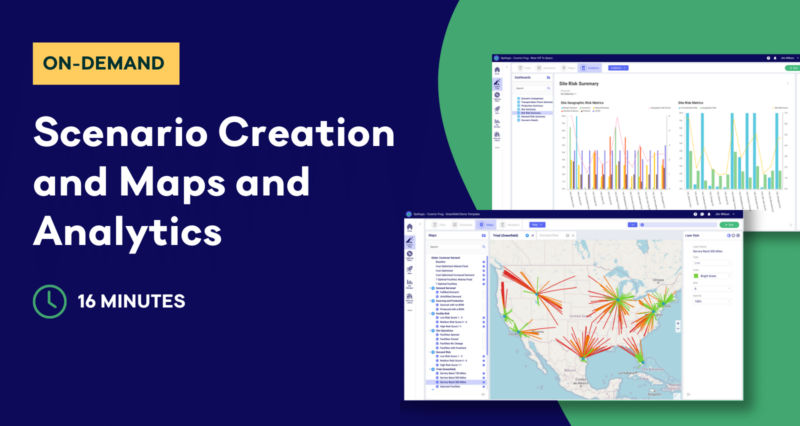
Scenario Creation and Maps and Analytics
This session guides users through creating scenarios based on a model or baseline data, and how to compare using scenario filters and use Cosmic Frog’s powerful analytics tools.
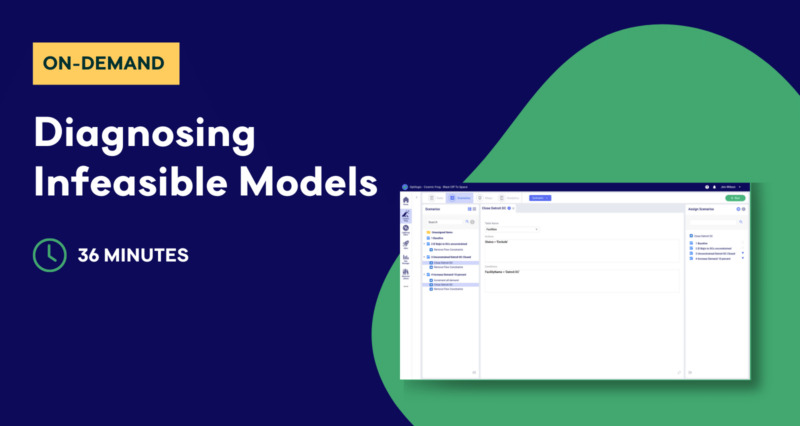
Diagnosing Infeasible Models
In this session, users will learn how use tools within Cosmic Frog to identify if their model is infeasible, as well as other data issues that may be present in their model.
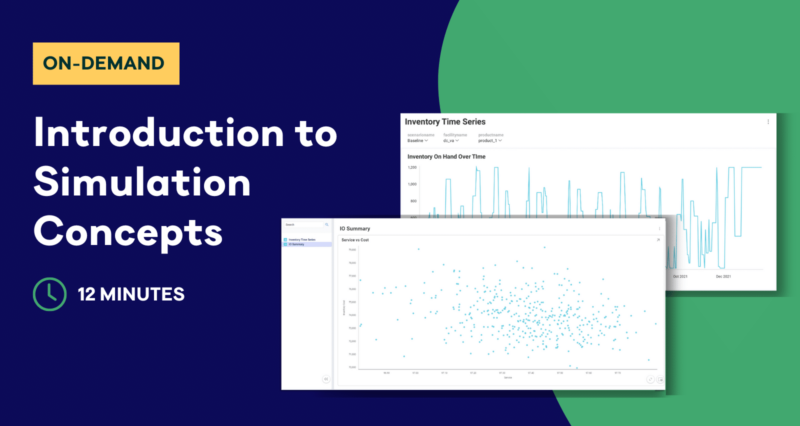
Introduction to Simulation Concepts
Understand the conceptual elements of simulation modeling, what makes simulation unique as a modeling methodology, and questions that can be addressed with simulation.
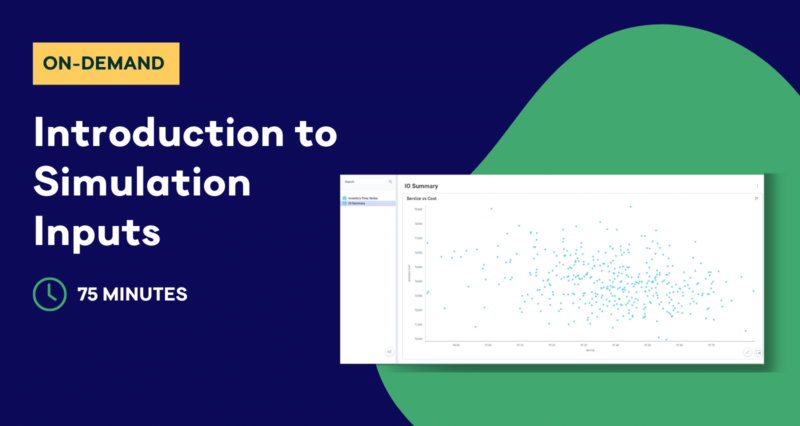
Introduction to Simulation Inputs
Learn the foundational elements of building supply chain simulation models in Cosmic Frog, including Model Elements, Transportation, Sourcing, Production, Inventory, and Demand (Orders).
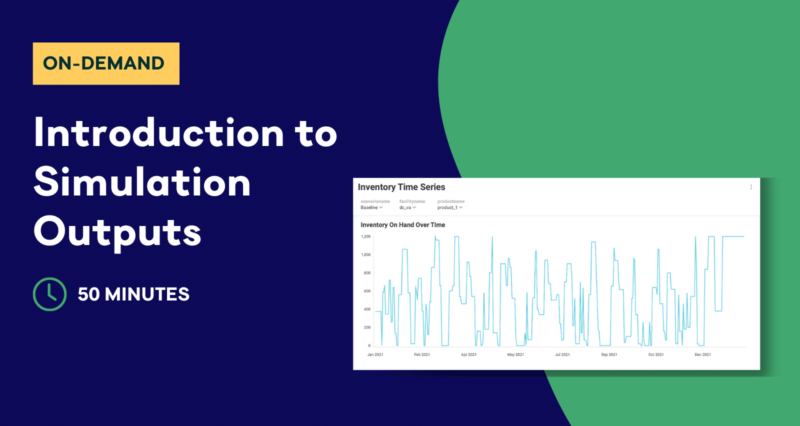
Introduction to Simulation Outputs
Step-by-step instruction to be able to confidently run your own simulation model and review outputs.

Understanding Intelligent Greenfield Analysis
In this session we explore the basic and advanced concepts of Greenfield modeling with Cosmic Frog.

Modeling Supply Chain Risk Using Cosmic Frog
In this session we guide you through the automatic OptiRisk metrics available with each Cosmic Frog scenario.

Optilogic Help Center
We’ve curated hundreds of support articles and videos to help you use Cosmic Frog with confidence and maximize results.