Getting Started With Maps
Once you have a geocoded model you can begin to visualize your supply chain using Maps.
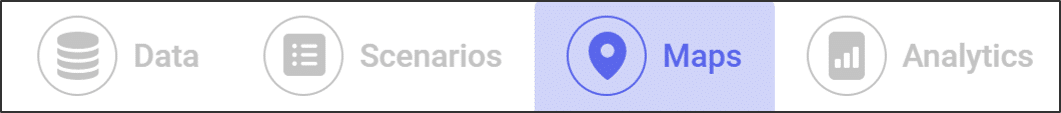
In Cosmic Frog, a map represents a single geographic visualization composed of different layers. A layer is an individual supply chain element such as a customer, product flow, or facility.
Maps
Each Cosmic Frog model comes loaded with six default maps:
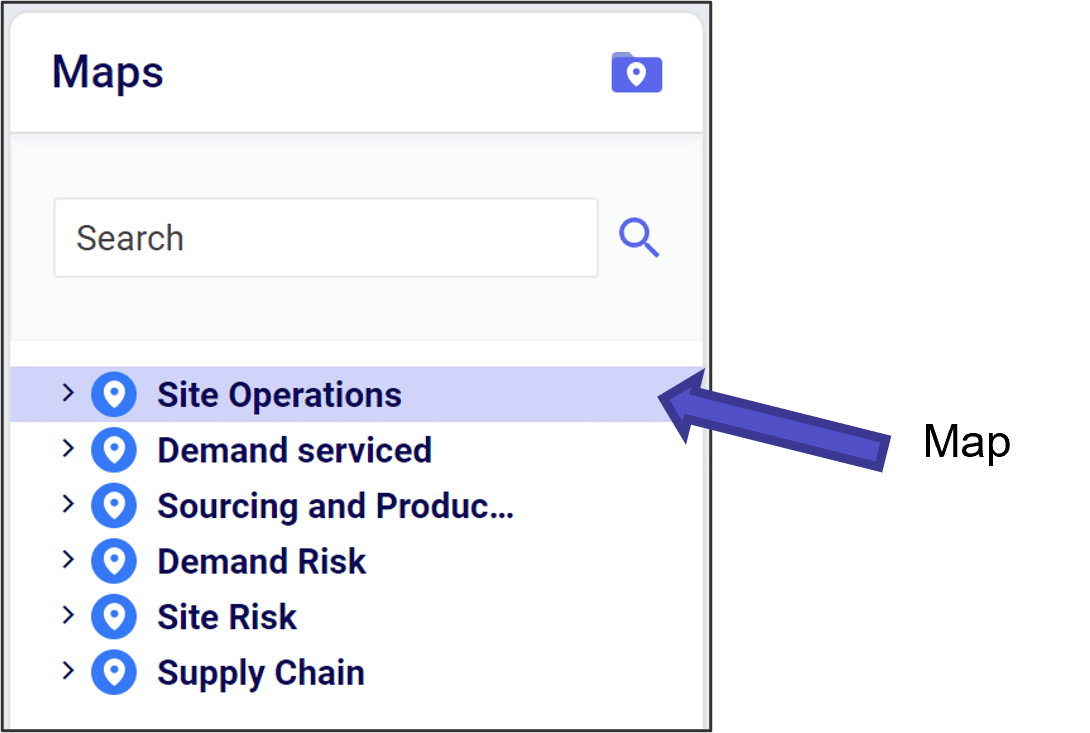
Layers
Each map contains different layers, which can be individually added to the visualization by clicking the box next to the layer name.
Selected layers will only appear if the data exists in the corresponding table. For example, for Customers, Facilities, and Suppliers this means that the site must be in the table and must be geocoded.
Flow based layers require model output results such as the OptimizationFlowSummary or SimulationFlowSummary.
