


Greenfield analysis (GF) is a method for determining the optimal location of facilities in a supply chain network. The Greenfield engine in Cosmic Frog is called Triad and this name comes from the oldest known species of frogs – Triadobatrachus. You can think of it as the starting point for the evolution of all frogs, and it serves as a great starting point for modeling projects too! We can use Triad to identify 3 key parameters:
GF is a great starting point for network design—it solves quickly and can reduce the number of candidate site locations in complicated design problems. However, a standard GF requires some assumptions to solve (e.g. single time period, single product). As a result, the output of a Triad model is best suited as initial information for building a more robust Cosmic Frog optimization (Neo) or simulation (Throg) model.
You can run GF in any Cosmic Frog model. Running a GF model only requires two input tables to be populated:

A third important table for running GF is the Greenfield Settings table in the Functional Tables section of the input tables. We call our GF approach “Intelligent Greenfield” because of the different parameters available by configuring this settings table. The Greenfield Settings table is always populated with defaults and users can change these as needed. See the Greenfield Setting Explained help article for an explanation of the fields in this table.
A greenfield analysis starts with clicking the “Run” button at the right top of the Cosmic Frog application, just like a Neo or Throg model.

After clicking on the Run button, the Run screen comes up:
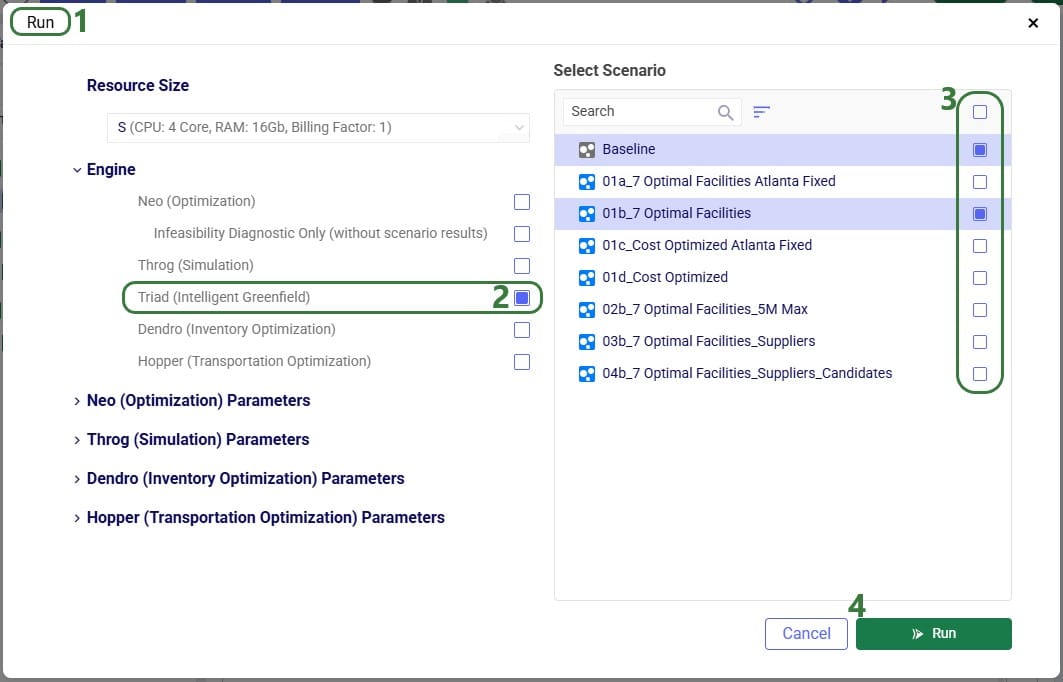
Besides making changes to values in the Customers and/or Customer Demand tables, GF scenarios often make changes to 1 or multiple settings on the Greenfield Settings table. The next screenshot shows an example of this:
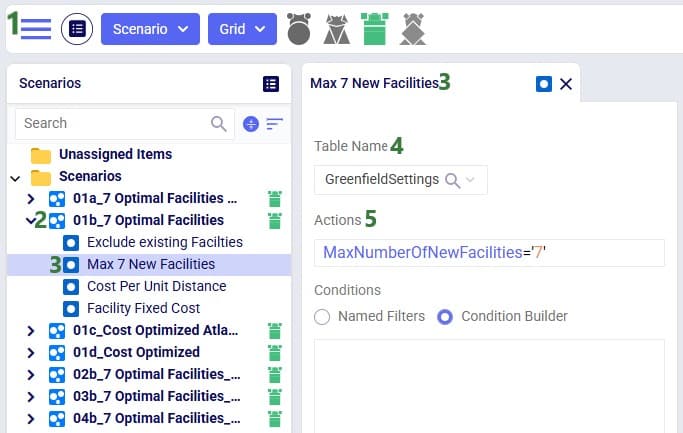
To improve the solve speed of a Triad model, we can use customer clustering. Customer clustering reduces the size of the supply chain by grouping customers within a given geometric range into a single customer. We can set the clustering radius (in miles) in the Greenfield Settings table in the Customer Cluster Radius column.

Clustering is optional, and leaving this column blank is the same as turning off clustering.
While grouping customers can significantly improve the run time of the model, clustering may result in a loss of optimality. However, Greenfield is typically used as a starting point for a future Neo optimization model, so small losses in optimality at this phase are typically manageable.
Greenfield analysis (GF) is a method for determining the optimal location of facilities in a supply chain network. The Greenfield engine in Cosmic Frog is called Triad and this name comes from the oldest known species of frogs – Triadobatrachus. You can think of it as the starting point for the evolution of all frogs, and it serves as a great starting point for modeling projects too! We can use Triad to identify 3 key parameters:
GF is a great starting point for network design—it solves quickly and can reduce the number of candidate site locations in complicated design problems. However, a standard GF requires some assumptions to solve (e.g. single time period, single product). As a result, the output of a Triad model is best suited as initial information for building a more robust Cosmic Frog optimization (Neo) or simulation (Throg) model.
You can run GF in any Cosmic Frog model. Running a GF model only requires two input tables to be populated:

A third important table for running GF is the Greenfield Settings table in the Functional Tables section of the input tables. We call our GF approach “Intelligent Greenfield” because of the different parameters available by configuring this settings table. The Greenfield Settings table is always populated with defaults and users can change these as needed. See the Greenfield Setting Explained help article for an explanation of the fields in this table.
A greenfield analysis starts with clicking the “Run” button at the right top of the Cosmic Frog application, just like a Neo or Throg model.

After clicking on the Run button, the Run screen comes up:
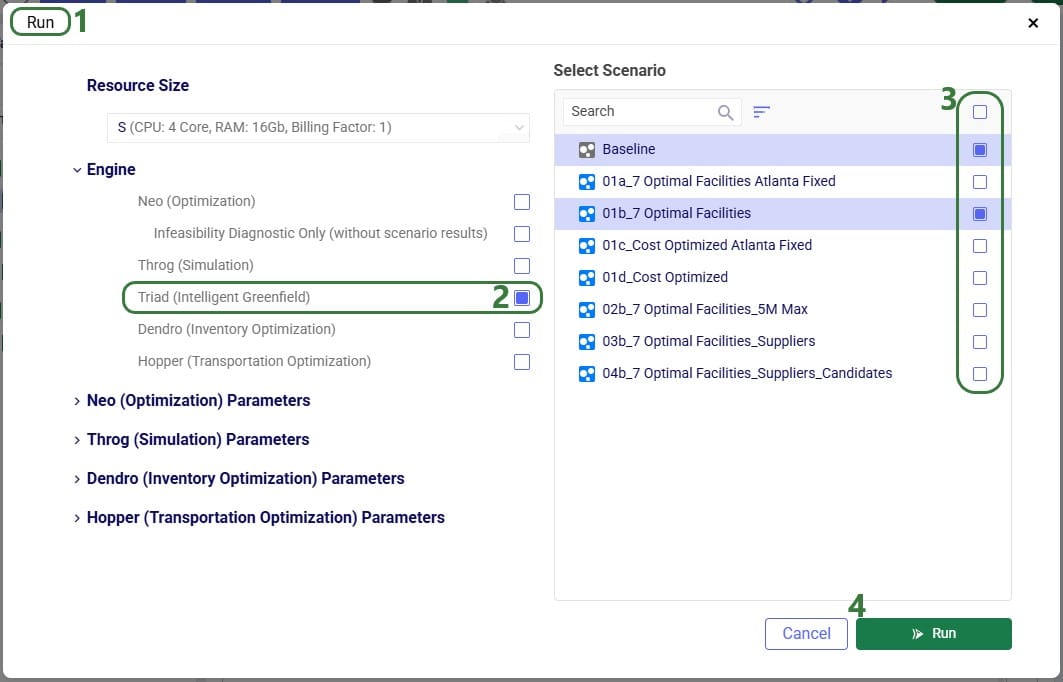
Besides making changes to values in the Customers and/or Customer Demand tables, GF scenarios often make changes to 1 or multiple settings on the Greenfield Settings table. The next screenshot shows an example of this:
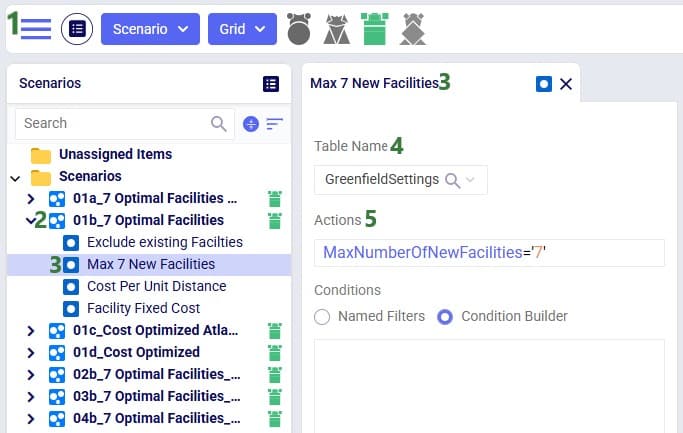
To improve the solve speed of a Triad model, we can use customer clustering. Customer clustering reduces the size of the supply chain by grouping customers within a given geometric range into a single customer. We can set the clustering radius (in miles) in the Greenfield Settings table in the Customer Cluster Radius column.

Clustering is optional, and leaving this column blank is the same as turning off clustering.
While grouping customers can significantly improve the run time of the model, clustering may result in a loss of optimality. However, Greenfield is typically used as a starting point for a future Neo optimization model, so small losses in optimality at this phase are typically manageable.

