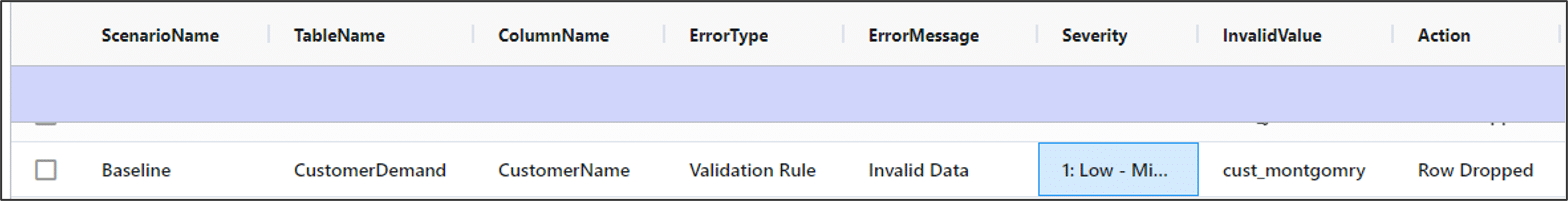After every Cosmic Frog run, it’s a great habit to check the OptimizationValidationErrorReport table. Even for models that run successfully, this table can have useful information on how the input data is being processed by the solver.
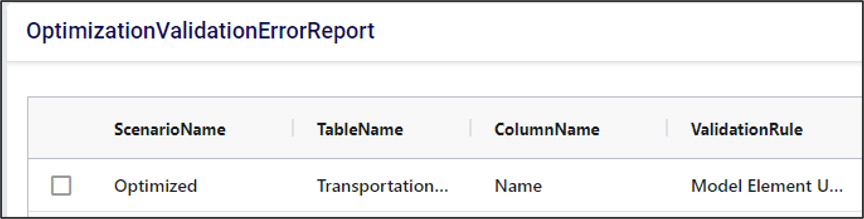
Key columns in the validation error report can tell you:
Validation errors that have “high” or “moderate” severity are likely to cause an infeasible model. In fact, Cosmic Frog has an “infeasibility checker” that looks for these kinds of errors and flags them before running the model to save you run time.
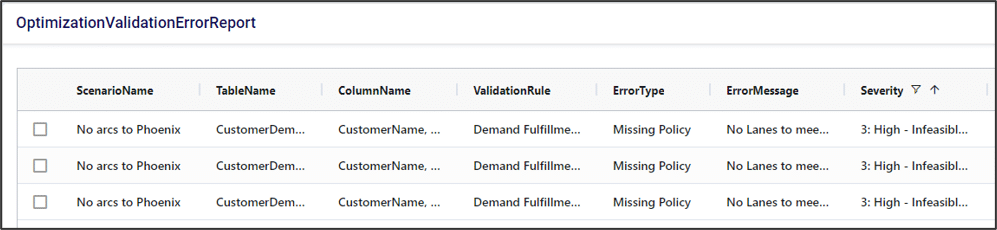
In this example, there are no transportation lanes that can deliver beds to CUST_Phoenix, so demand cannot be fulfilled. The infeasibility checker finds this and stops the model run before it even tries to optimize.
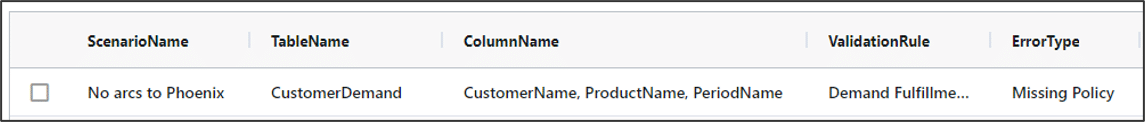
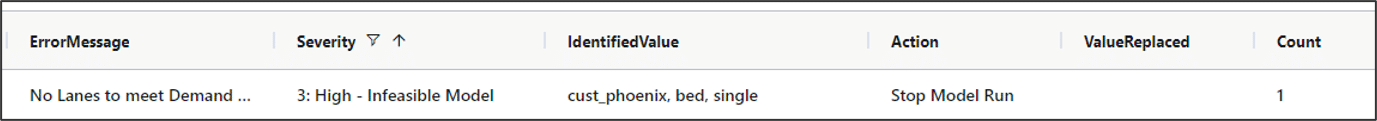
A couple of examples of how we could fix this error:
The OutputValidationErrorReport table is often very useful, even if a model “successfully” runs. This table will catch potential errors that do not cause infeasibility but could change the model results. In this example, there is a typo in the CustomerDemand table for “CUST_Montgomery”. Here, the model drops that row in the demand table. This will not cause an infeasible model, as it just removes that demand constraint. However, it means that no product will be sent to this customer in our optimized result.
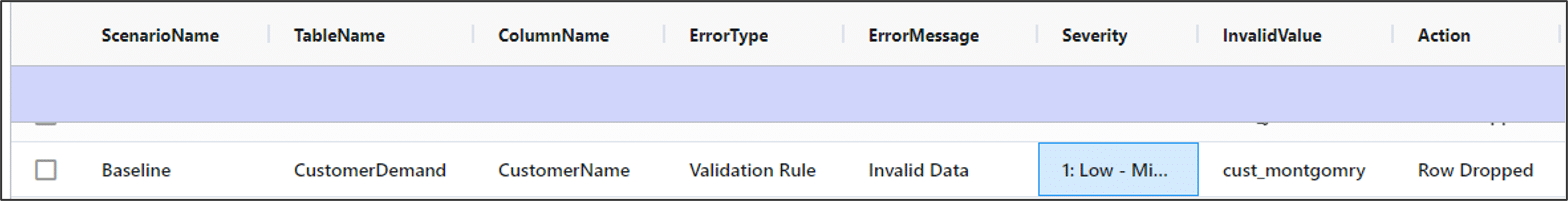
After every Cosmic Frog run, it’s a great habit to check the OptimizationValidationErrorReport table. Even for models that run successfully, this table can have useful information on how the input data is being processed by the solver.
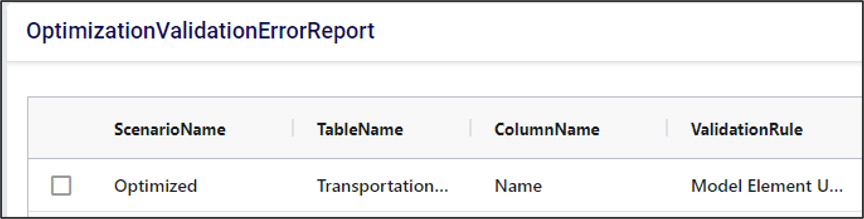
Key columns in the validation error report can tell you:
Validation errors that have “high” or “moderate” severity are likely to cause an infeasible model. In fact, Cosmic Frog has an “infeasibility checker” that looks for these kinds of errors and flags them before running the model to save you run time.
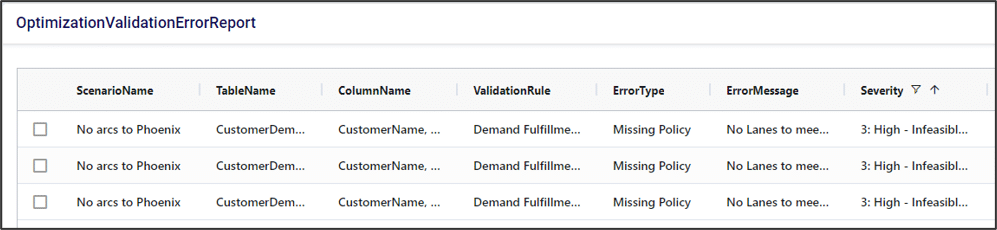
In this example, there are no transportation lanes that can deliver beds to CUST_Phoenix, so demand cannot be fulfilled. The infeasibility checker finds this and stops the model run before it even tries to optimize.
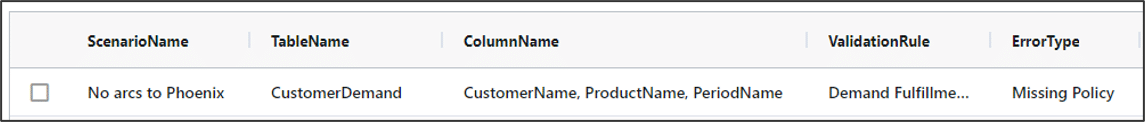
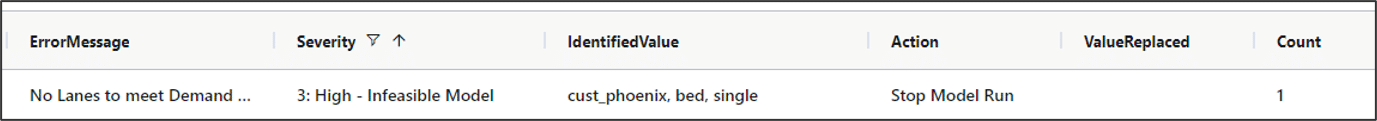
A couple of examples of how we could fix this error:
The OutputValidationErrorReport table is often very useful, even if a model “successfully” runs. This table will catch potential errors that do not cause infeasibility but could change the model results. In this example, there is a typo in the CustomerDemand table for “CUST_Montgomery”. Here, the model drops that row in the demand table. This will not cause an infeasible model, as it just removes that demand constraint. However, it means that no product will be sent to this customer in our optimized result.