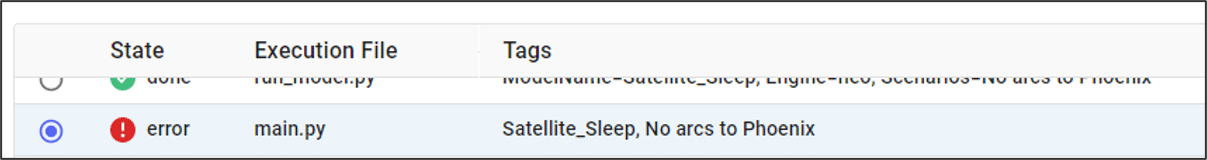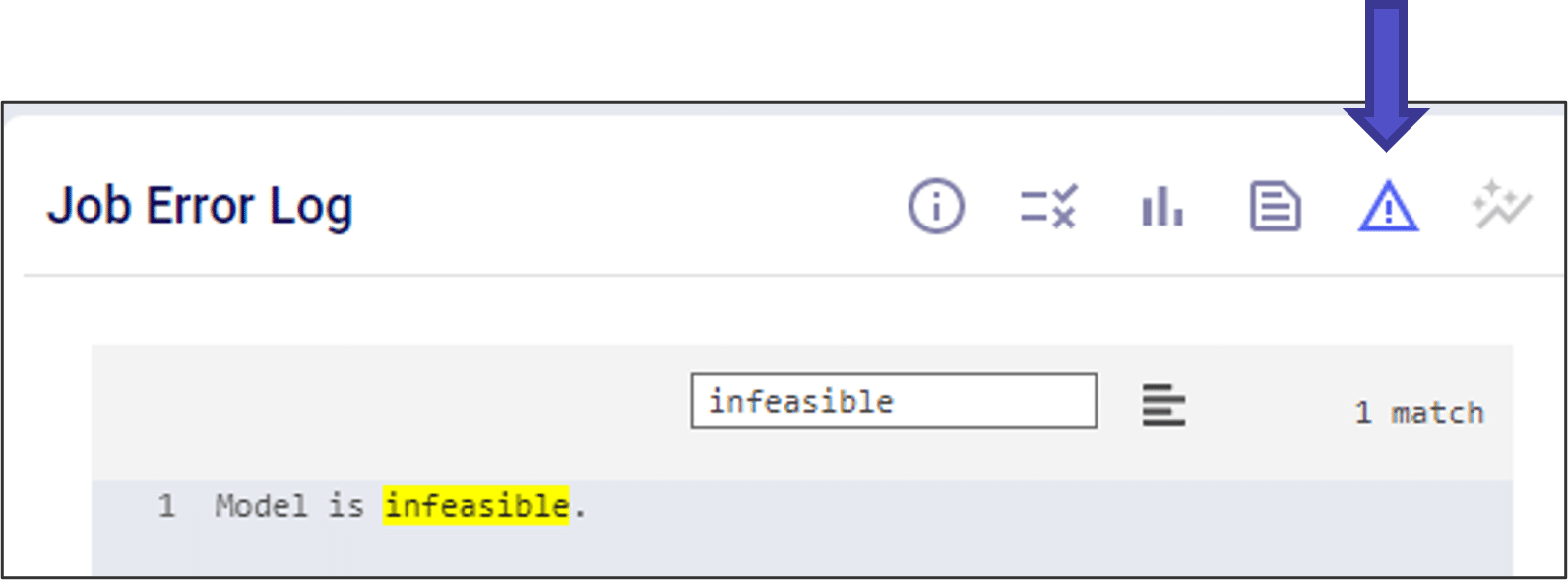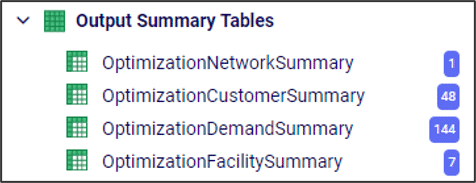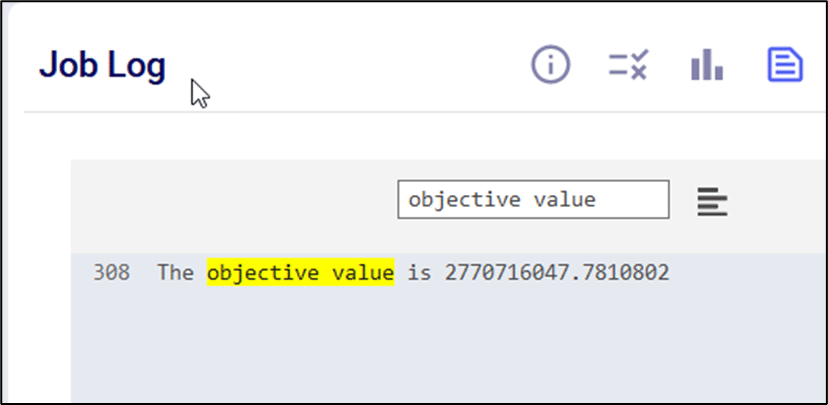Getting Started with Troubleshooting
In this section, we outline some techniques for debugging models in Cosmic Frog. In general, there’s no one “right” approach to debugging, but knowing where you can get information on what went wrong can be helpful.
When you reach an error state
An error state in the run manager is the most obvious sign that something is wrong with our model setup.
After reaching an error state, the first place to check is the Job Records section of the Run Manager. Here you will find a summary of events from the model solve, and if an error is thrown you can potentially see the cause directly from here:
Next, you can check the Job Error Log. The Job Error Log will contain more detailed messaging on errors that are thrown during a model solve. While there are a number of possible errors, the most common cause of an error state is an infeasible model. You can check if your model is infeasible by scrolling down to the bottom of the Job Error Log, or by searching for “infeasible” in the search bar.
If your model is infeasible, you can use the following toolkit to help understand why:
- Troubleshooting with validation errors
- Troubleshooting with the Infeasibility Diagnostic engine
- Troubleshooting with the linear programming formulation
When your model runs “successfully”
Sometimes even a model that finishes running can give results that we do not expect. It a good habit to check your Output Summary Tables after each run to make sure the results look like you expect.
In some cases, the output tables might not populate even if the model runs successfully. Even if these values do not populate, you can find the Gurobi optimization results in the job log. One useful tip is to search for “objective value” in the job log and make sure the value is in the range you expect.
If your model is running, but seems incorrect, you can use the following toolkit to help understand why:
- Check your output maps and analytics to see if anything looks off
- Troubleshooting via validation errors
If you are still having trouble, you can also reach out to us directly at support@optilogic.com.