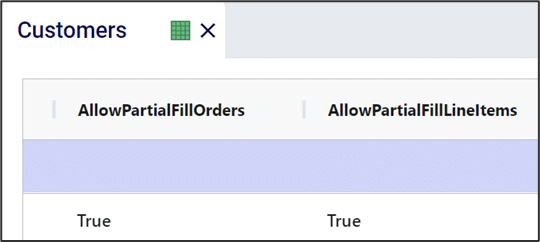In a supply chain model, sourcing policies describe how network components create and order necessary materials. In Cosmic Frog, sourcing policies and rules appear in two different table categories:


In this section, we describe how to use the model elements tables to define sourcing rules for customers and facilities. Specifically, we can decide if each element is single sourced, allows backorders, and/or allows partial fulfillment.
Single source policies can be defined on either the order level or the line-item level. Setting “Single Source Orders” to “True” for a location means that for each order placed by that location, every item in that order must come from a single source. Setting this value to “False” does not prohibit single sourcing, it just removes the requirement.
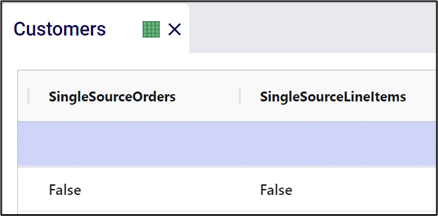
Setting “Single Source Line Items” to “True” only requires each individual line-item come from a single source. In other words, even if this is “True”, an individual order can have multiple sources, as long as each line item is single sourced.
If “Single Source Orders” is set to “True” and “Single Source Line Items” is set to “False”, the “Single Source Orders” value takes precedence.
In case an order cannot be fulfilled by the due date (as set on the Customer Orders table in the case of Customers), it is possible to allow backorders where the order will still be filled, but it will be late, by setting the “Allow Backorders” value to “True”. A time limit can be set on this by using the “Backorder Time Limit” field and its UOM field, set to 7 days in the below screenshot. This means that the orders are allowed to be backordered, but if after 7 days the order still is not filled, it is cancelled. Leaving Backorder Time Limit blank means there is no time limit, and the order can be filled late indefinitely.
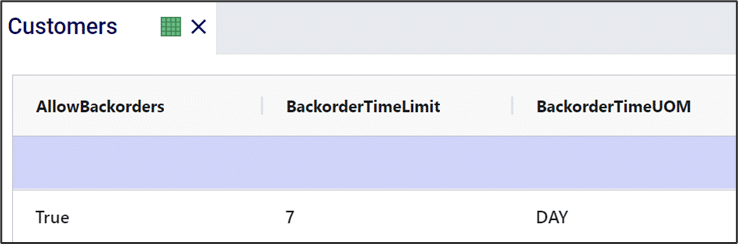
We can also decide to allow partial fulfillment of orders or individual line-items. If “Allow Partial Fill Orders” is set to “False”, orders need to be filled in full. If set to “True”, then only filling part of an order on time (by the due date) is allowed. What happens with the unfulfilled part of the order depends on if backorders are allowed. If so (“Allow Backorders” = “True”), then the remaining quantity of a partially filled order can be satisfied in the future with additional shipments. If a time limit on backorders is set and is reached on a partially filled order, the remaining quantity will be cancelled. “Partial Fill Orders” and “Partial Fill Line Items” behave similarly to the single sourcing policies, where it is possible to for example allow partially filling orders, but not partially filling line items. If “Partial Fill Orders” is set to “True”, then “Partial Fill Line Items” will also be forced to “True”.
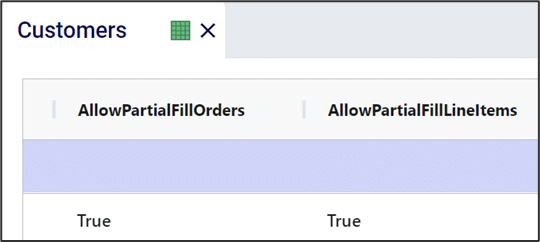
In a supply chain model, sourcing policies describe how network components create and order necessary materials. In Cosmic Frog, sourcing policies and rules appear in two different table categories:


In this section, we describe how to use the model elements tables to define sourcing rules for customers and facilities. Specifically, we can decide if each element is single sourced, allows backorders, and/or allows partial fulfillment.
Single source policies can be defined on either the order level or the line-item level. Setting “Single Source Orders” to “True” for a location means that for each order placed by that location, every item in that order must come from a single source. Setting this value to “False” does not prohibit single sourcing, it just removes the requirement.
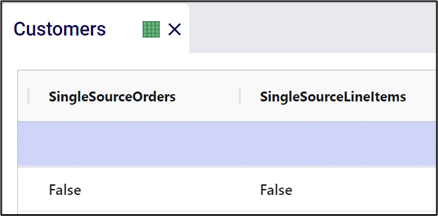
Setting “Single Source Line Items” to “True” only requires each individual line-item come from a single source. In other words, even if this is “True”, an individual order can have multiple sources, as long as each line item is single sourced.
If “Single Source Orders” is set to “True” and “Single Source Line Items” is set to “False”, the “Single Source Orders” value takes precedence.
In case an order cannot be fulfilled by the due date (as set on the Customer Orders table in the case of Customers), it is possible to allow backorders where the order will still be filled, but it will be late, by setting the “Allow Backorders” value to “True”. A time limit can be set on this by using the “Backorder Time Limit” field and its UOM field, set to 7 days in the below screenshot. This means that the orders are allowed to be backordered, but if after 7 days the order still is not filled, it is cancelled. Leaving Backorder Time Limit blank means there is no time limit, and the order can be filled late indefinitely.
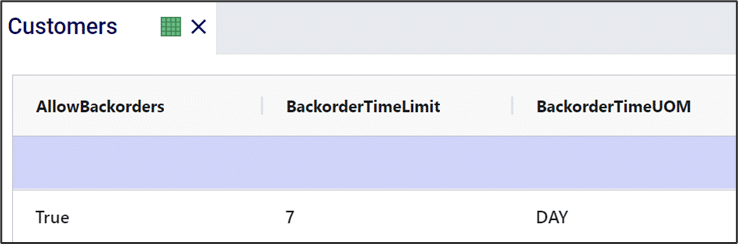
We can also decide to allow partial fulfillment of orders or individual line-items. If “Allow Partial Fill Orders” is set to “False”, orders need to be filled in full. If set to “True”, then only filling part of an order on time (by the due date) is allowed. What happens with the unfulfilled part of the order depends on if backorders are allowed. If so (“Allow Backorders” = “True”), then the remaining quantity of a partially filled order can be satisfied in the future with additional shipments. If a time limit on backorders is set and is reached on a partially filled order, the remaining quantity will be cancelled. “Partial Fill Orders” and “Partial Fill Line Items” behave similarly to the single sourcing policies, where it is possible to for example allow partially filling orders, but not partially filling line items. If “Partial Fill Orders” is set to “True”, then “Partial Fill Line Items” will also be forced to “True”.