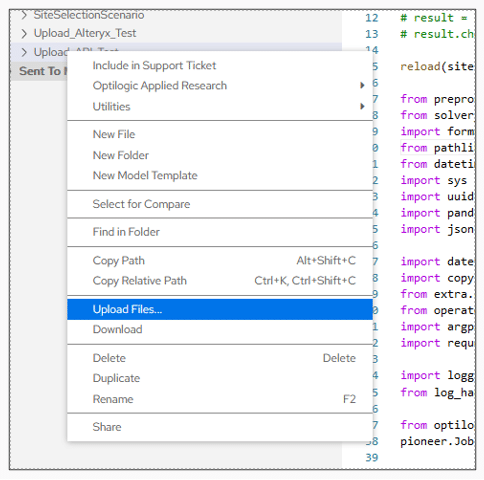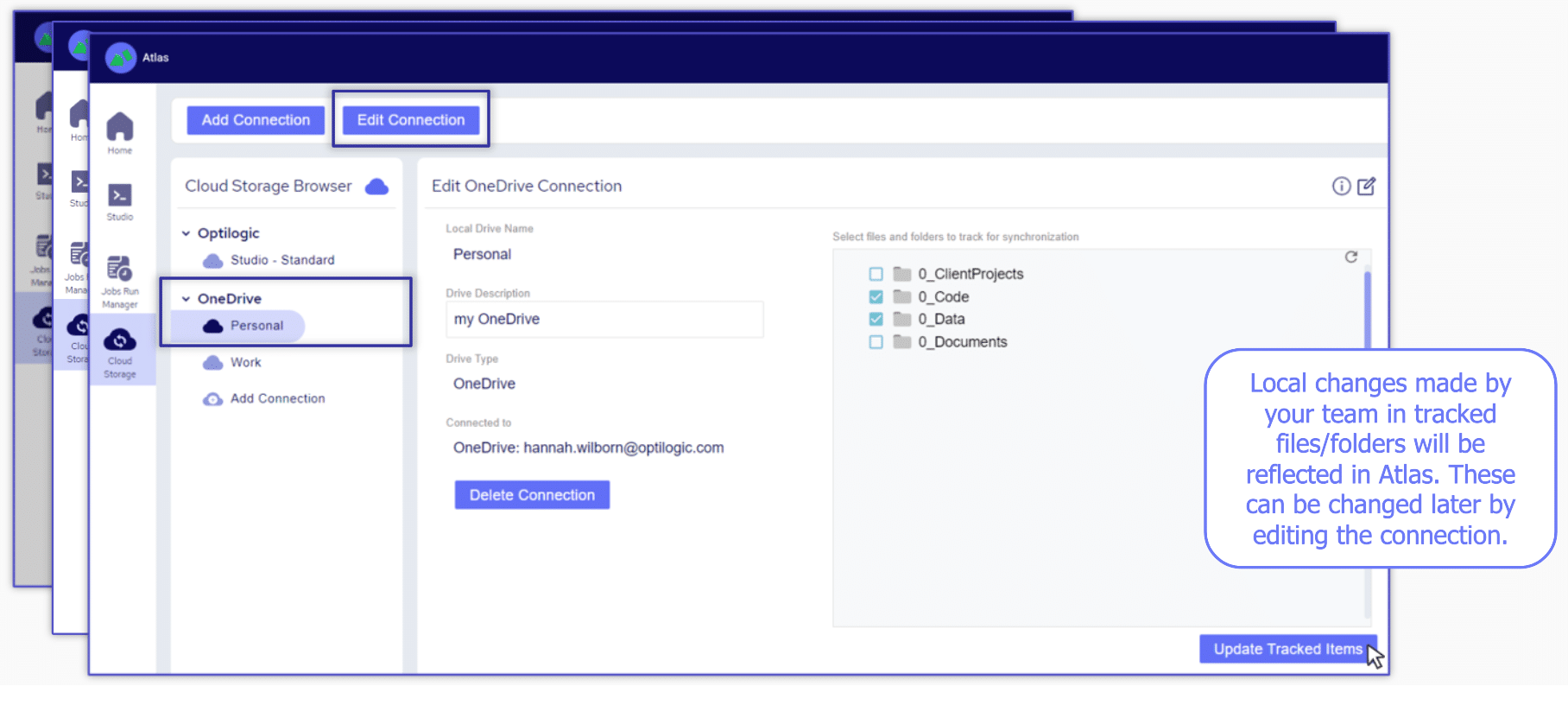Importing Data to Atlas
There are four main methods for adding data to Atlas:
1. Drag/Drop
- Select the files you wish to move into Atlas
- Hold selection(s) and drag into your desired Atlas folder
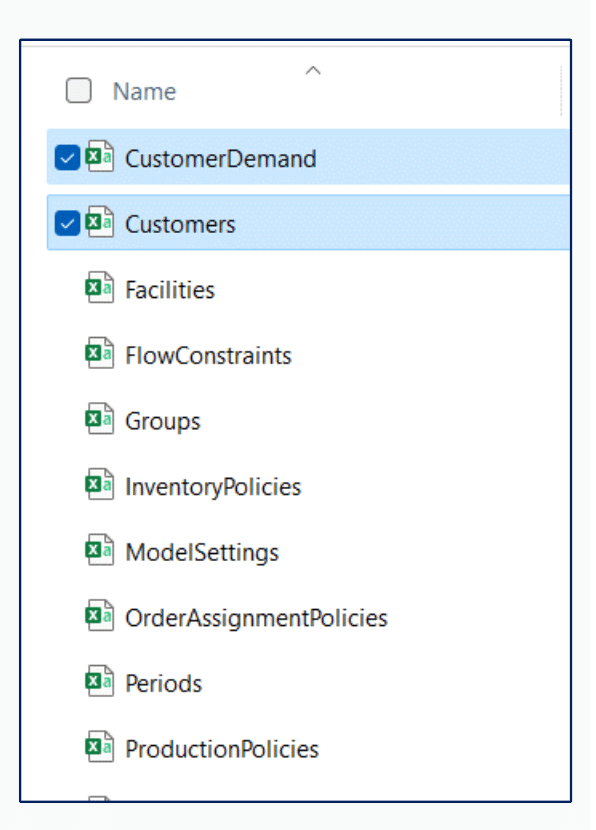
2. Upload tool
- Right click the folder where you wish to add files
- Select the file(s)
- Select open
3. OneDrive
- Connect your local OneDrive to your Atlas account for data synchronization. Leverage API code
4. Leverage API code
- Use a downloadable Alteryx script or python code to upload data to your account