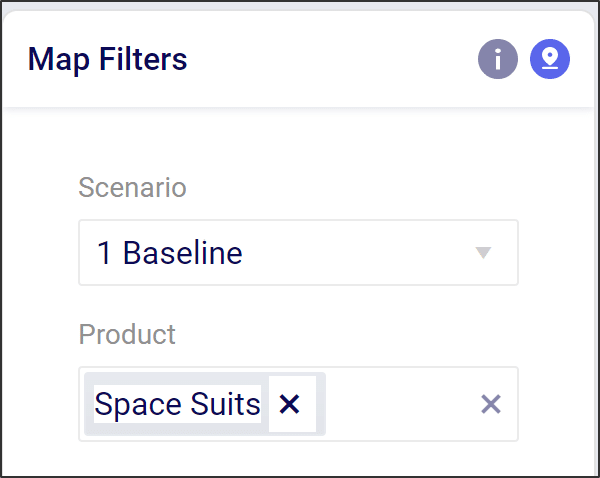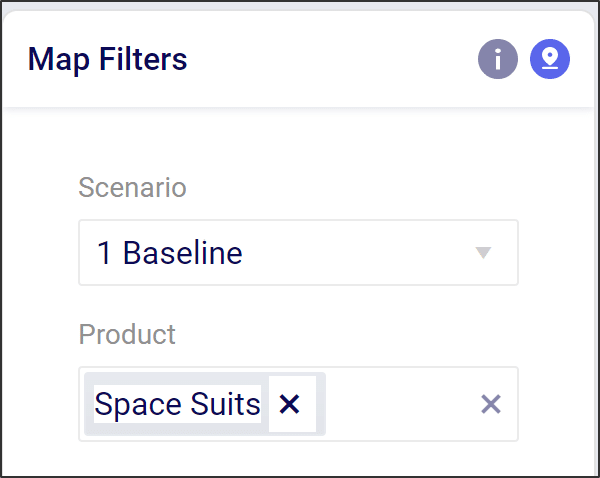For a detailed walk-through of all map features, please see the "Getting Started with Maps" Help Center article.
You can edit and filter the base data located with a map using the Map Filter menu. This menu opens when the map name is highlighted or selected. From here you are able to select the following items to be shown in the map:
Note: leaving the product filter blank will include all products in the model
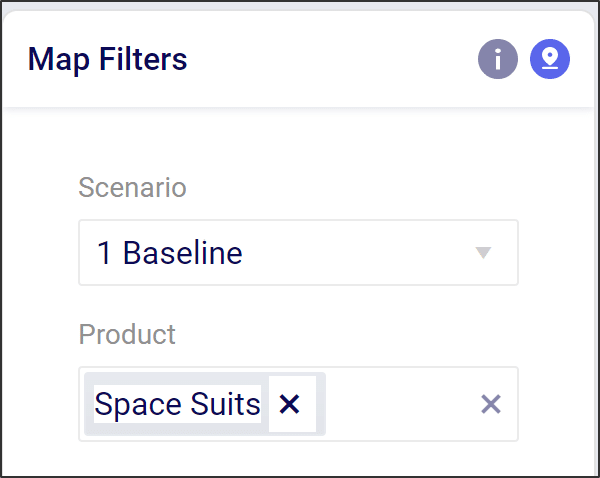
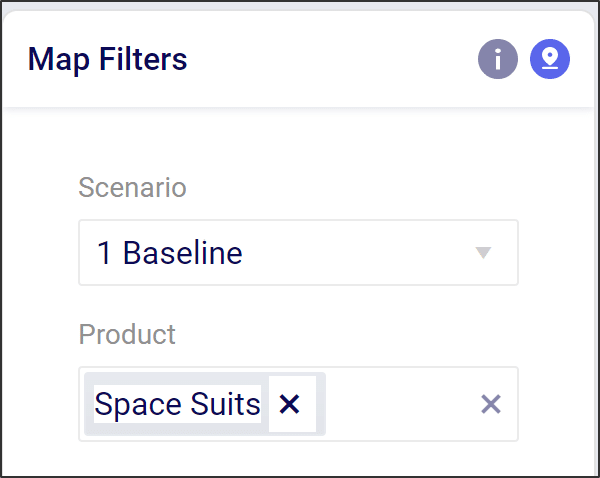

For a detailed walk-through of all map features, please see the "Getting Started with Maps" Help Center article.
You can edit and filter the base data located with a map using the Map Filter menu. This menu opens when the map name is highlighted or selected. From here you are able to select the following items to be shown in the map:
Note: leaving the product filter blank will include all products in the model