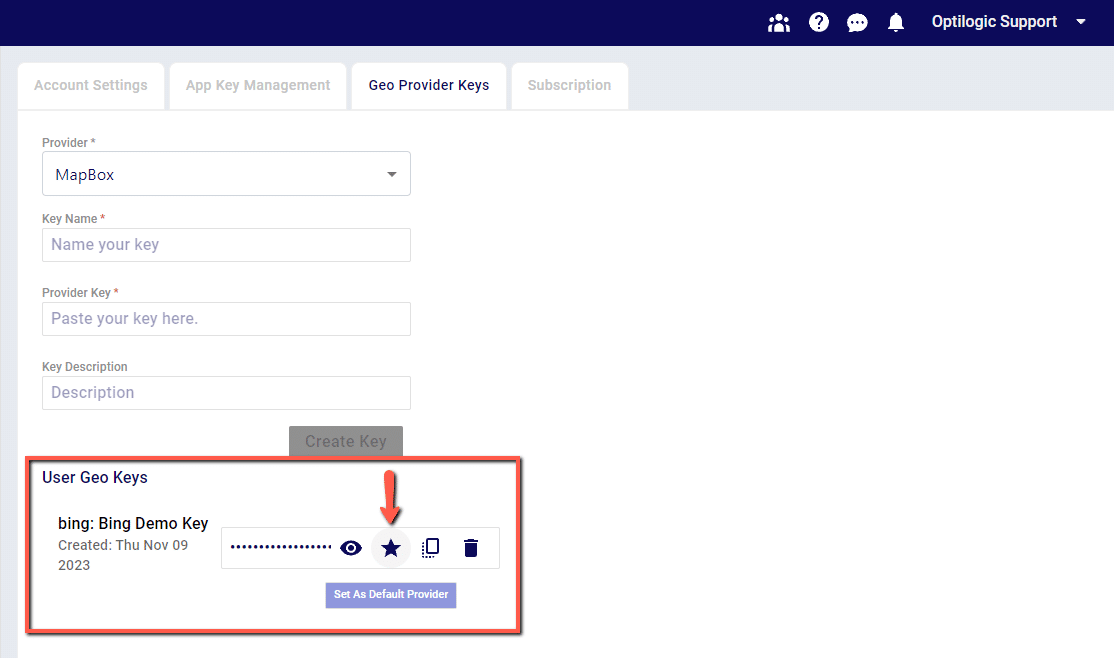By default, the Geocoding option in Cosmic Frog will use Mapbox as the geodata provider. Other supported providers will be Bing, Google, PTV and PC Miler. If you have an access key for an alternate provider and would like to configure this provider as the default option, follow these two steps:
1. Set up your geocoding key under your Account > Geoprovider Keys page
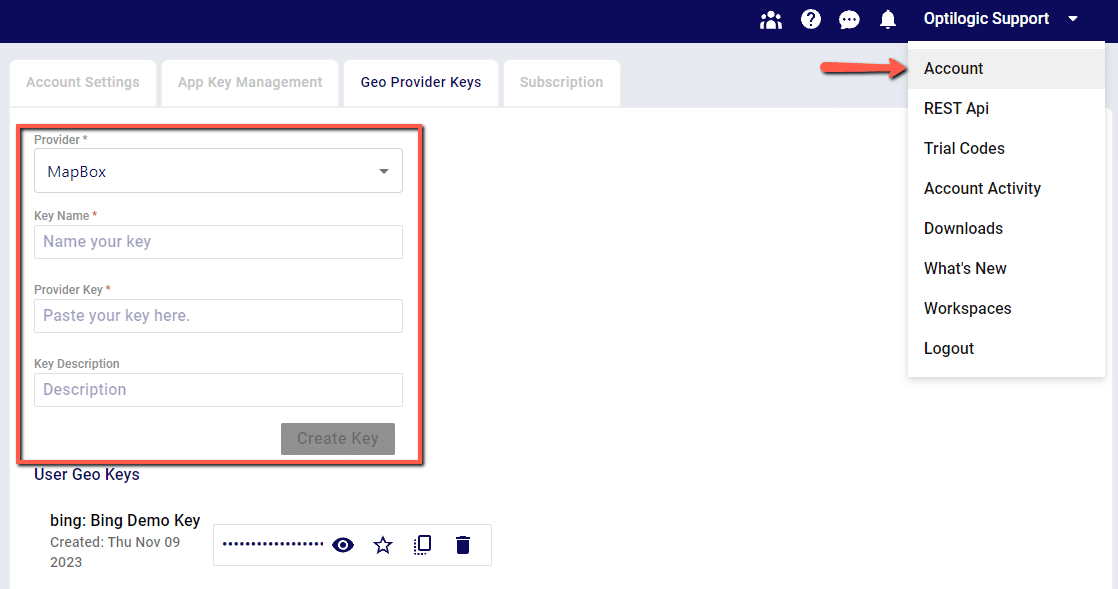
2. Once a new key has been created, set the key as the Default Provider to be used by clicking the Star icon next to the key. This key will now be used for Geocoding in Cosmic Frog
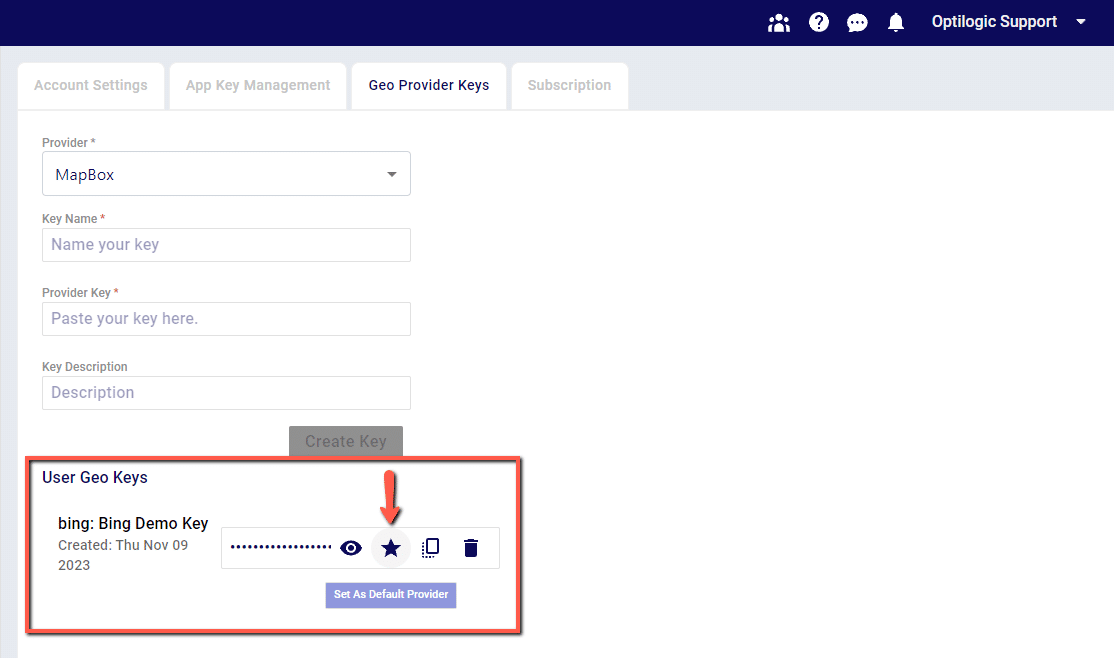

By default, the Geocoding option in Cosmic Frog will use Mapbox as the geodata provider. Other supported providers will be Bing, Google, PTV and PC Miler. If you have an access key for an alternate provider and would like to configure this provider as the default option, follow these two steps:
1. Set up your geocoding key under your Account > Geoprovider Keys page
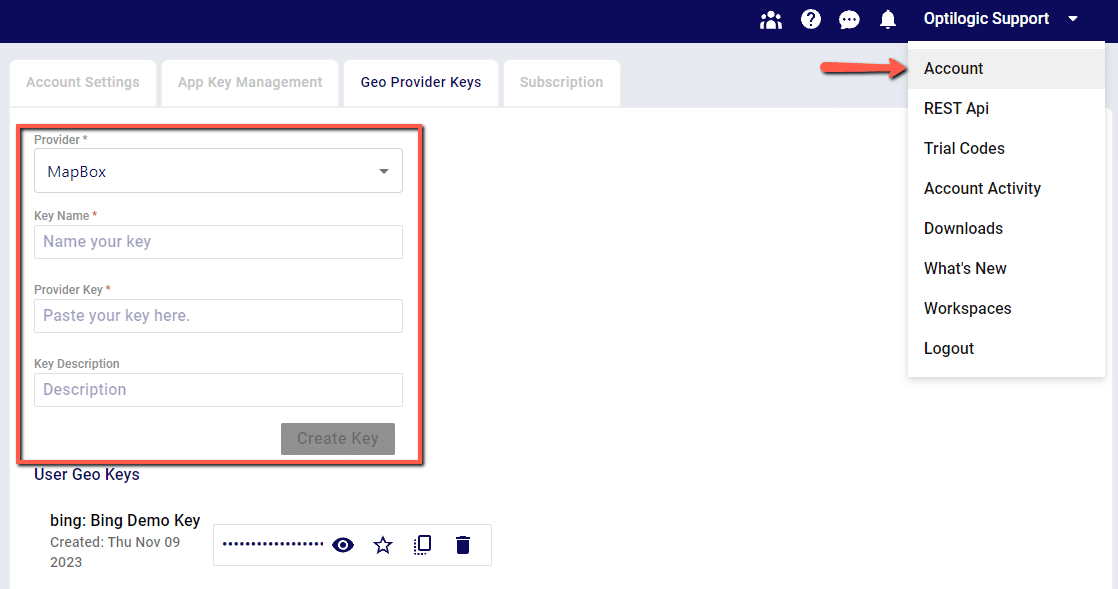
2. Once a new key has been created, set the key as the Default Provider to be used by clicking the Star icon next to the key. This key will now be used for Geocoding in Cosmic Frog