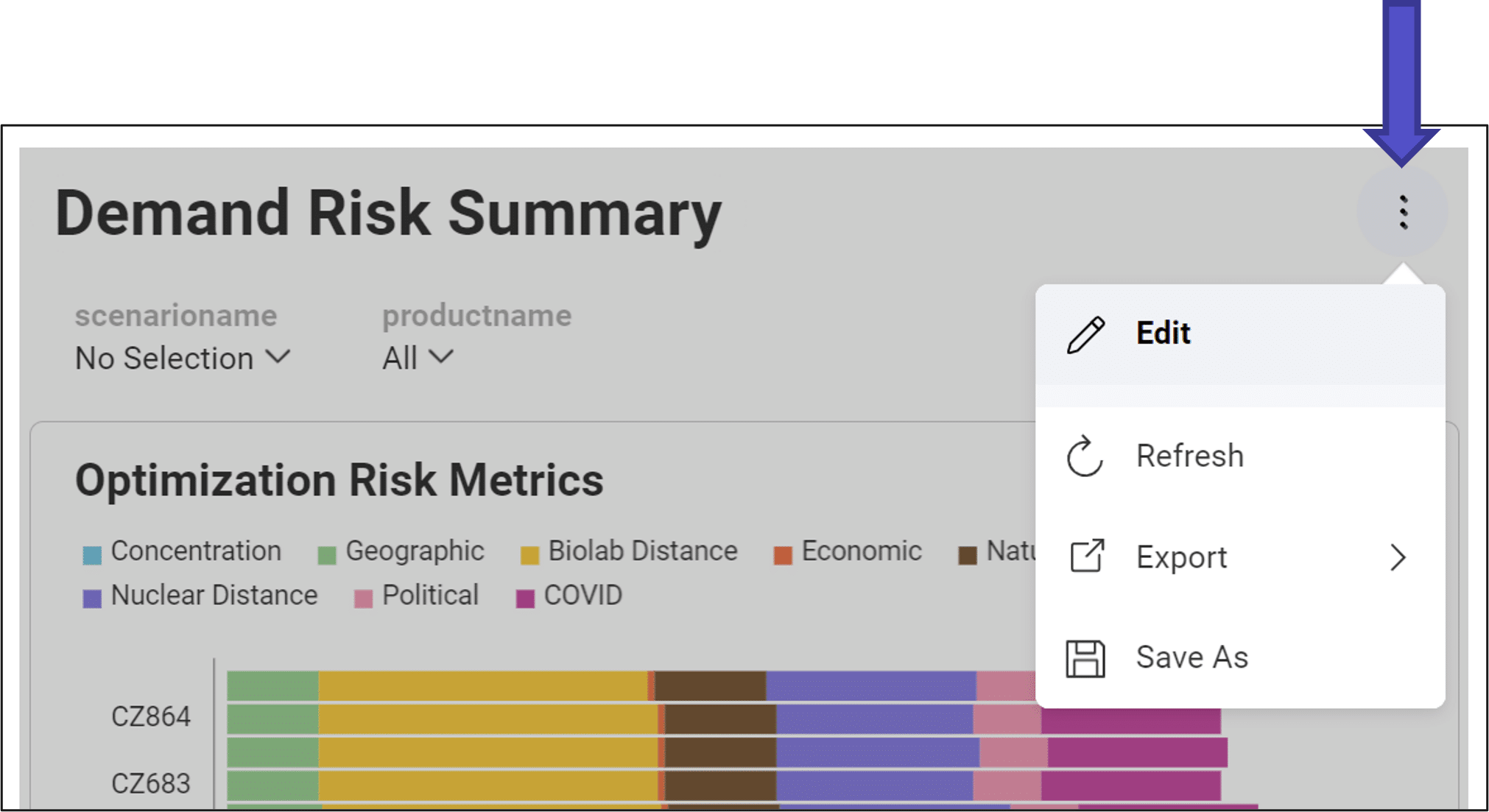Once you have run a model, you can visualize your results using the Analytics tab.

In Analytics, a dashboard is a collection of visualizations. Visualizations can take on many forms, such as charts, tables or maps.
In Cosmic Frog, there are default dashboards available to help you analyze your model results.
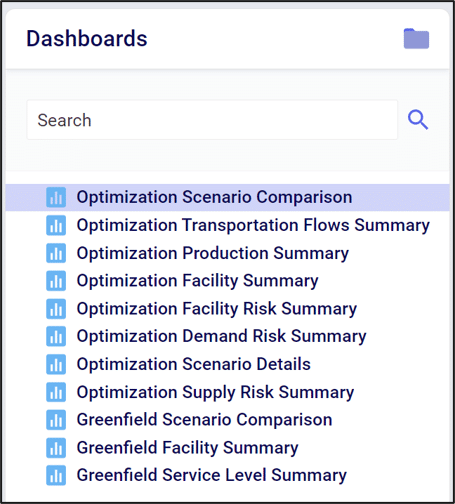
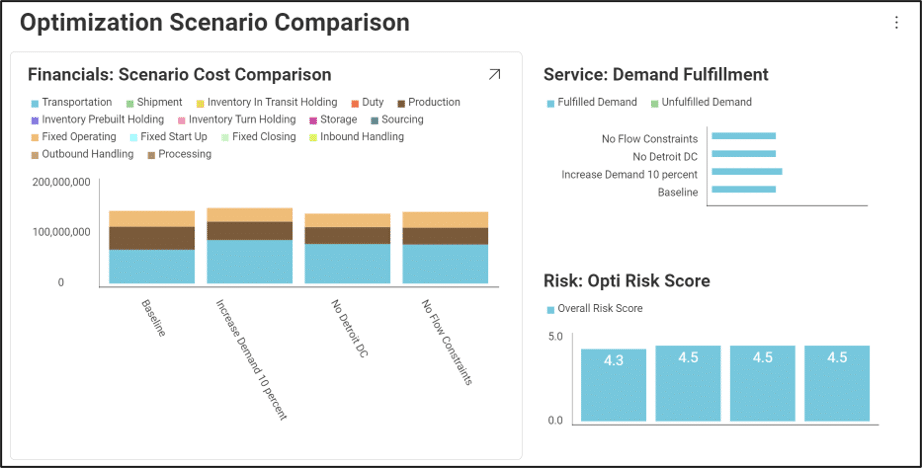
The default dashboards highlight some common analytics and metrics. They are designed to be interacted with through a set of filters.

We can hover over visualization elements to get more information. This floating card of information is called a “Tooltip”.

We can customize existing dashboards to fit our needs. For more information see Editing Dashboards and Visualizations.
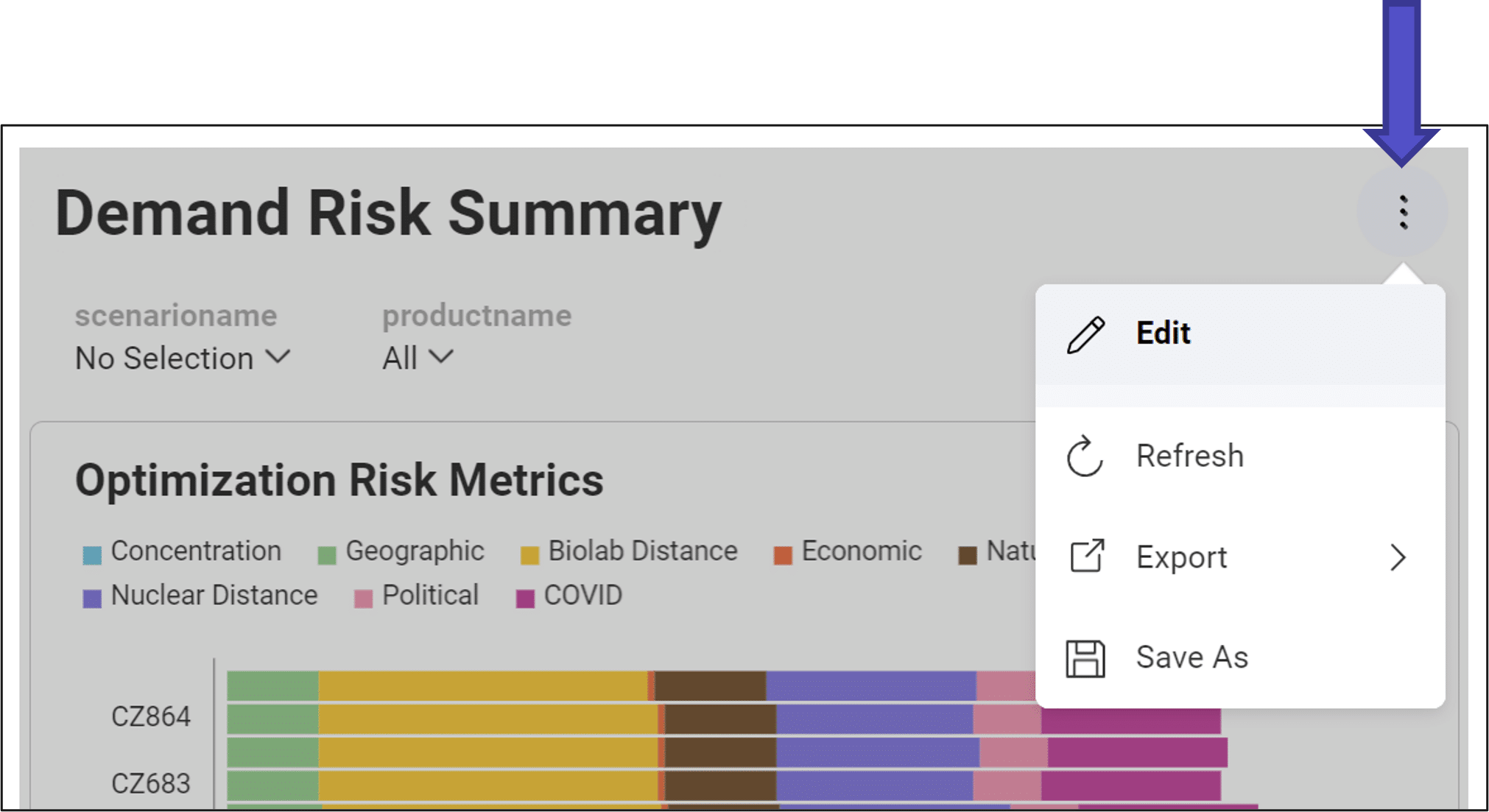

Once you have run a model, you can visualize your results using the Analytics tab.

In Analytics, a dashboard is a collection of visualizations. Visualizations can take on many forms, such as charts, tables or maps.
In Cosmic Frog, there are default dashboards available to help you analyze your model results.
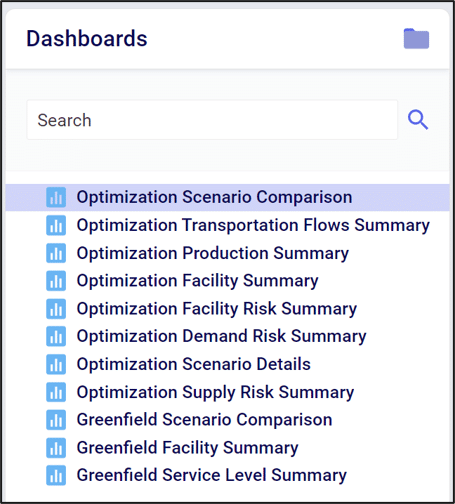
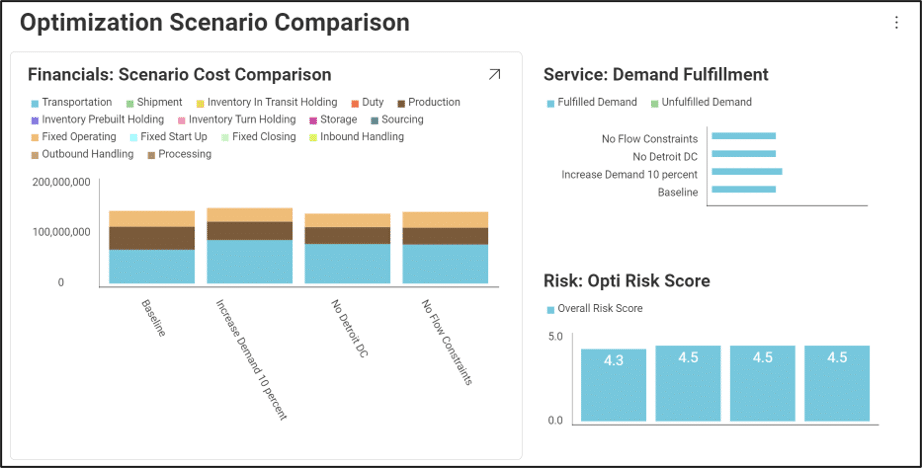
The default dashboards highlight some common analytics and metrics. They are designed to be interacted with through a set of filters.

We can hover over visualization elements to get more information. This floating card of information is called a “Tooltip”.

We can customize existing dashboards to fit our needs. For more information see Editing Dashboards and Visualizations.