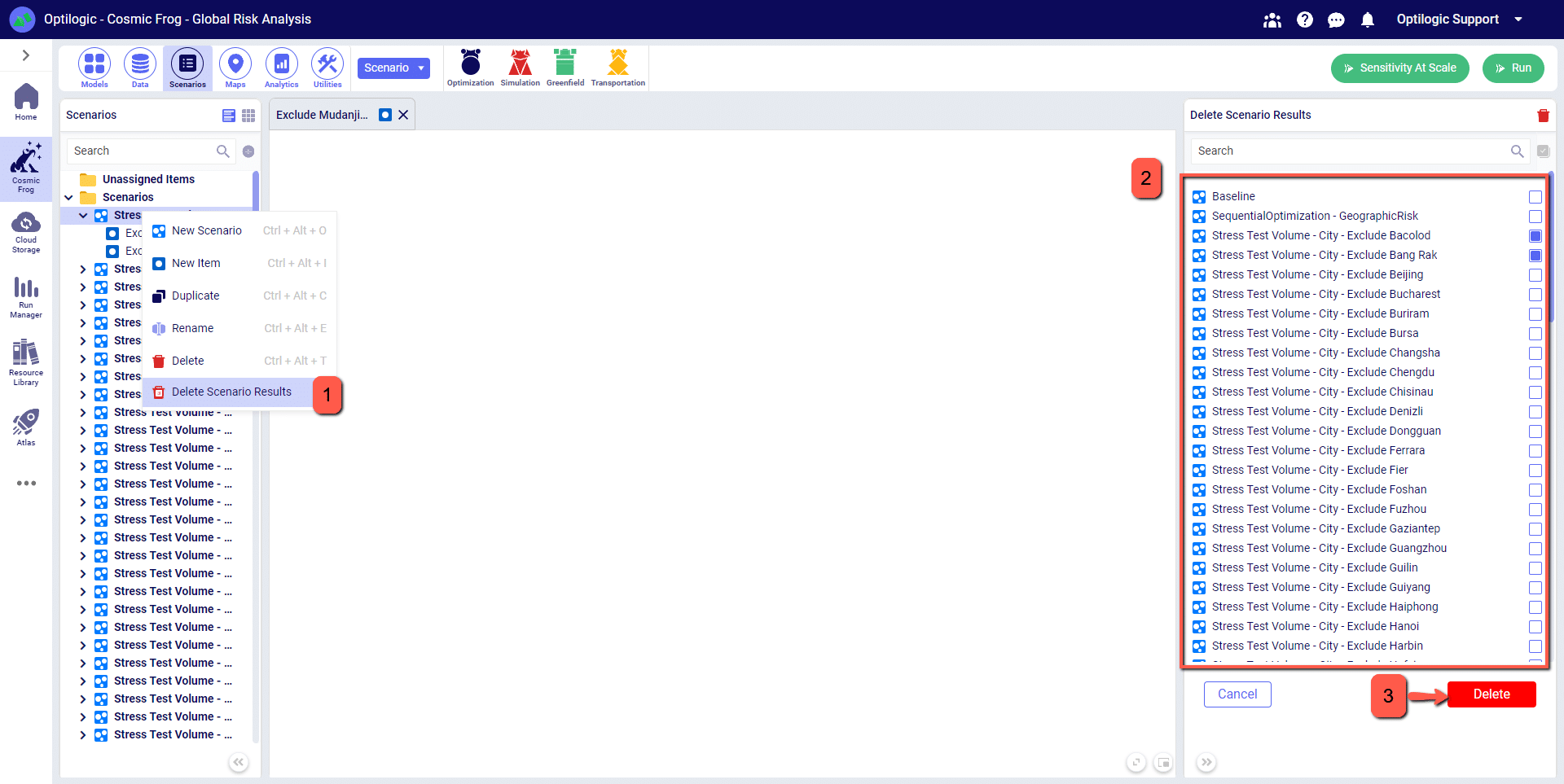You can clear output data from all model output tables in one quick action. Navigate to the Scenarios tab and from the scenario drop-down menu select the Delete Scenario Results option. This can also be accessed by right-clicking on any scenario name. Next, from the window on the right-hand side of the screen you can select the scenario(s) that you want to delete output data for. Once selected, click the Delete button and all output data will be cleared for the selected scenarios.
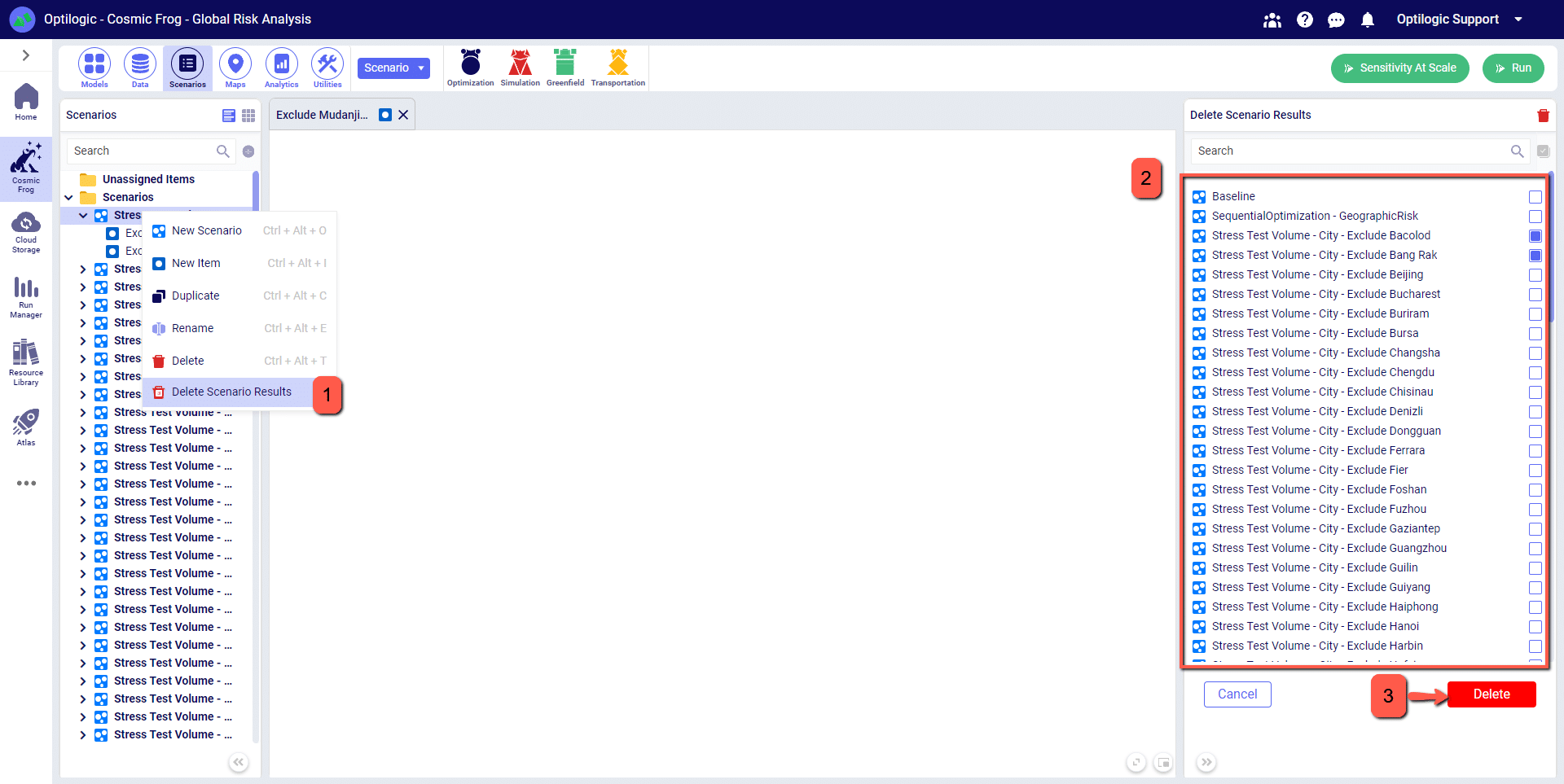

You can clear output data from all model output tables in one quick action. Navigate to the Scenarios tab and from the scenario drop-down menu select the Delete Scenario Results option. This can also be accessed by right-clicking on any scenario name. Next, from the window on the right-hand side of the screen you can select the scenario(s) that you want to delete output data for. Once selected, click the Delete button and all output data will be cleared for the selected scenarios.