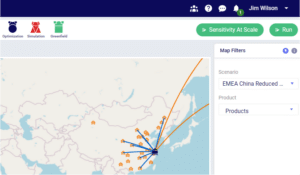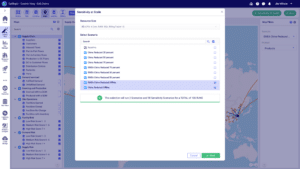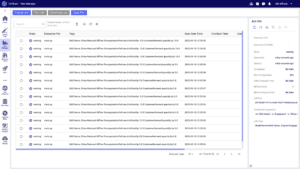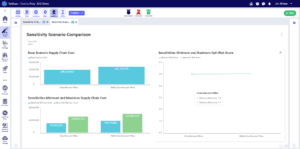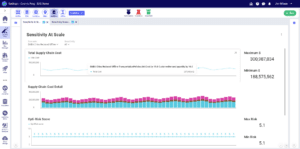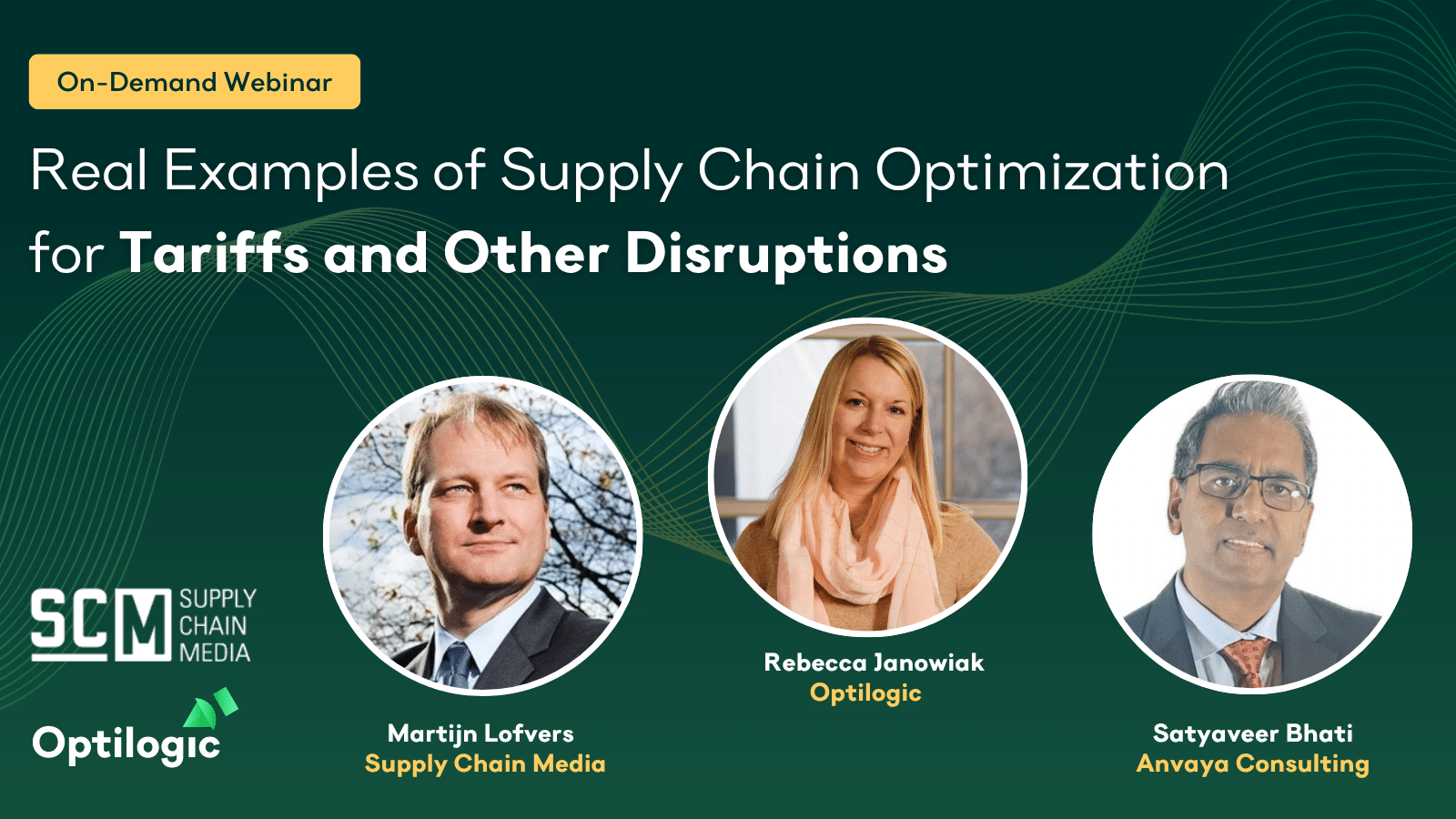Blog
Sensitivity at Scale: Run Thousands of Sensitivity Scenarios in Parallel with a Single Click
PUBLISHED ON:
March 13, 2024
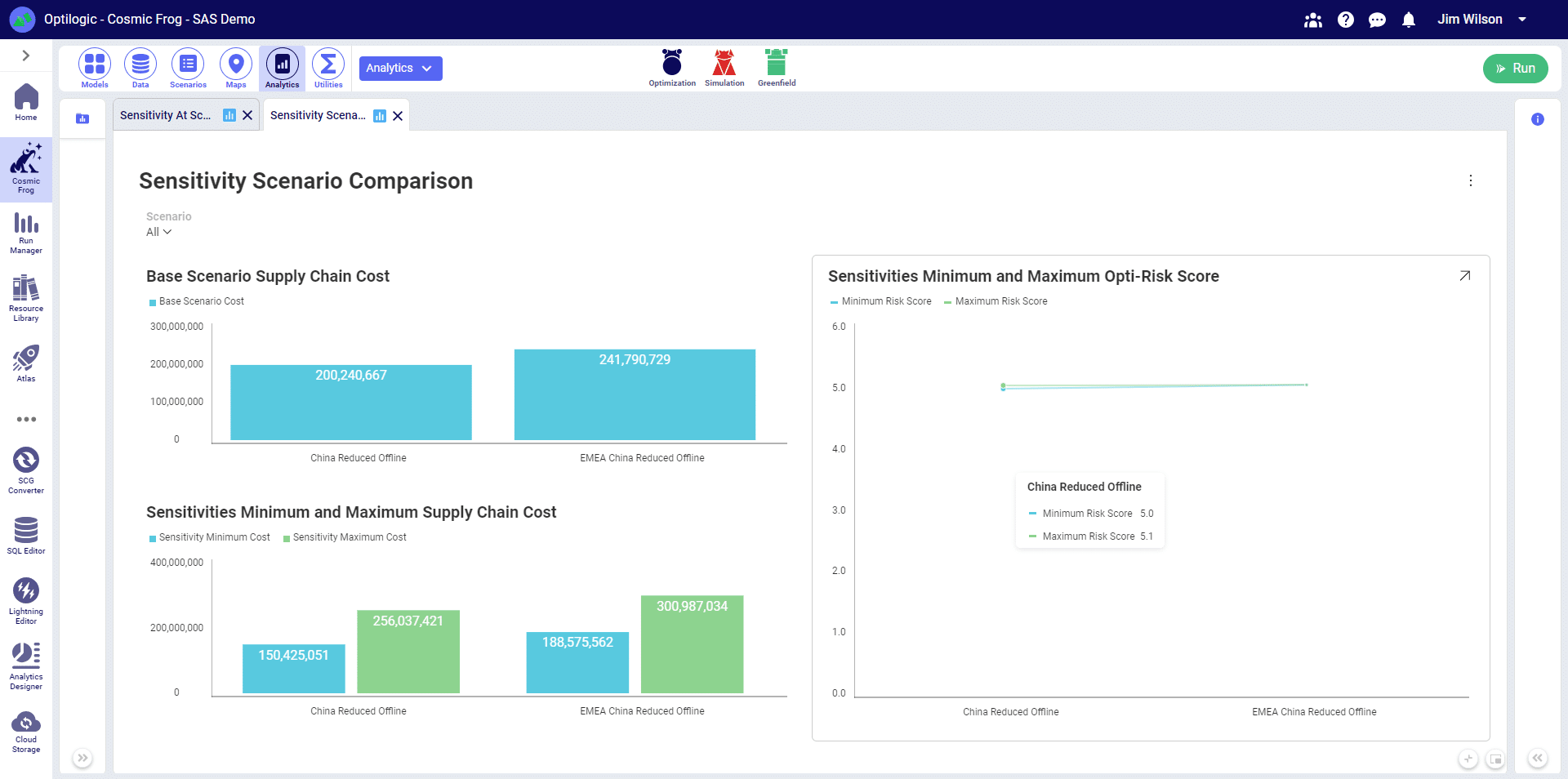
Subscribe to Receive the Latest Supply Chain Design Resources
Jim Wilson
Senior Director Product Management
What is sensitivity analysis?
Sensitivity analysis is an important part of the supply chain design discipline, allowing users to understand how robust a scenario is when variables such as transportation costs and customer demand change.
Think of it in terms of the 80/20 rule: when evaluating alternate future supply chain scenarios, there are lots of factors that don’t change. But there are some that will cause costs to skyrocket—these are the factors you really need to worry about.
Before an analyst recommends a new distribution center (DC), sourcing change, etc., he or she needs to be able to rapidly analyze those factors and trade-offs. This enables the analyst to understand, given the hundreds of factors that change with each scenario, which ones will significantly impact your performance and financials.
The problem with sensitivity analysis
To do sensitivity analysis properly, you need to run 100s to 1000s of scenarios.
However, this important element of supply chain design is too often neglected, simply because of the processing-power limitations of desktop-based supply chain design solutions. Building many scenario variations to test different changes was also cumbersome.
With the introduction of Sensitivity at Scale, Cosmic Frog removes these barriers by enabling large-scale sensitivity analysis with a single click of the “Sensitivity at Scale” button.
Let’s take a look at how users can use this exciting new feature as part of the supply chain design process.
How to Use Sensitivity at Scale for Simplified Sensitivity Analysis
Let’s say you’re analyzing a near-shoring strategy by modeling many different scenarios moving supply out of China into Latam and Europe. Now you need to run sensitivities to determine the effect on each scenario if transportation or demand fluctuates.
Begin by clicking the Sensitivity at Scale button in Cosmic Frog, then select the scenarios you want to run sensitivities on and click run.
Notice you also can see how many sensitivities Cosmic Frog will generate.
Cosmic Frog automatically generates sensitivity scenarios showing the impact on cost, service, and risk when transportation costs and demand quantities are adjusted by -15% -10% -5% +5% +10% +15%.
Forty-nine sensitivities are generated for each scenario and “hyper-scaled” all running in parallel on Optilogic’s cloud native platform.
Scenarios can be easily compared, evaluating their sensitivity to fluctuating transportation costs and customer demand.
Immediately we can see that near-shoring exclusively from EMEA may cost an additional £59M due to transportation cost and demand fluctuations, although the impact to supply chain risk is negligible.
You can choose to drill into specific sensitivities within each scenario. In this example we can see the supply chain cost increases to $288M when transportation costs increase to 15% and customer demand to 10% of the base scenario.
Cosmic Frog Is the Future of Supply Chain Network Design
Companies around the world use Cosmic Frog to design “blueprints” of future supply chain states that consider cost, service, risk, and sustainability metrics.
One-hundred percent SaaS-based Cosmic Frog network optimization runs 40% faster than competitor solutions, is accessible from anywhere, and answers tough supply chain what-if questions with ease.
Already have a Cosmic Frog account? Head over to the Frogger Pond Community to join the conversation!
Grow Your Knowledge
Real Examples of Supply Chain Optimization for Tariffs and Other Disruptions
Learn how supply chain leaders are proactively optimizing for tariffs and disruptions. Hear from experts at Optilogic and Anvaya Consulting for real-world strategies and tools to redesign your network with confidence.