
Published by
Published on
August 3, 2023





Supply chain network design is more critical than ever before. The Optilogic team saw a need for a centralized hub where design experts could come together to solve problems, share insights, and develop real solutions for issues facing the supply chain. From this need, the Frogger Pond Community was created. Frogger Pond is the premier online destination for supply chain designers to share best practices, connect with peers, and contribute to thought leadership. We're thrilled to announce that our platform is live and ready for you to explore.
The Frogger Pond is open to all Optilogic platform users. Anyone can create a free account in minutes to access the community. Because Frogger Pond is built on the Optilogic supply chain design platform, users have direct access to the cloud-native Cosmic Frog design solution with their free account. Already have a Cosmic Frog account? Hop over to the Frogger Pond Read on to learn more about Frogger Pond and how you can take advantage of everything this space offers starting right now.
Since Frogger Pond utilizes your login information from the Optilogic platform, there’s no need to create a new account for Frogger Pond. Log into your Cosmic Frog account, then click the Community icon on the top navbar. This will take you directly to the Frogger Pond home page.
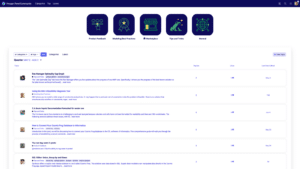
The search bar allows you to search for keywords, tags, users, or specific topics. We also provide advanced filters to help you refine your search based on tags, the topic's location, the post's date, and more.
Adjacent to the search icon is the hamburger icon. Clicking on the hamburger icon will reveal a plethora of quick links. A few that are worth calling out are Users, Badges, and Tags. 1. UsersThe Users tab reveals a list of all Frogger Pond accounts and their activity details. You will be able to see how many likes they have given or received, topics they have posted or responded to, and metrics regarding how much time they have spent in Frogger Pond. You can click on these profiles to reveal a get-to-know-you card about the user. You can see their profile picture, a short about me, and information regarding their career, such as skills or certifications.2. BadgesFrogger Pond makes use of badges, offering users incentives to actively participate on the platform. Depending on the actions a user takes, they can earn different tiers of badges. For example, the 'First Like' bronze badge is awarded to users who like their first post. Competitive users can aim for a gold badge, such as the 'Empathetic' badge, which requires giving out 1000 likes and liking 500 posts.
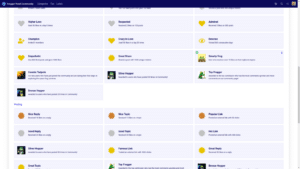
Frogger Pond’s badge opportunities are endless! Once you've earned a badge, you can equip it to your profile or personal card for bragging rights. 3. TagsEach post in Frogger Pond can be tagged, making it easier for users to find topics and engage with relevant posts. We’ve provided default tags to choose from. Clicking the tag will redirect users to a filtered list of those posts. Viewing the list of tags will also provide insight into how many posts contain a specific tag.
Notifications in the Frogger Pond ensure you never miss a message, interaction, or engagement with your posts. You can receive notifications for various actions, including replies to posts you have made, likes you have received, people mentioning you in a comment, or direct messages that have come into your inbox.
Bookmarks enable users to save a post and opt-in to receive reminders. You can set reminders for posts and attach notes to the bookmark.
The preferences tab allows you to make the best use of your Frogger Pond profile. You can view a summary of your account, see your activity, check on any of your drafted posts, update your personal preferences, and pause notifications for a period. We recommend that first-time users visit the preferences page upon joining Frogger Pond. This is where you can set up your profile picture and expand your profile to include your location, skills, and career information. You can also specify if you are looking for new opportunities or open to offering consulting services.

Now that we've covered navigation, let's dive into the main categories of Frogger Pond. We currently have five public categories:1. Product FeedbackThe Product Feedback category allows users to share their ideas and suggestions on how we can improve our software, giving you a voice in platform features and offerings that serve you best. Users can even vote on the product feedback to help drive priority.
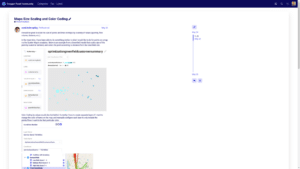
2. Modeling Best PracticesFrogger Pond allows seasoned and emerging supply chain design professionals to learn from their peers and explore new perspectives. You can go to the Modeling Best Practices category to receive help and feedback on your models, improving your approach and execution––and results. 3. Job MarketplaceThe Job Marketplace is a hub for supply chain designers to post new work or project opportunities to a qualified, like-minded talent pool. Frogger Pond’s built-in marketplace eliminates the need for you to scour hiring sites or LinkedIn; we’ve gathered top-performing supply chain design professionals in one place, streamlining the hiring process to help you find the right fit. Users can also offer their services to others if they have capacity to help with supply chain design modeling or building tailored workflows or custom apps. Note: Marketplace is accessible only by Cosmic Frog Professional account holders.
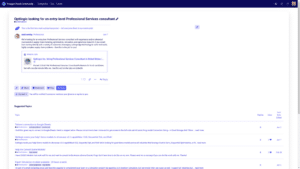
4. Cosmic Frog Tips and TricksWe want users to maximize their use of Cosmic Frog, so we’ve created a Cosmic Frog Tips and Tricks category. By resourcing users globally, we’ve compiled shortcuts and optimization tips, offering guides on all features and supporting users with questions about the system. Here, users can talk about how they use the software and offer insights that help others improve their workflows. 5. General DiscussionThe General Discussion category is the place to connect with other users to explore the world of supply chain design. You can post forum questions, create groups and subset groups, and engage with other professionals on any topic.
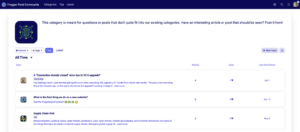
When you create or join a group, you can post questions about a specific subject or message another user directly to get personalized information and answers.
Posts are a primary means by which you can engage with peers, understand supply chain issues from new perspectives, and discover answers and insights into your pressing supply chain questions. When you click on a topic’s title, you will be taken to the post. Below the title, you can see the category and tags associated with the post. Users can like, share, bookmark, and reply to a post –– remember, this is where you earn badges! You can customize your notifications for a post by choosing from varying levels of notifications, ranging from muting the post to receiving notifications for every update to the topic. You’ll find suggested topics related to the current post by scrolling past the final reply. Creating topics is simple and versatile. To create your topic, navigate to the appropriate category and click the 'New Topic' button. You can then add a title, description, and tags to start your discussion. It's also helpful to tag your post with relevant keywords to make it easier for others to find. You can add code snippets, upload files, and use emojis, among other standard features in today's social media world.

If you want to engage with another user privately, you can use the direct message feature to communicate with specific users. To do so, simply click on their profile and select the 'Message' button. This allows you to gain even more personalized and nuanced insight from experts. Following these tips allows you to create and engage in meaningful discussions within the Optilogic Frogger Pond.
Our supply chain design Frogger Pond is more than just a group of professionals; it's a dynamic network of innovators and problem solvers –– and it’s now live. By sharing knowledge and collaborating, we have the power to shape the future of supply chain design and create a more sustainable and resilient global economy. Join us on this exciting journey and be part of the conversation that drives progress in our industry. Sign up for your free Cosmic Frog account to access Frogger Pond Already have a Cosmic Frog account? Hop over to the Frogger Pond
Supply chain network design is more critical than ever before. The Optilogic team saw a need for a centralized hub where design experts could come together to solve problems, share insights, and develop real solutions for issues facing the supply chain. From this need, the Frogger Pond Community was created. Frogger Pond is the premier online destination for supply chain designers to share best practices, connect with peers, and contribute to thought leadership. We're thrilled to announce that our platform is live and ready for you to explore.
The Frogger Pond is open to all Optilogic platform users. Anyone can create a free account in minutes to access the community. Because Frogger Pond is built on the Optilogic supply chain design platform, users have direct access to the cloud-native Cosmic Frog design solution with their free account. Already have a Cosmic Frog account? Hop over to the Frogger Pond Read on to learn more about Frogger Pond and how you can take advantage of everything this space offers starting right now.
Since Frogger Pond utilizes your login information from the Optilogic platform, there’s no need to create a new account for Frogger Pond. Log into your Cosmic Frog account, then click the Community icon on the top navbar. This will take you directly to the Frogger Pond home page.
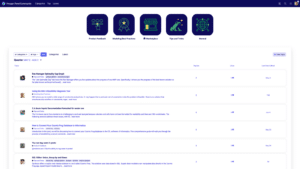
The search bar allows you to search for keywords, tags, users, or specific topics. We also provide advanced filters to help you refine your search based on tags, the topic's location, the post's date, and more.
Adjacent to the search icon is the hamburger icon. Clicking on the hamburger icon will reveal a plethora of quick links. A few that are worth calling out are Users, Badges, and Tags. 1. UsersThe Users tab reveals a list of all Frogger Pond accounts and their activity details. You will be able to see how many likes they have given or received, topics they have posted or responded to, and metrics regarding how much time they have spent in Frogger Pond. You can click on these profiles to reveal a get-to-know-you card about the user. You can see their profile picture, a short about me, and information regarding their career, such as skills or certifications.2. BadgesFrogger Pond makes use of badges, offering users incentives to actively participate on the platform. Depending on the actions a user takes, they can earn different tiers of badges. For example, the 'First Like' bronze badge is awarded to users who like their first post. Competitive users can aim for a gold badge, such as the 'Empathetic' badge, which requires giving out 1000 likes and liking 500 posts.
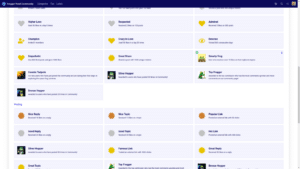
Frogger Pond’s badge opportunities are endless! Once you've earned a badge, you can equip it to your profile or personal card for bragging rights. 3. TagsEach post in Frogger Pond can be tagged, making it easier for users to find topics and engage with relevant posts. We’ve provided default tags to choose from. Clicking the tag will redirect users to a filtered list of those posts. Viewing the list of tags will also provide insight into how many posts contain a specific tag.
Notifications in the Frogger Pond ensure you never miss a message, interaction, or engagement with your posts. You can receive notifications for various actions, including replies to posts you have made, likes you have received, people mentioning you in a comment, or direct messages that have come into your inbox.
Bookmarks enable users to save a post and opt-in to receive reminders. You can set reminders for posts and attach notes to the bookmark.
The preferences tab allows you to make the best use of your Frogger Pond profile. You can view a summary of your account, see your activity, check on any of your drafted posts, update your personal preferences, and pause notifications for a period. We recommend that first-time users visit the preferences page upon joining Frogger Pond. This is where you can set up your profile picture and expand your profile to include your location, skills, and career information. You can also specify if you are looking for new opportunities or open to offering consulting services.

Now that we've covered navigation, let's dive into the main categories of Frogger Pond. We currently have five public categories:1. Product FeedbackThe Product Feedback category allows users to share their ideas and suggestions on how we can improve our software, giving you a voice in platform features and offerings that serve you best. Users can even vote on the product feedback to help drive priority.
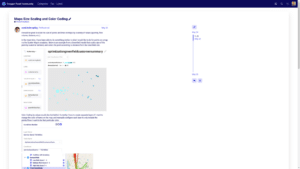
2. Modeling Best PracticesFrogger Pond allows seasoned and emerging supply chain design professionals to learn from their peers and explore new perspectives. You can go to the Modeling Best Practices category to receive help and feedback on your models, improving your approach and execution––and results. 3. Job MarketplaceThe Job Marketplace is a hub for supply chain designers to post new work or project opportunities to a qualified, like-minded talent pool. Frogger Pond’s built-in marketplace eliminates the need for you to scour hiring sites or LinkedIn; we’ve gathered top-performing supply chain design professionals in one place, streamlining the hiring process to help you find the right fit. Users can also offer their services to others if they have capacity to help with supply chain design modeling or building tailored workflows or custom apps. Note: Marketplace is accessible only by Cosmic Frog Professional account holders.
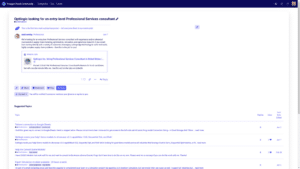
4. Cosmic Frog Tips and TricksWe want users to maximize their use of Cosmic Frog, so we’ve created a Cosmic Frog Tips and Tricks category. By resourcing users globally, we’ve compiled shortcuts and optimization tips, offering guides on all features and supporting users with questions about the system. Here, users can talk about how they use the software and offer insights that help others improve their workflows. 5. General DiscussionThe General Discussion category is the place to connect with other users to explore the world of supply chain design. You can post forum questions, create groups and subset groups, and engage with other professionals on any topic.
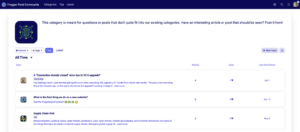
When you create or join a group, you can post questions about a specific subject or message another user directly to get personalized information and answers.
Posts are a primary means by which you can engage with peers, understand supply chain issues from new perspectives, and discover answers and insights into your pressing supply chain questions. When you click on a topic’s title, you will be taken to the post. Below the title, you can see the category and tags associated with the post. Users can like, share, bookmark, and reply to a post –– remember, this is where you earn badges! You can customize your notifications for a post by choosing from varying levels of notifications, ranging from muting the post to receiving notifications for every update to the topic. You’ll find suggested topics related to the current post by scrolling past the final reply. Creating topics is simple and versatile. To create your topic, navigate to the appropriate category and click the 'New Topic' button. You can then add a title, description, and tags to start your discussion. It's also helpful to tag your post with relevant keywords to make it easier for others to find. You can add code snippets, upload files, and use emojis, among other standard features in today's social media world.

If you want to engage with another user privately, you can use the direct message feature to communicate with specific users. To do so, simply click on their profile and select the 'Message' button. This allows you to gain even more personalized and nuanced insight from experts. Following these tips allows you to create and engage in meaningful discussions within the Optilogic Frogger Pond.
Our supply chain design Frogger Pond is more than just a group of professionals; it's a dynamic network of innovators and problem solvers –– and it’s now live. By sharing knowledge and collaborating, we have the power to shape the future of supply chain design and create a more sustainable and resilient global economy. Join us on this exciting journey and be part of the conversation that drives progress in our industry. Sign up for your free Cosmic Frog account to access Frogger Pond Already have a Cosmic Frog account? Hop over to the Frogger Pond
Fill out the form to unlock the full content



.png)