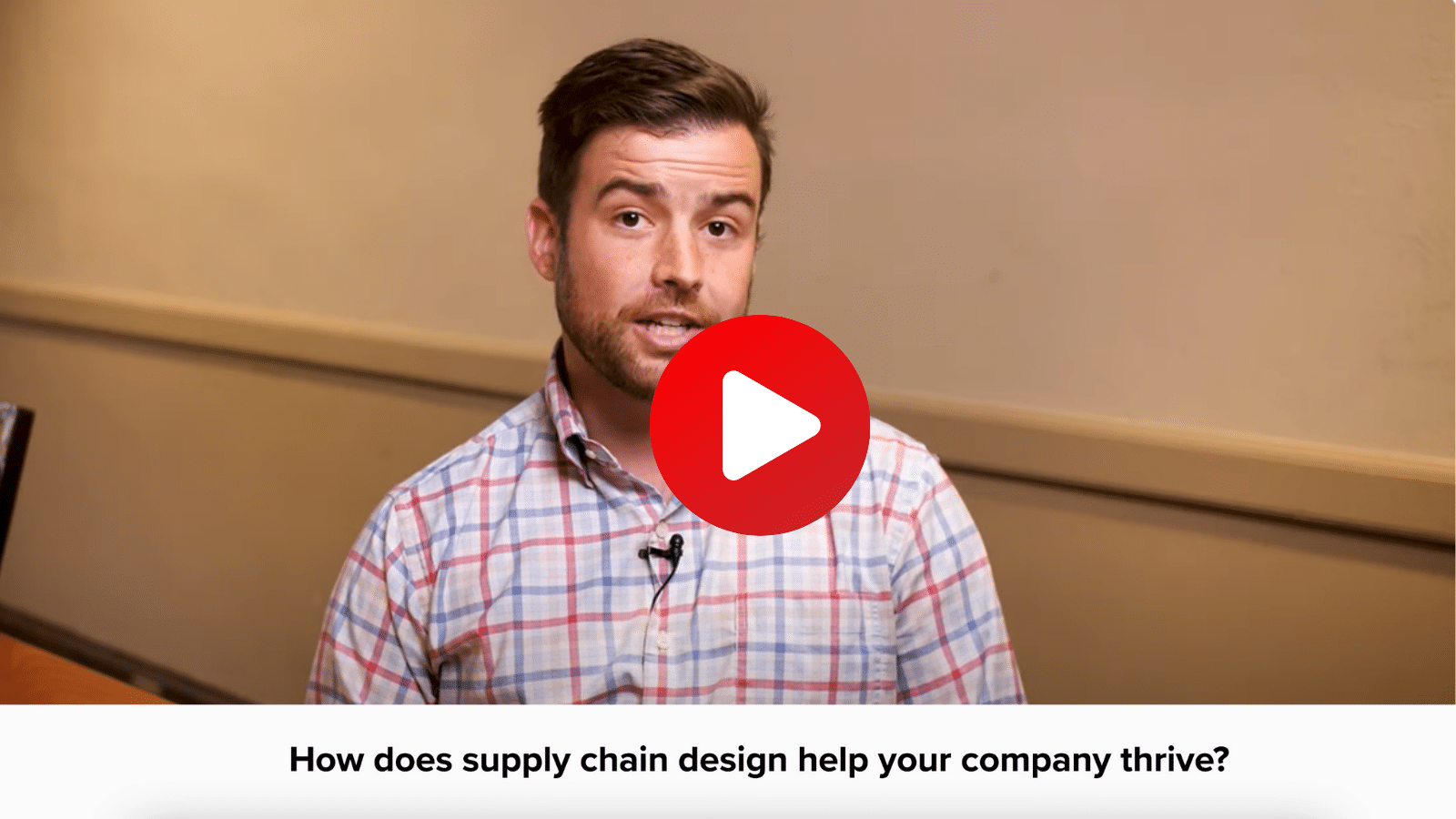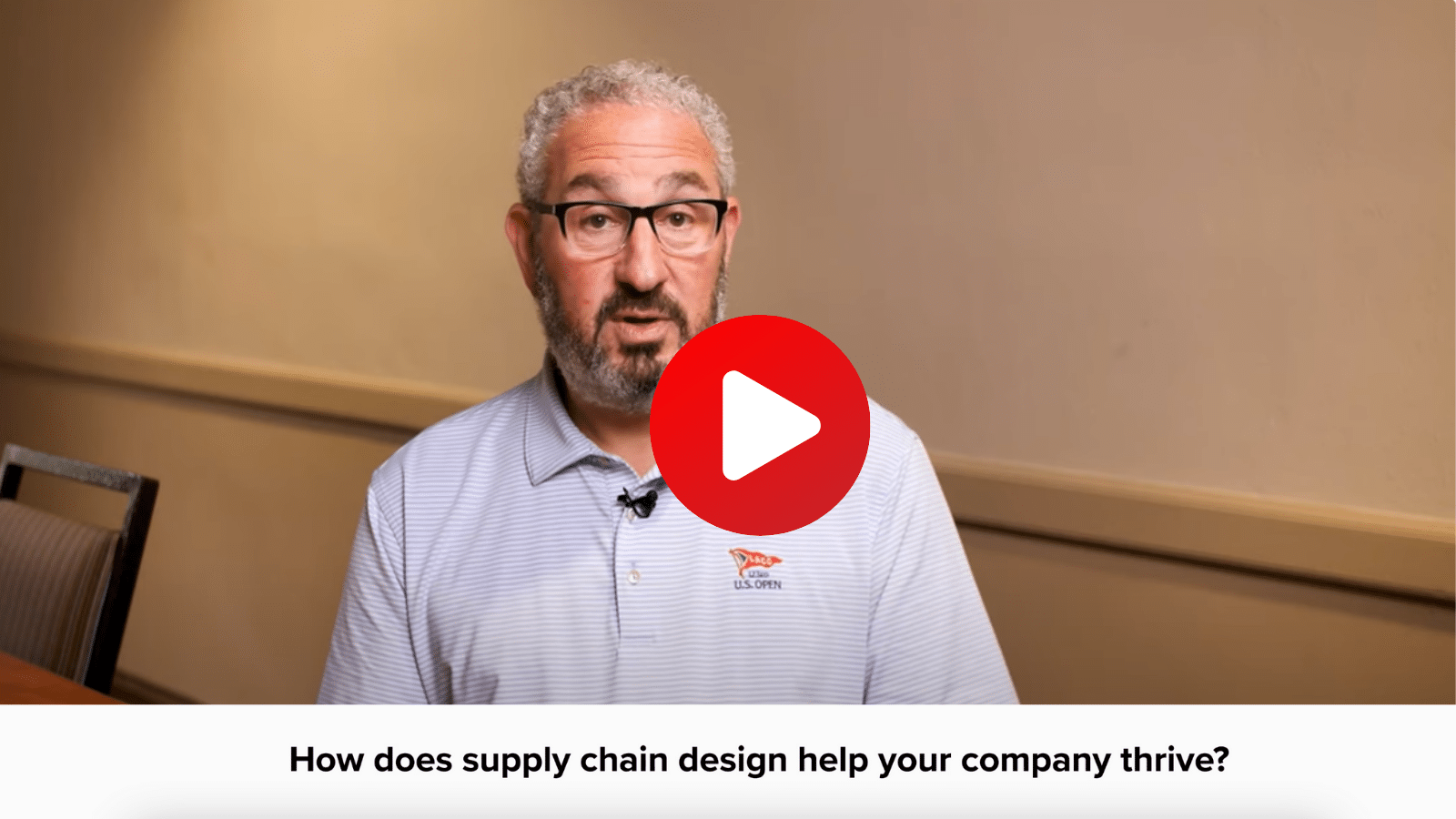Blog
Build a Custom Supply Chain Application in the Optilogic Platform in 3 Steps
PUBLISHED ON:
May 15, 2023
Subscribe to Receive the Latest Supply Chain Design Resources
It’s very rare that an organization or an individual has the exact same problem to solve as someone else. Often, we’ll find organizations using multiple software tools for specific business functions – and even then the solution isn’t perfect for them. Does this mean we should just settle for less-than-perfect solutions to our problems? Absolutely not. Imagine having the power to build a custom application within the same environment you’re modeling. That’s what we’re about at Optilogic.
Within the Optilogic platform’s custom design studio you can:
- Build a simple prototype
- Add complexity to a standard optimization model
- Incorporate multiple solving techniques into one application
- Build a repeatable decision-making application
- Use an application to solve 1000s of scenarios or simulation replications
In this blog, you’ll learn the steps for building a foundation for custom application development through the Optilogic platform and how easy it can be.
Step 1: Identify the Problem You’re Trying to Solve
You can’t create a phenomenal custom application if you don’t know what problem you’re trying to solve. If you have a general idea of what your challenge is, whether that be a supply chain problem or a process modeling issue, you can start at the Optilogic Model Library. The library contains a wide variety of expert-developed models for all sorts of industries and provides examples for problems to solve using optimization and applying optimization technology.
All models are based in Python and come with a PDF describing the problem and the algorithmic approach, the data elements used in the model, and the python code that runs the model. Once you’ve found a model that most closely matches your problem, simply copy it into your workspace and start tailoring it with your own custom constraints. Voila! You’re on your way to building a high-fidelity custom model.
Step 2: Bring in Advanced Solving Algorithms and Professionals on the Job
Sometimes, building custom applications can be a bit overwhelming. Whether you’re in need of optimization, simulation, or machine learning demand analytics, our design studio offers access to a variety of advanced solving, open source, and commercial solvers such as Gurobi, SimPy, LSTM. You can incorporate multiple solving techniques like traditional forecasting or forecasting with simulation, within a model to understand the impact of changes to supply, demand, and distribution or develop a few scenarios to compare the as-is to some alternate flows or demand projections.
Example of Custom Model Development with Optilogic
The team at Optilogic recently did a simple analysis comparing the use of basic forecasting algorithms like moving average to more advanced machine learning algorithms like Prophet and LSTM, to help business leaders understand the impact of improved analytics. The result? Double digit improvement in accurate demand projections.
You might be thinking “But what if I don’t know which solving algorithm to use or how to use it on my model?” We’re not expecting you to be a master modeler for you to be able to make a sweet custom application. Our team can help you decide on the best algorithmic approach and how to use our API’s to connect the data you need. The Optilogic team can also help in building out a visual user interface ranging from simple to enterprise grade.
We have also launched the Optilogic Community, an online help forum for people looking to leverage modeling expertise from experts and professionals around the world. You will be able to post questions to the forum for people to answer and steer you in the right direction.
Step 3: Connect Your Model Data via API
Within the design studio users can access numerous pre-configured APIs that enable model data to be loaded from anywhere and run on our cloud. Outputs can be shared using the APIs that take outputs into anywhere – from Excel to PowerBI to Tableau. We’ve seen users build very simple prototype apps in Excel to very sophisticated html interfaces. The API’s enable flexibility in how and where data is connected to the app you build.
Build Your Custom Application Today
The only thing holding you back from creating custom applications is your imagination! Get started on building your first application today with your free Cosmic Frog account.
Need some help? The Optilogic team can help you build out these models all the way to a full custom application! We’ve got a full Professional Services team to take you from developing a model to using an awesome custom application.
Grow Your Knowledge
7 Expert Tips for Building a Sustainable Supply Chain Design Organization
A successful, profitable, sustainable supply chain starts within your organization. Developing internal competency for supply chain design and network optimization capabilities is at the core of not only supply chain success but also the success of your entire company. At the OptiCon 2024 event, Kerry Rosenhagen, managing director at NTT Data Supply Chain Consulting co-led a session explaining the foundations of effective supply chain design.