

Transportation policies describe how material flows throughout a supply chain. In Cosmic Frog, we can define our transportation policies using the Transportation Policies (required) and Transportation Modes (optional) tables. The Transportation Policies table will be covered in this documentation. In general, we can have a unique transportation policy for each combination of origin, destination, product, and transport mode.

Typically in simulation models, transportation policies are defined over the group of all products (which can be done by leaving Product Name blank as is done in the screenshot above), unless some products need to be prevented from being combined into shipments together on the same mode. If Transportation Policies list products explicitly, these products will not be combined in shipments.
Here, we will first cover the available transportation policies; other transportation characteristics that can be specified in the Transportation Policies table will be discussed in the sections after.
Currently supported transportation simulation policies are:
Selecting “On Volume”, “On Weight”, or “On Quantity” as a simulation policy means that either the volume, weight, or quantity of the shipment will determine which transportation mode is selected. In this case, the “Simulation Policy Value” defines the lowest volume that will go by that mode. We can use multiple lines to define multiple breakpoints for this policy.

Please note that:
If “By Preference” is selected, we can provide a ranking describing which transportation mode we want to use for different origin-destination-product combinations. We can describe our preference using the “Simulation Policy Value” column.

This screenshot shows that all MFG to DC transportation lanes only have 1 Mode of Container and the Simulation Policy is set to By Preference for all of them. If there are multiple Modes available, the By Preference policy will select them pending availability in the order of preference specified by the Simulation Policy Value field, the lowest value being the most preferred mode. If there were 2 modes available and the policy set to By Preference, where 1 mode has a simulation policy value of 1 and the other of 2, the Mode with simulation policy value = 1 will be used if available, if it is not available, the mode with simulation policy value = 2 will be used.
In the following example, the “Container” mode is preferred over the “Truck” mode for the MFG_CA to DC_IL route. Note that since the “Product Name” column is left blank, this policy applies to all products using this route.
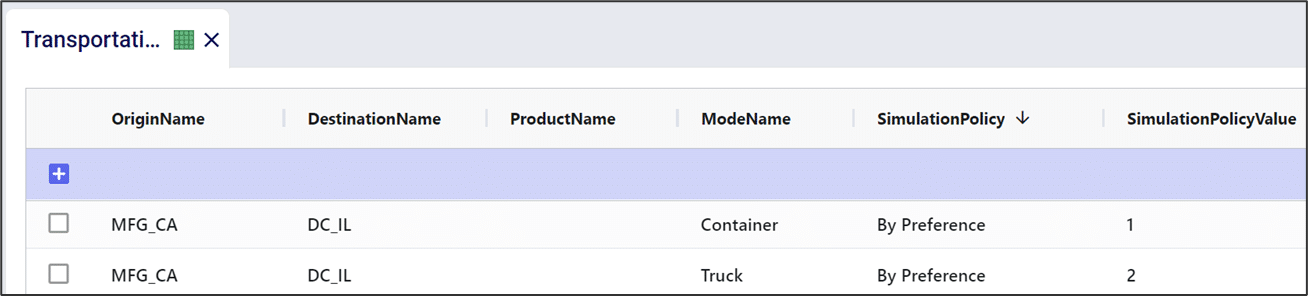
Selecting “By Due Date” is like “By Preference” in that different modes can be ranked via the “Simulation Policy Value”. However, selecting “By Due Date” adds the additional component of demand timing into its selection. This policy selects the highest preference option that can meet the due date of the shipment. The following screenshot shows that the By Due Date simulation policy is used on certain DC to CZ lanes where 2 Modes are used, Truck and Parcel:

Costs associated with transportation can be entered in the Transportation Policies table Fixed Cost and Unit Cost fields. Additionally, the distance and time travelled using a certain Mode can be specified too:
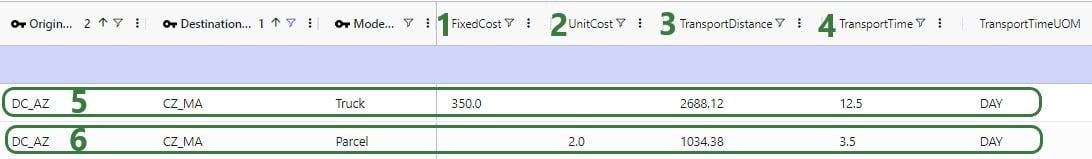
Maximum flow on Lanes (origin-destination-product combinations) and/or Modes (origin-destination-product-mode combinations) can also be specified in the Transportation Policies table:
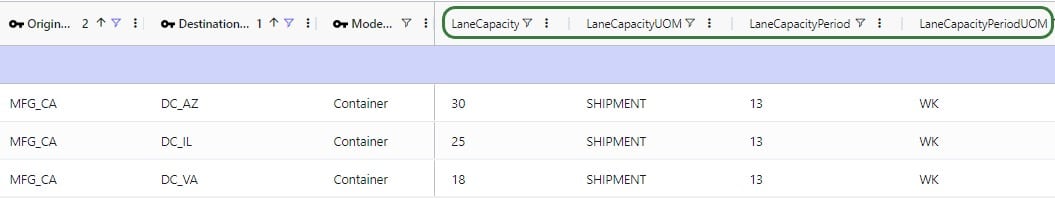
The Lane Capacity field and its UOM field specify the maximum flow on the Lane, while the Lane Capacity Period and its UOM field are used to indicate over what period of time this capacity applies. In this example, the MFG_CA to DC_AZ lane (first record) has a maximum capacity of 30 shipments every 13 weeks. Once 30 shipments have been shipped on this lane in a 13 week period, this lane cannot be used anymore during those 13 weeks; it is available for shipping again from the first day of the next 13 week period. If a lane’s capacity is reached, it depends on the simulation logic set up what happens. It can for example lead to the simulation making different sourcing decisions: if By Preference sourcing is used and the lane capacity on the lane of the preferred source to the destination has been reached for the period, this source is not considered available anymore and the next preferred source will be checked for availability, etc.
Analogous to the 4 fields to set Lane Capacity shown and discussed above, there are also 4 fields in the Transportation Policies table to set the Lane Mode Capacity where the capacity is specifically applied to a mode and not the whole lane in case multiple Modes exist on the lane: Lane Mode Capacity and its UOM field, and Lane Mode Capacity Period and its UOM field.
There are a few other fields on the Transportation Policies table that the Throg simulation engine will take into account if populated:

Transportation policies describe how material flows throughout a supply chain. In Cosmic Frog, we can define our transportation policies using the Transportation Policies (required) and Transportation Modes (optional) tables. The Transportation Policies table will be covered in this documentation. In general, we can have a unique transportation policy for each combination of origin, destination, product, and transport mode.

Typically in simulation models, transportation policies are defined over the group of all products (which can be done by leaving Product Name blank as is done in the screenshot above), unless some products need to be prevented from being combined into shipments together on the same mode. If Transportation Policies list products explicitly, these products will not be combined in shipments.
Here, we will first cover the available transportation policies; other transportation characteristics that can be specified in the Transportation Policies table will be discussed in the sections after.
Currently supported transportation simulation policies are:
Selecting “On Volume”, “On Weight”, or “On Quantity” as a simulation policy means that either the volume, weight, or quantity of the shipment will determine which transportation mode is selected. In this case, the “Simulation Policy Value” defines the lowest volume that will go by that mode. We can use multiple lines to define multiple breakpoints for this policy.

Please note that:
If “By Preference” is selected, we can provide a ranking describing which transportation mode we want to use for different origin-destination-product combinations. We can describe our preference using the “Simulation Policy Value” column.

This screenshot shows that all MFG to DC transportation lanes only have 1 Mode of Container and the Simulation Policy is set to By Preference for all of them. If there are multiple Modes available, the By Preference policy will select them pending availability in the order of preference specified by the Simulation Policy Value field, the lowest value being the most preferred mode. If there were 2 modes available and the policy set to By Preference, where 1 mode has a simulation policy value of 1 and the other of 2, the Mode with simulation policy value = 1 will be used if available, if it is not available, the mode with simulation policy value = 2 will be used.
In the following example, the “Container” mode is preferred over the “Truck” mode for the MFG_CA to DC_IL route. Note that since the “Product Name” column is left blank, this policy applies to all products using this route.
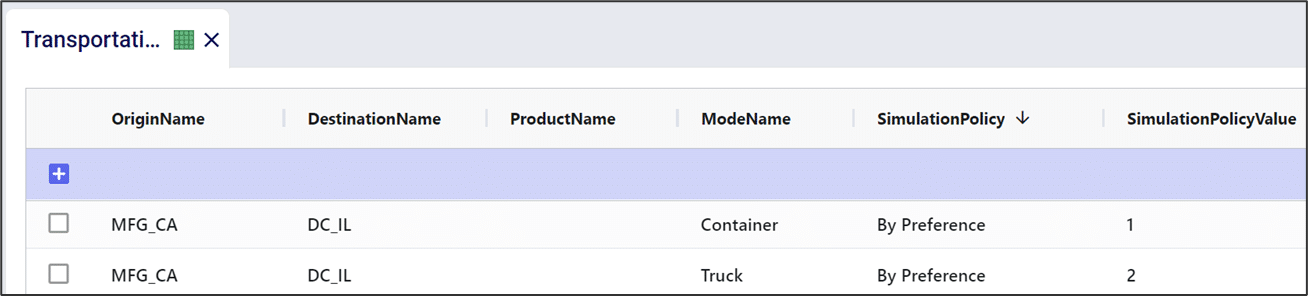
Selecting “By Due Date” is like “By Preference” in that different modes can be ranked via the “Simulation Policy Value”. However, selecting “By Due Date” adds the additional component of demand timing into its selection. This policy selects the highest preference option that can meet the due date of the shipment. The following screenshot shows that the By Due Date simulation policy is used on certain DC to CZ lanes where 2 Modes are used, Truck and Parcel:

Costs associated with transportation can be entered in the Transportation Policies table Fixed Cost and Unit Cost fields. Additionally, the distance and time travelled using a certain Mode can be specified too:
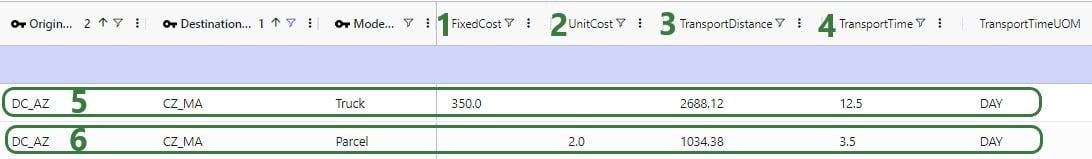
Maximum flow on Lanes (origin-destination-product combinations) and/or Modes (origin-destination-product-mode combinations) can also be specified in the Transportation Policies table:
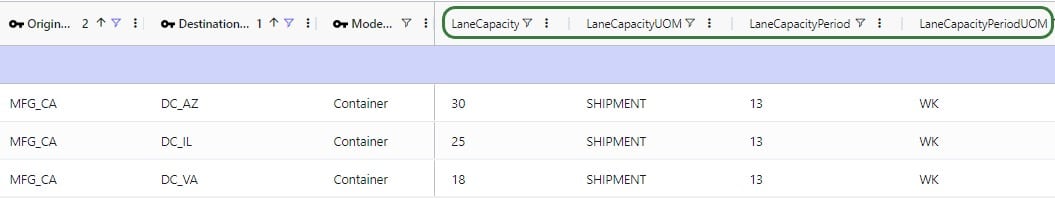
The Lane Capacity field and its UOM field specify the maximum flow on the Lane, while the Lane Capacity Period and its UOM field are used to indicate over what period of time this capacity applies. In this example, the MFG_CA to DC_AZ lane (first record) has a maximum capacity of 30 shipments every 13 weeks. Once 30 shipments have been shipped on this lane in a 13 week period, this lane cannot be used anymore during those 13 weeks; it is available for shipping again from the first day of the next 13 week period. If a lane’s capacity is reached, it depends on the simulation logic set up what happens. It can for example lead to the simulation making different sourcing decisions: if By Preference sourcing is used and the lane capacity on the lane of the preferred source to the destination has been reached for the period, this source is not considered available anymore and the next preferred source will be checked for availability, etc.
Analogous to the 4 fields to set Lane Capacity shown and discussed above, there are also 4 fields in the Transportation Policies table to set the Lane Mode Capacity where the capacity is specifically applied to a mode and not the whole lane in case multiple Modes exist on the lane: Lane Mode Capacity and its UOM field, and Lane Mode Capacity Period and its UOM field.
There are a few other fields on the Transportation Policies table that the Throg simulation engine will take into account if populated:

