
Published by
Published on
June 24, 2025





We’ve been hard at work enhancing your modeling experience, visual capabilities, and collaboration workflows. Here’s a quick look at what’s new in June:
The visual modeling experience in Optilogic just got a major upgrade.
Our new Mapbox-powered maps offer a more modern, responsive, and immersive environment for exploring supply chain models. Whether you’re designing a global network or refining local delivery points, the new interface brings your models to life in a way that mirrors the usability and polish of popular mapping platforms.
Key Highlights:
These enhancements make it easier to build, communicate, and refine designs by working directly in the map view with familiar visual behaviors.
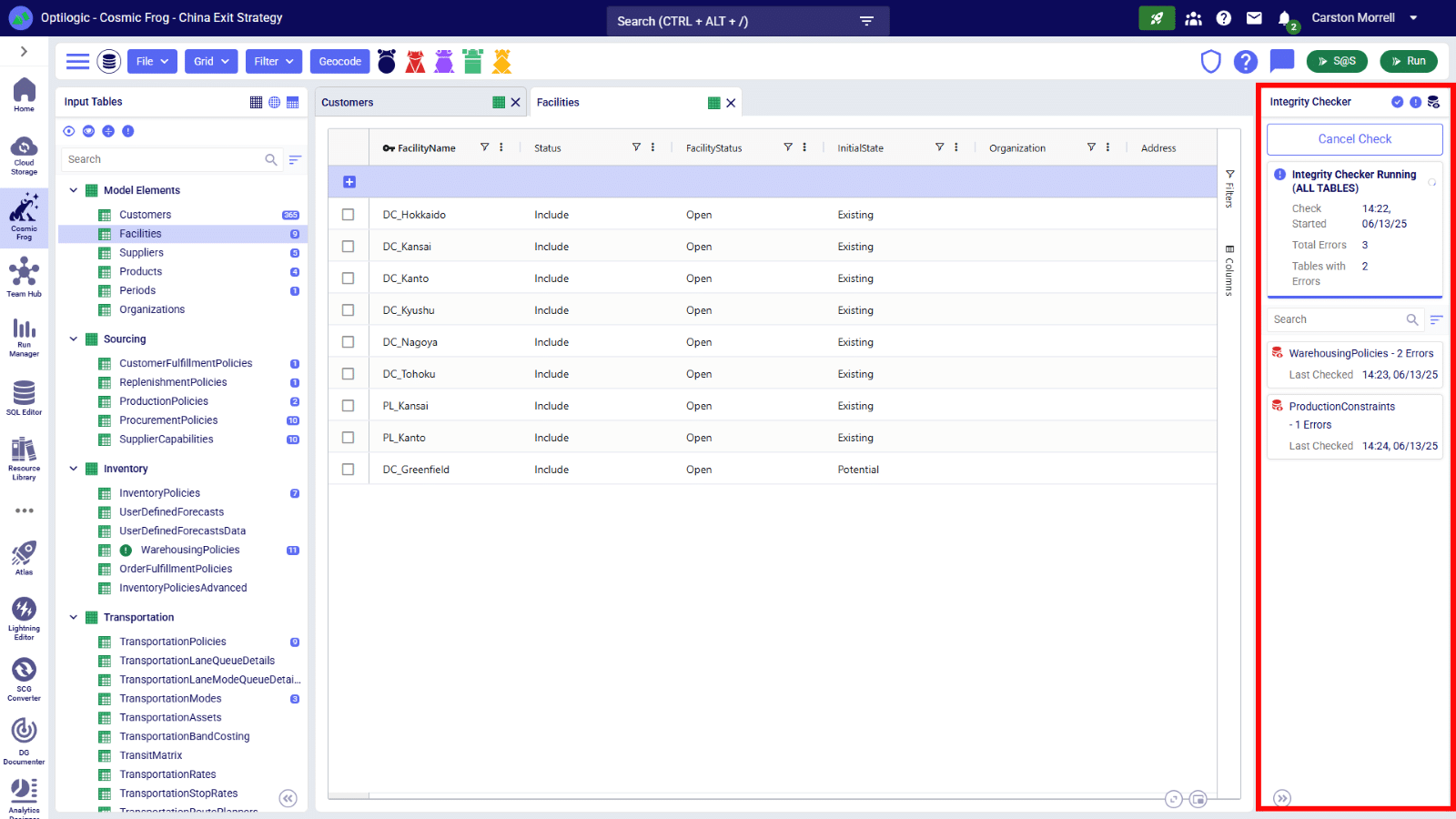
Data issues are one of the top causes of modeling errors and delays. With the new Integrity Checker, Optilogic gives modelers a built-in tool to proactively find and fix issues before a solve.
This tool leverages our Supply Chain data to detect and explain problems related to:
Rather than finding issues after a solve fails, modelers can now diagnose them instantly during setup or data import. Combined with existing cell validation and helper tools, the Integrity Checker helps reinforce model accuracy and build trust in results.
Coming Soon: Read-Only Databases
We’re also introducing read-only access for databases, allowing you to share a model with colleagues or stakeholders without allowing any changes to the underlying data.
This will be especially useful for:
Read-only sharing helps ensure data integrity while expanding access to key decision-makers.
If you’ve ever needed to onboard a new modeler, distribute a dataset, or share a library of reference models—this feature is for you.
With Share Links, you can now generate a unique URL for any folder in your Explorer. When someone clicks the link, that folder and all of its contents are automatically copied into their Optilogic account.
Use Cases:
This makes it dramatically easier to scale model development across teams, projects, and partners—without email attachments, version control issues, or complicated import steps.
In case you missed the announcement last month, Enterprise Teams is now live and available to all enterprise-tier customers.
This feature was designed to support large-scale operations where multiple users, departments, or regions are involved in design work. It offers a structured way to manage access, organize workspaces, and collaborate across groups with confidence.
What You Can Do with Enterprise Teams:
Whether you’re a global manufacturer managing dozens of regions or a consulting firm supporting multiple client teams, Enterprise Teams gives you the tools to maintain control and clarity across your environment.
Click here for a more detailed step by step guide to using the Enterprise Teams feature!
At Optilogic, we’re committed to understanding our users’ needs and enhancing your experience. Hop over to the Frogger Pond Community (open to all account holders!) to share your insights, connect with fellow Froggers, and help us continually improve our platform.
To explore these updates firsthand, sign up for a free Personal account or log in to Cosmic Frog today!
We’ve been hard at work enhancing your modeling experience, visual capabilities, and collaboration workflows. Here’s a quick look at what’s new in June:
The visual modeling experience in Optilogic just got a major upgrade.
Our new Mapbox-powered maps offer a more modern, responsive, and immersive environment for exploring supply chain models. Whether you’re designing a global network or refining local delivery points, the new interface brings your models to life in a way that mirrors the usability and polish of popular mapping platforms.
Key Highlights:
These enhancements make it easier to build, communicate, and refine designs by working directly in the map view with familiar visual behaviors.
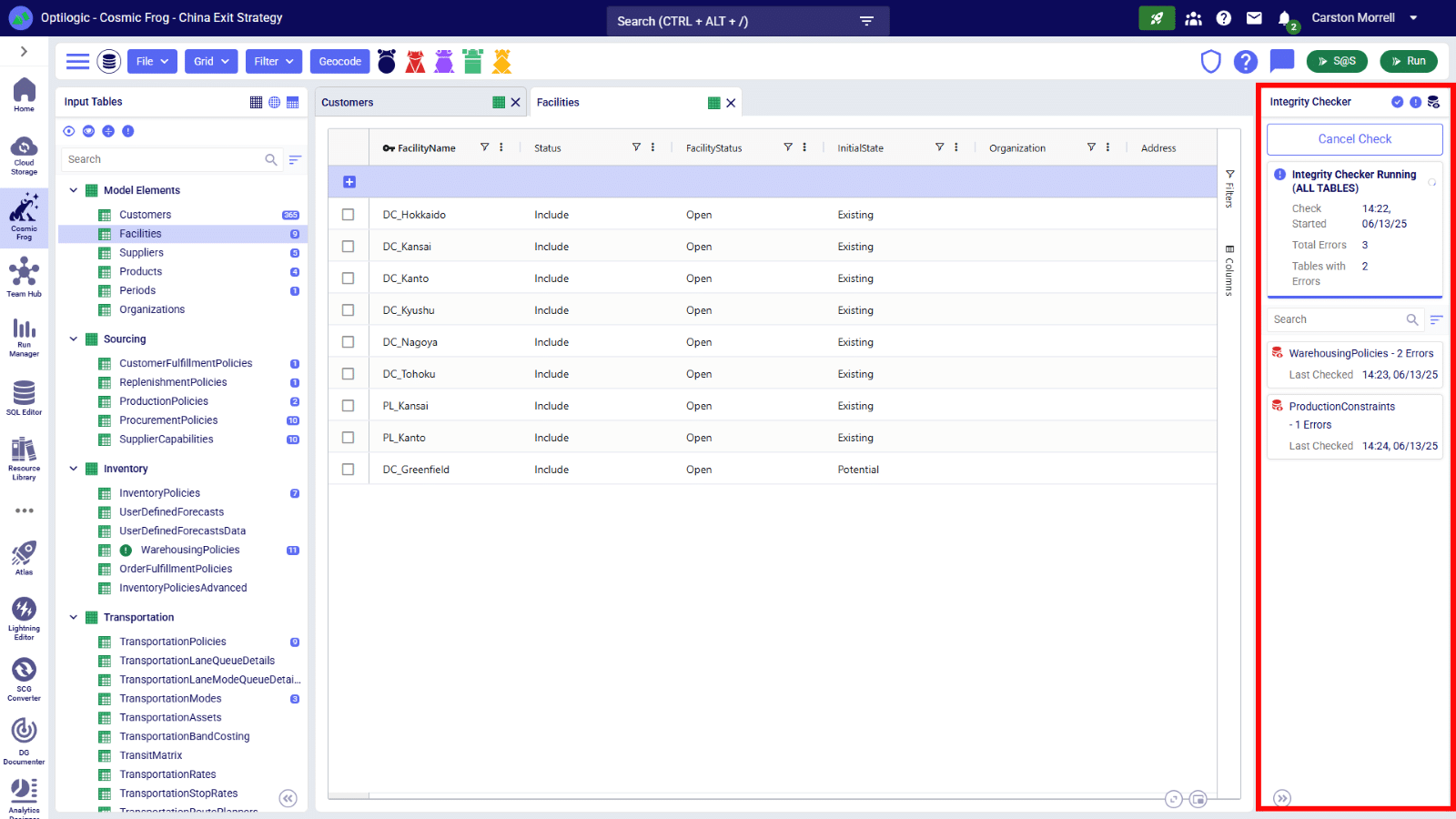
Data issues are one of the top causes of modeling errors and delays. With the new Integrity Checker, Optilogic gives modelers a built-in tool to proactively find and fix issues before a solve.
This tool leverages our Supply Chain data to detect and explain problems related to:
Rather than finding issues after a solve fails, modelers can now diagnose them instantly during setup or data import. Combined with existing cell validation and helper tools, the Integrity Checker helps reinforce model accuracy and build trust in results.
Coming Soon: Read-Only Databases
We’re also introducing read-only access for databases, allowing you to share a model with colleagues or stakeholders without allowing any changes to the underlying data.
This will be especially useful for:
Read-only sharing helps ensure data integrity while expanding access to key decision-makers.
If you’ve ever needed to onboard a new modeler, distribute a dataset, or share a library of reference models—this feature is for you.
With Share Links, you can now generate a unique URL for any folder in your Explorer. When someone clicks the link, that folder and all of its contents are automatically copied into their Optilogic account.
Use Cases:
This makes it dramatically easier to scale model development across teams, projects, and partners—without email attachments, version control issues, or complicated import steps.
In case you missed the announcement last month, Enterprise Teams is now live and available to all enterprise-tier customers.
This feature was designed to support large-scale operations where multiple users, departments, or regions are involved in design work. It offers a structured way to manage access, organize workspaces, and collaborate across groups with confidence.
What You Can Do with Enterprise Teams:
Whether you’re a global manufacturer managing dozens of regions or a consulting firm supporting multiple client teams, Enterprise Teams gives you the tools to maintain control and clarity across your environment.
Click here for a more detailed step by step guide to using the Enterprise Teams feature!
At Optilogic, we’re committed to understanding our users’ needs and enhancing your experience. Hop over to the Frogger Pond Community (open to all account holders!) to share your insights, connect with fellow Froggers, and help us continually improve our platform.
To explore these updates firsthand, sign up for a free Personal account or log in to Cosmic Frog today!
Fill out the form to unlock the full content

.png)

.png)