
Published by
Published on
August 28, 2025





August brings a set of impactful updates to Cosmic Frog, focused on improving navigation, organization, and model hygiene. These enhancements are designed to make common tasks easier — whether you’re managing large model libraries or fine-tuning scenarios.
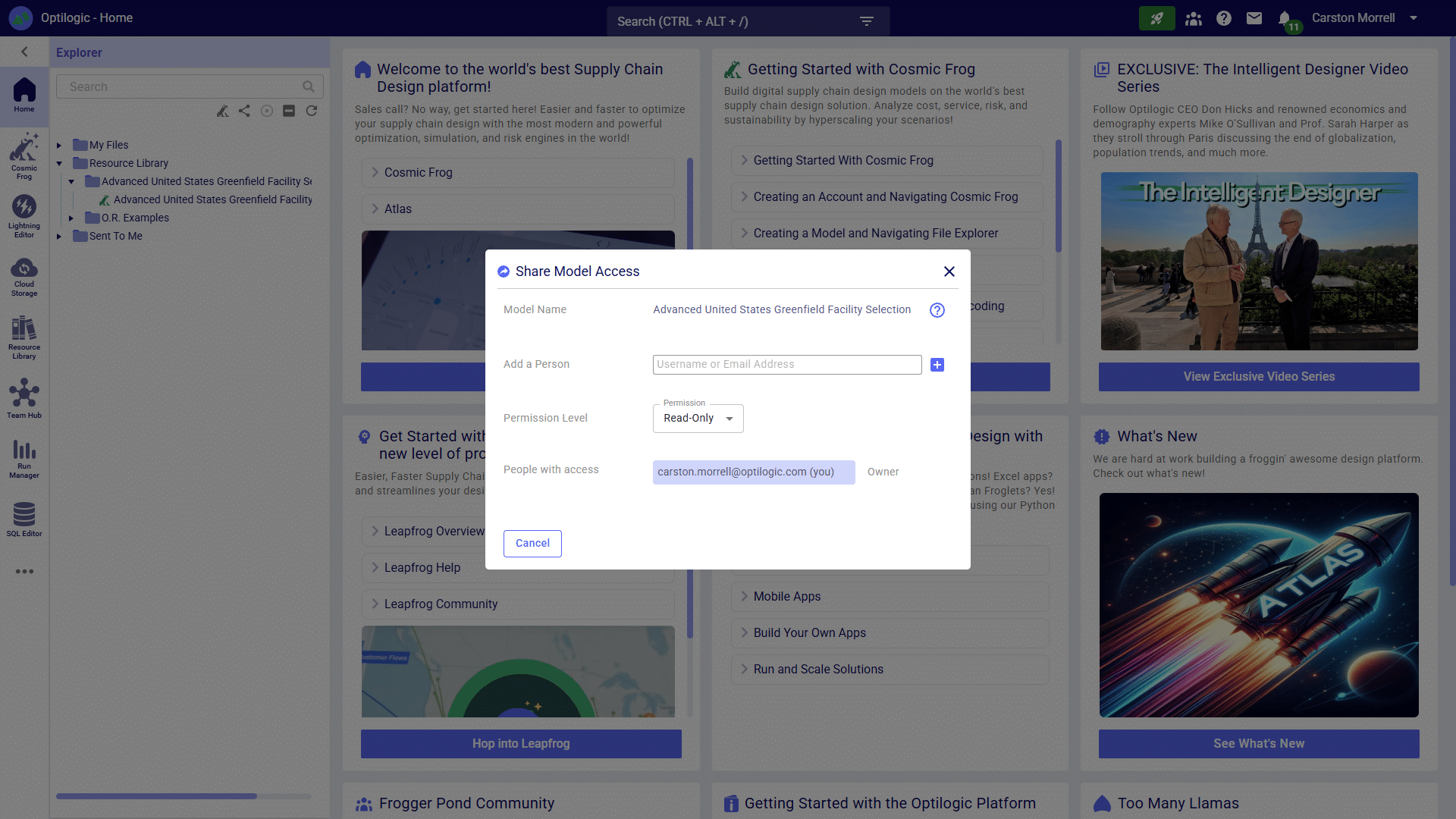
Read-Only Mode is now available for sharing databases with teammates or stakeholders — giving them full access to view and query data without the ability to make changes.
Enabled for all Enterprise Teams users with database sharing permissions, the read-only mode is ideal for:
It’s a simple but powerful way to maintain control over your work while still enabling feedback, transparency, and collaboration.
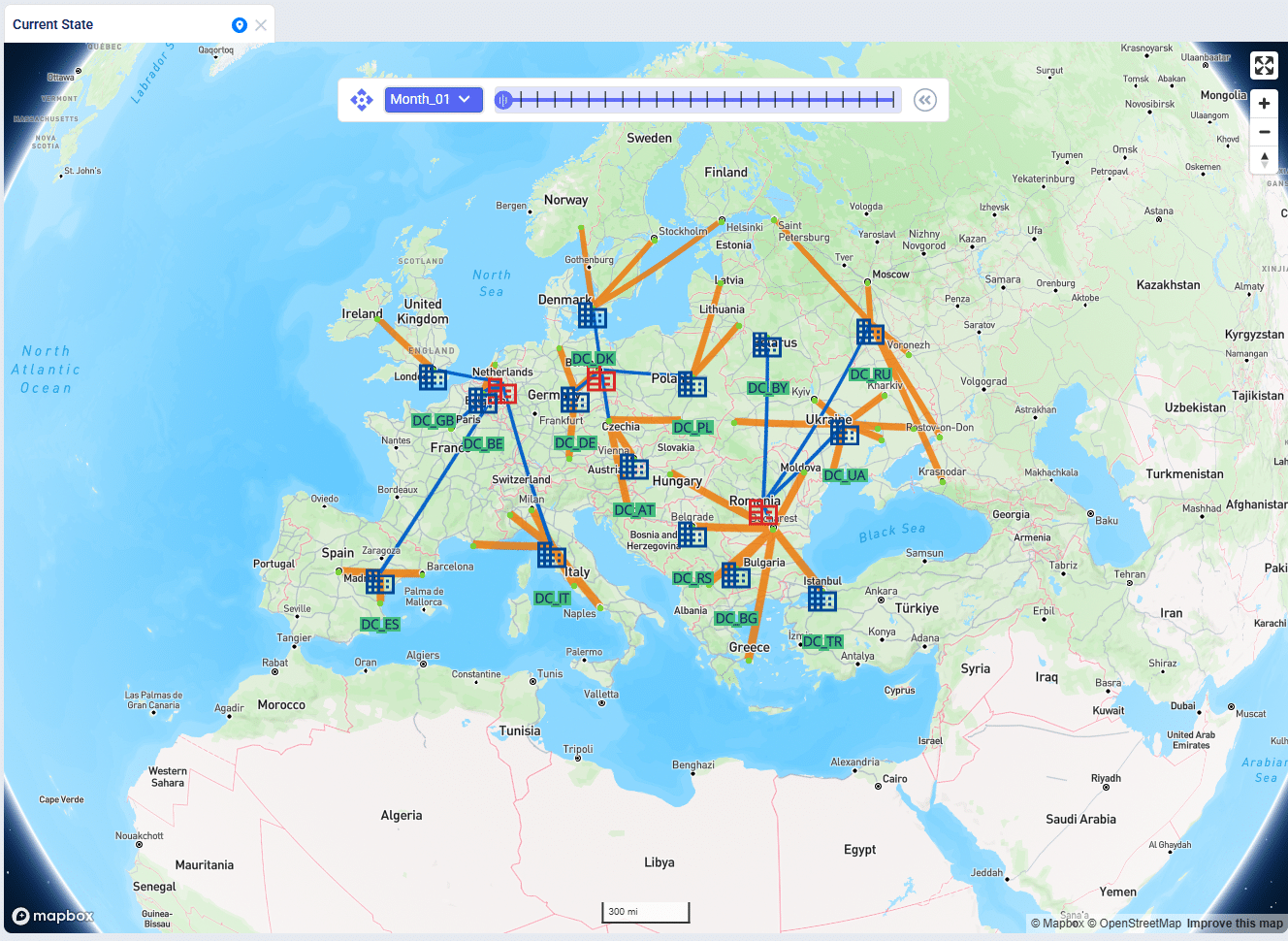
The Periods bar on the Maps interface is now moveable, collapsible, and expandable. This gives users better control over where the overlay appears — or whether it’s visible at all. For single-period models, the bar will now auto-hide to reduce visual clutter and make more space available for map content.
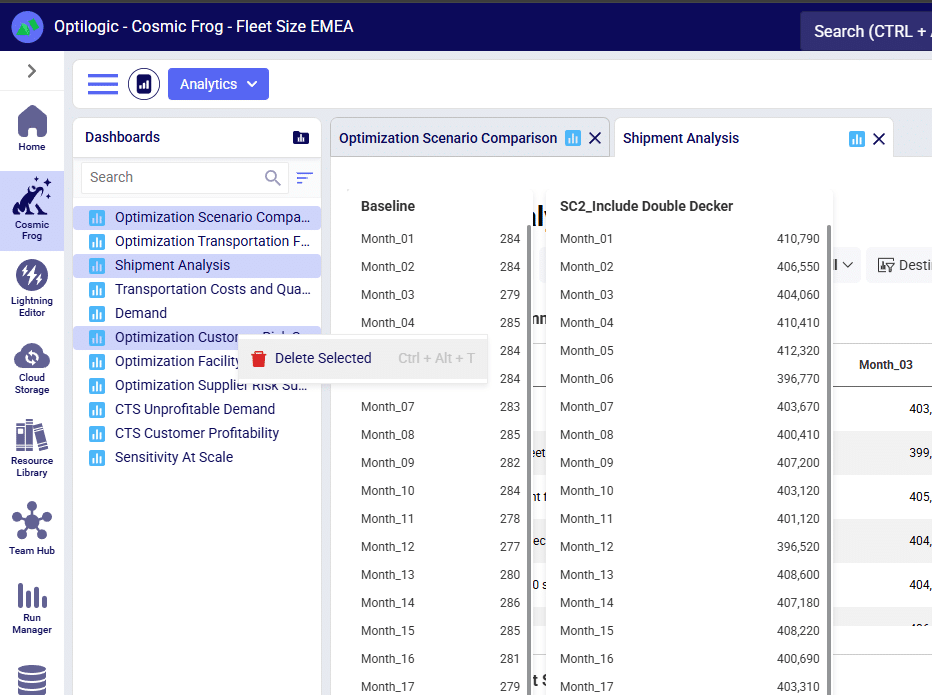
Managing your data just became faster, smarter, and more intuitive. Users can now select and delete multiple objects at once in Maps,Scenarios, and Analytics. The updated interface also shows a real-time selection count, making it easier to manage large datasets or clean up old model versions quickly.
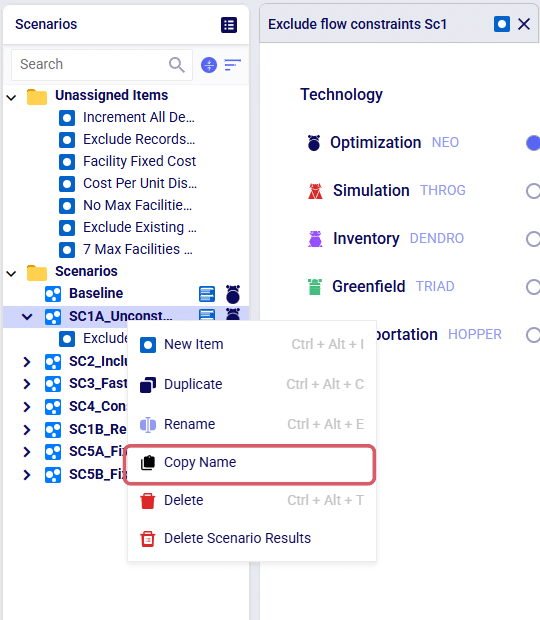
In the Scenarios module, you can now copy a scenario name directly to your clipboard with a single click. This is especially helpful when working with long or complex scenario names that you want to reference in emails, chat threads, or while searching in other modules like Data or Analytics.
At Optilogic, we’re committed to understanding our users’ needs and enhancing your experience. Hop over to the Frogger Pond Community (open to all account holders!) to share your insights, connect with fellow Froggers, and help us continually improve our platform.
To explore these updates firsthand, sign up for a free Personal account or log in to Cosmic Frog today!
August brings a set of impactful updates to Cosmic Frog, focused on improving navigation, organization, and model hygiene. These enhancements are designed to make common tasks easier — whether you’re managing large model libraries or fine-tuning scenarios.
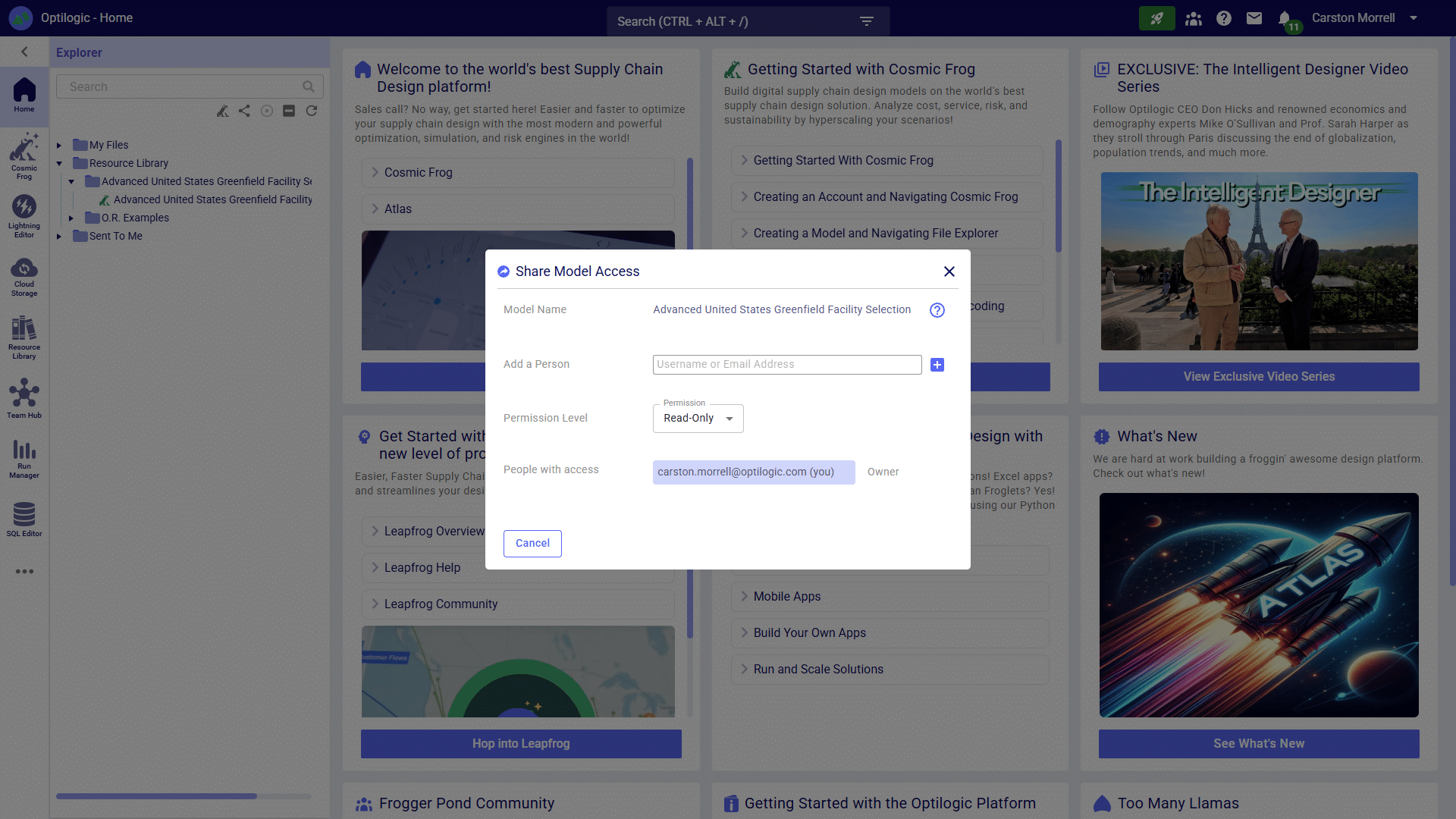
Read-Only Mode is now available for sharing databases with teammates or stakeholders — giving them full access to view and query data without the ability to make changes.
Enabled for all Enterprise Teams users with database sharing permissions, the read-only mode is ideal for:
It’s a simple but powerful way to maintain control over your work while still enabling feedback, transparency, and collaboration.
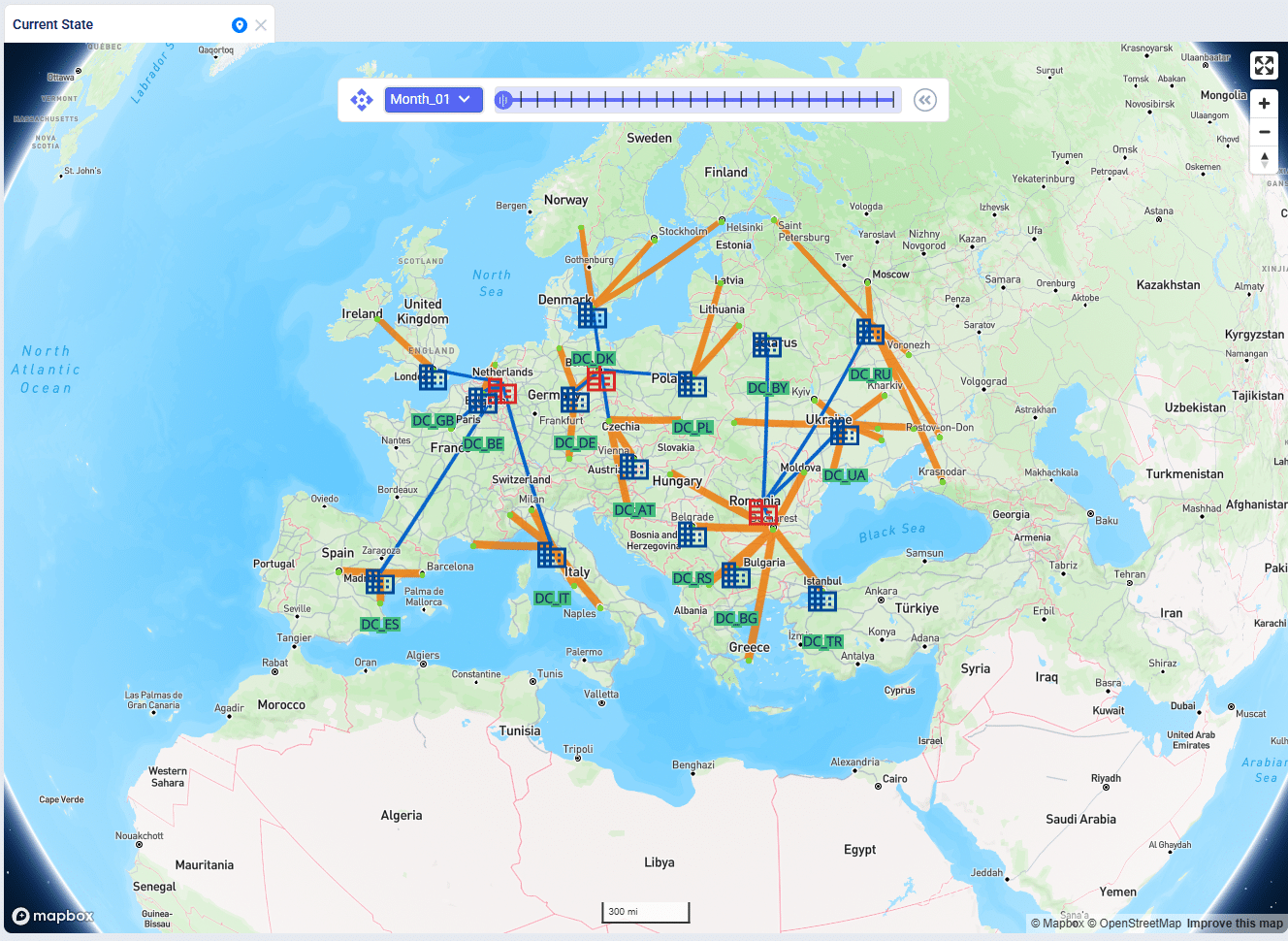
The Periods bar on the Maps interface is now moveable, collapsible, and expandable. This gives users better control over where the overlay appears — or whether it’s visible at all. For single-period models, the bar will now auto-hide to reduce visual clutter and make more space available for map content.
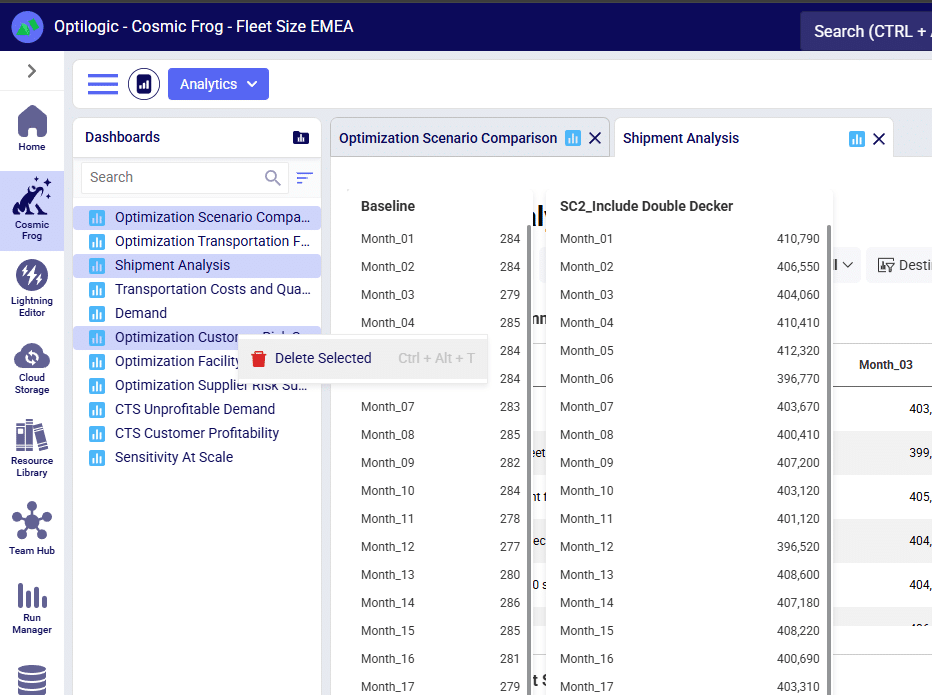
Managing your data just became faster, smarter, and more intuitive. Users can now select and delete multiple objects at once in Maps,Scenarios, and Analytics. The updated interface also shows a real-time selection count, making it easier to manage large datasets or clean up old model versions quickly.
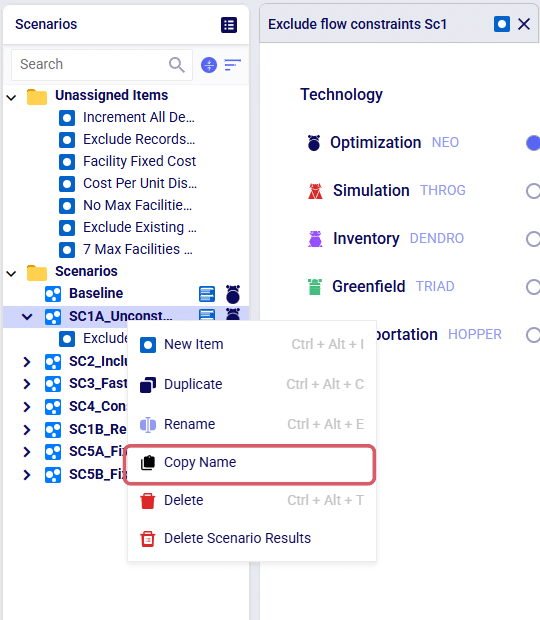
In the Scenarios module, you can now copy a scenario name directly to your clipboard with a single click. This is especially helpful when working with long or complex scenario names that you want to reference in emails, chat threads, or while searching in other modules like Data or Analytics.
At Optilogic, we’re committed to understanding our users’ needs and enhancing your experience. Hop over to the Frogger Pond Community (open to all account holders!) to share your insights, connect with fellow Froggers, and help us continually improve our platform.
To explore these updates firsthand, sign up for a free Personal account or log in to Cosmic Frog today!
Fill out the form to unlock the full content

