
Published by
Published on
November 29, 2023
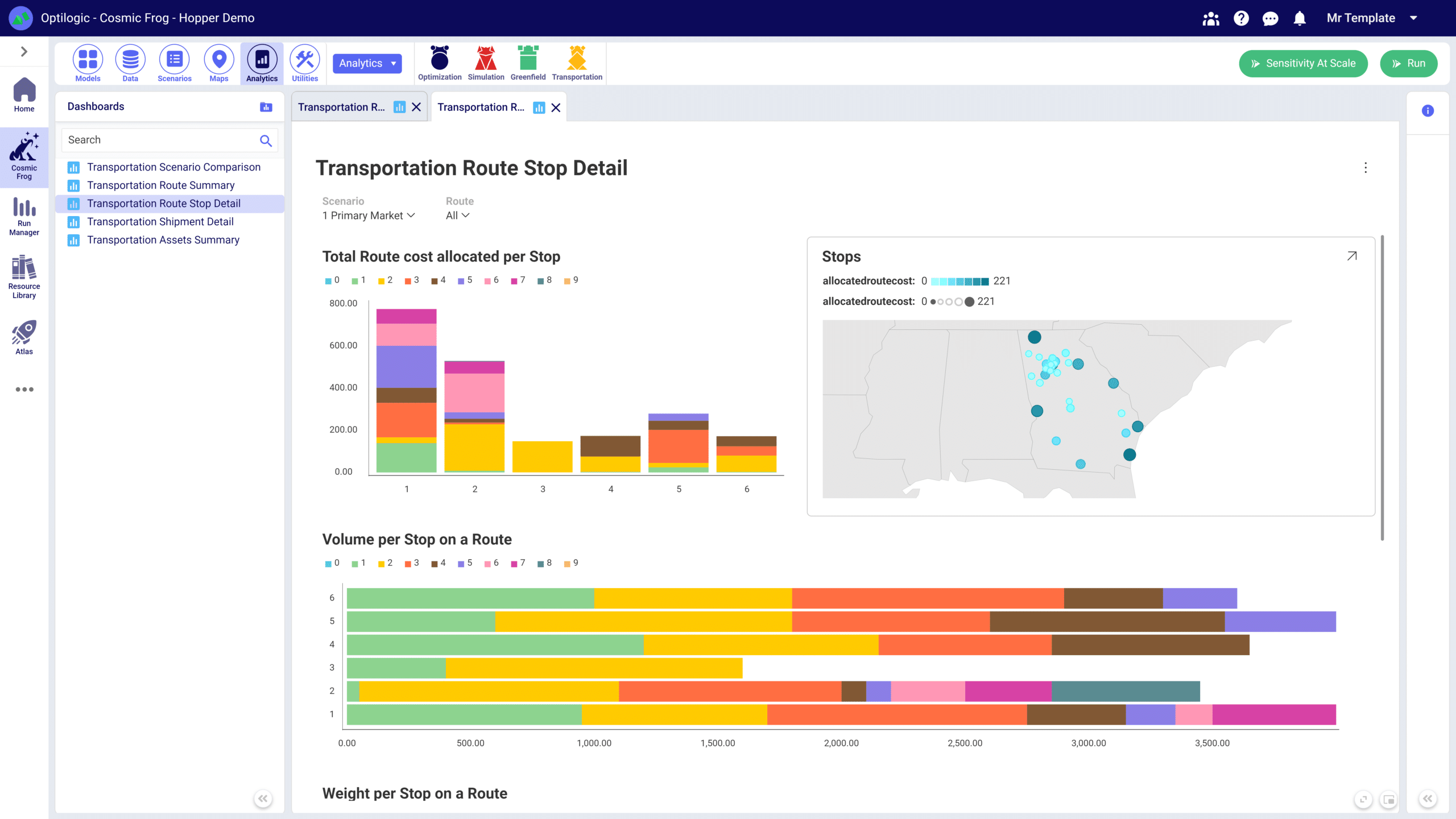

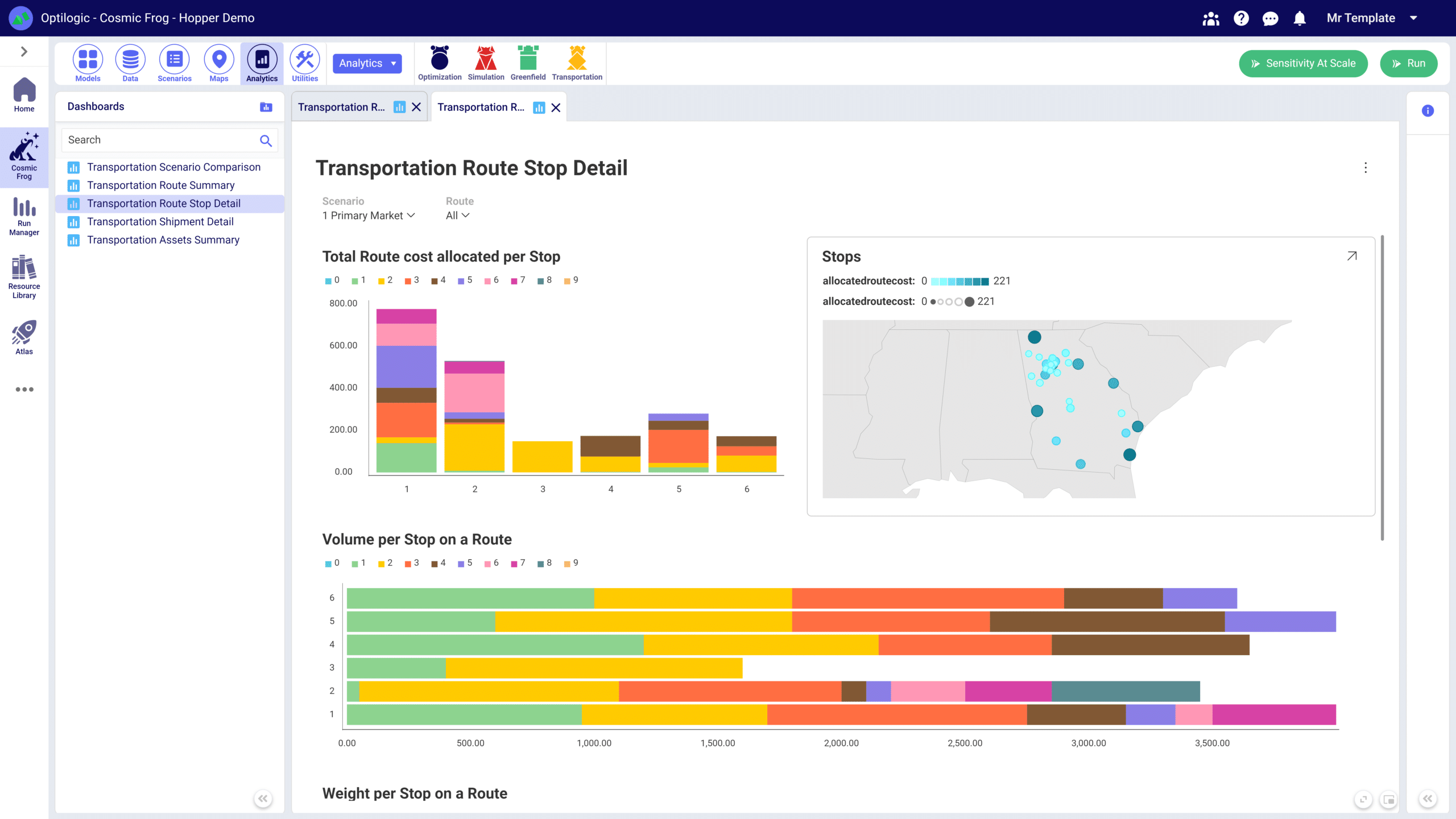


We’re entering the holiday season but there’s no slowing down for the Cosmic Frog supply chain design solution and the Optilogic team, who are working as hard as Santa’s elves to deliver deeper capabilities and greater value to our users. Here’s a snapshot of exciting new Cosmic Frog features you can start using now! Log into Cosmic FrogCreate a free test account to try Cosmic Frog
Earlier this month we introduced Cosmic Frog “Hopper”, automated transportation route optimization built into our supply chain design solution.
Hopper automatically runs after a network optimization or simulation to accurately calculate last mile route costs in a to-be network.
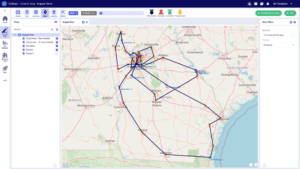
Hopper answers questions like:
Utilities provide “out the box” modeling capabilities within Cosmic Frog for common processes like:
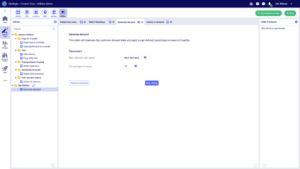
Unlock the power of Atlas, our robust coding environment within Cosmic Frog Utilities to elevate your productivity to new heights. With this dynamic integration you can customize the “out of the box” utilities and build your own modeling utilities tailored to your business and project requirements whether it be data transformation, integration to other data sources, or anything else you can imagine with Python.

Watch video to learn more about Utilities: https://youtu.be/ovO6L4EFmWY?feature=shared
Cosmic Frog users can now open and persist multiple files as tabs in the Lightning Editor. Users can switch between open files by clicking on the tab. In the past, our Lightning Editor allowed users to work with only one file at a time, necessitating continuous navigation through the Explorer to access and edit different files. With our latest update, selecting a secondary file in the Explorer will now generate a tab for each selected file. This enhancement streamlines your workflow by providing an efficient way to manage and edit multiple files simultaneously.
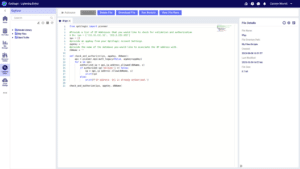
We've introduced additional links within notifications, making it even more convenient for users to navigate within Cosmic Frog. This enhancement enhances the user experience, enabling seamless exploration and interaction with various features of our platform directly from your notifications. For instance, upon completion of converting a legacy model, users can effortlessly open their models in either Cosmic Frog or Cloud Storage. When copying resources from the Resource Library, you gain the ability to open files directly in the Lightning Editor or access models in Cosmic Frog. Furthermore, Database Export Notifications provide users with a direct download link for results, alongside multiple other valuable links for enhanced functionality.
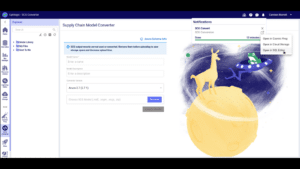
We’ve added great new content to our Resource Library, including:
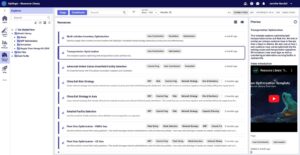
Log into Cosmic Frog Don’t have an account? Create a free test account to try Cosmic Frog
Backend Notification Support is coming soon. This means notifications will persist and be saved to your account, enabling you to gain additional insights between log-outs and logins. This enhancement opens a plethora of new notification possibilities, including updates from the Frogger Pond Community to Cosmic Frog and beyond!
We’re entering the holiday season but there’s no slowing down for the Cosmic Frog supply chain design solution and the Optilogic team, who are working as hard as Santa’s elves to deliver deeper capabilities and greater value to our users. Here’s a snapshot of exciting new Cosmic Frog features you can start using now! Log into Cosmic FrogCreate a free test account to try Cosmic Frog
Earlier this month we introduced Cosmic Frog “Hopper”, automated transportation route optimization built into our supply chain design solution.
Hopper automatically runs after a network optimization or simulation to accurately calculate last mile route costs in a to-be network.
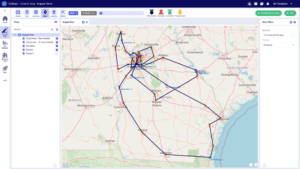
Hopper answers questions like:
Utilities provide “out the box” modeling capabilities within Cosmic Frog for common processes like:
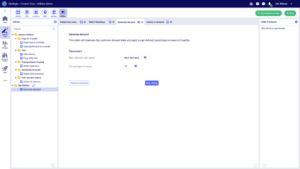
Unlock the power of Atlas, our robust coding environment within Cosmic Frog Utilities to elevate your productivity to new heights. With this dynamic integration you can customize the “out of the box” utilities and build your own modeling utilities tailored to your business and project requirements whether it be data transformation, integration to other data sources, or anything else you can imagine with Python.

Watch video to learn more about Utilities: https://youtu.be/ovO6L4EFmWY?feature=shared
Cosmic Frog users can now open and persist multiple files as tabs in the Lightning Editor. Users can switch between open files by clicking on the tab. In the past, our Lightning Editor allowed users to work with only one file at a time, necessitating continuous navigation through the Explorer to access and edit different files. With our latest update, selecting a secondary file in the Explorer will now generate a tab for each selected file. This enhancement streamlines your workflow by providing an efficient way to manage and edit multiple files simultaneously.
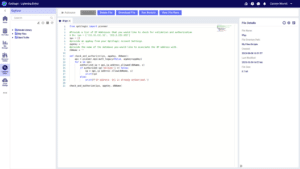
We've introduced additional links within notifications, making it even more convenient for users to navigate within Cosmic Frog. This enhancement enhances the user experience, enabling seamless exploration and interaction with various features of our platform directly from your notifications. For instance, upon completion of converting a legacy model, users can effortlessly open their models in either Cosmic Frog or Cloud Storage. When copying resources from the Resource Library, you gain the ability to open files directly in the Lightning Editor or access models in Cosmic Frog. Furthermore, Database Export Notifications provide users with a direct download link for results, alongside multiple other valuable links for enhanced functionality.
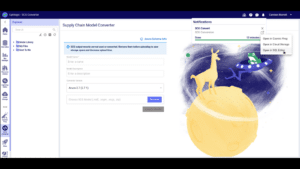
We’ve added great new content to our Resource Library, including:
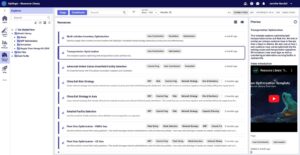
Log into Cosmic Frog Don’t have an account? Create a free test account to try Cosmic Frog
Backend Notification Support is coming soon. This means notifications will persist and be saved to your account, enabling you to gain additional insights between log-outs and logins. This enhancement opens a plethora of new notification possibilities, including updates from the Frogger Pond Community to Cosmic Frog and beyond!
Fill out the form to unlock the full content



.png)