
AI-first supply chain design and optimization platform
From strategic network redesign to tactical route optimization—models stay current with agentic AI, scenarios run in minutes, and humans evaluate alternatives continously.
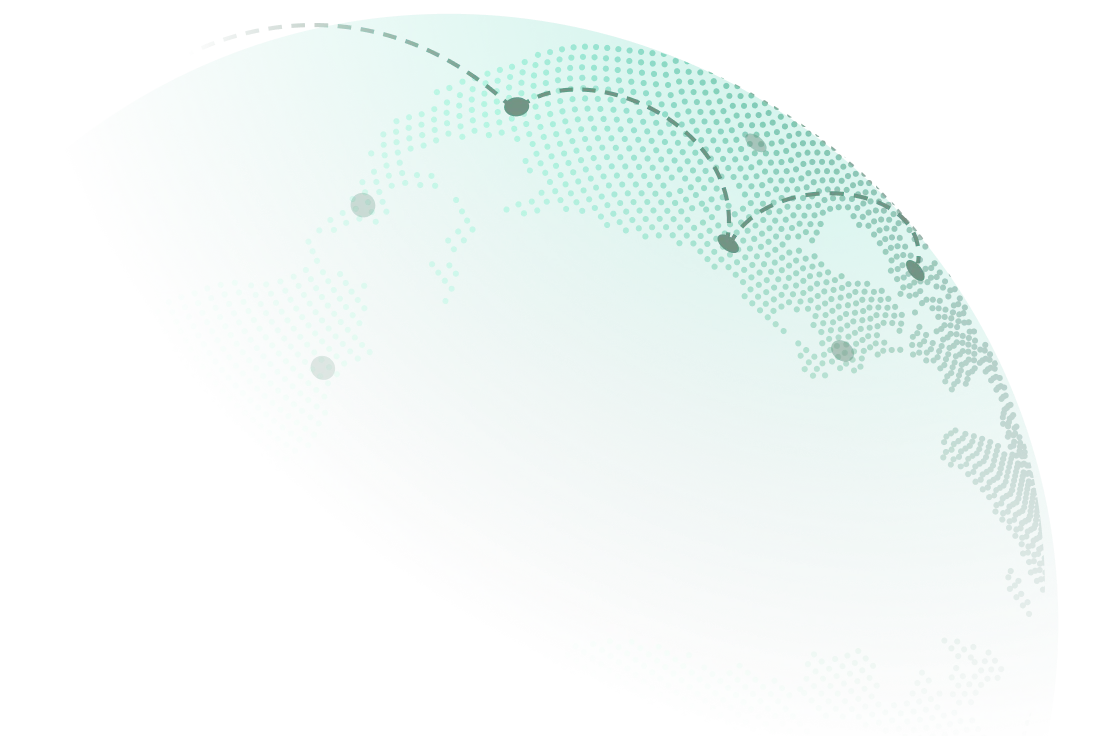


Design, optimize, and operationalize your end-to-end supply chain with AI-powered decision intelligence

Decisions on facility locations, capacity investments, market expansion, demand planning and sales & operations planning

Evaluate sourcing strategies and tactical plans at the global, regional, and local levels.

Make smart decisions on facilities, inventory, outsourcing, and transportation

Use AI prompt to evaluate 10 network alternatives this week instead of waiting for months. Make strategic decisions backed by optimization and simulation.

Deliver baseline models in days, not months. Create revenue streams with tailored apps.

AI eliminates model building so you can focus on exploring scenarios, validating alternatives, and recommending strategy.

AI cleanses data, fills gaps, and orchestrates workflows automatically—so you focus on insights, not preparation.

Run what-if scenarios on demand. Optimize routes, inventory levels, and sourcing decisions with always-current models.
From 25% cost reductions to 95% faster modeling times, we help leading organizations turn design into a competitive advantage
Faster modeling — What took months now takes days
Of scenarios vs. 2-4 major studies per year with traditional approaches
Distribution cost reduction — Better network design = structural cost savings
Inventory reduction — Optimized network positioning reduces safety stock needs
Your people are your competitive advantage, but they're stuck with tools that can't keep up.
Supply chain practitioners face a barrage of decisions—cost, risk, resilience, sustainability—yet siloed systems, competing objectives, and delayed analysis make fast, confident action nearly impossible.
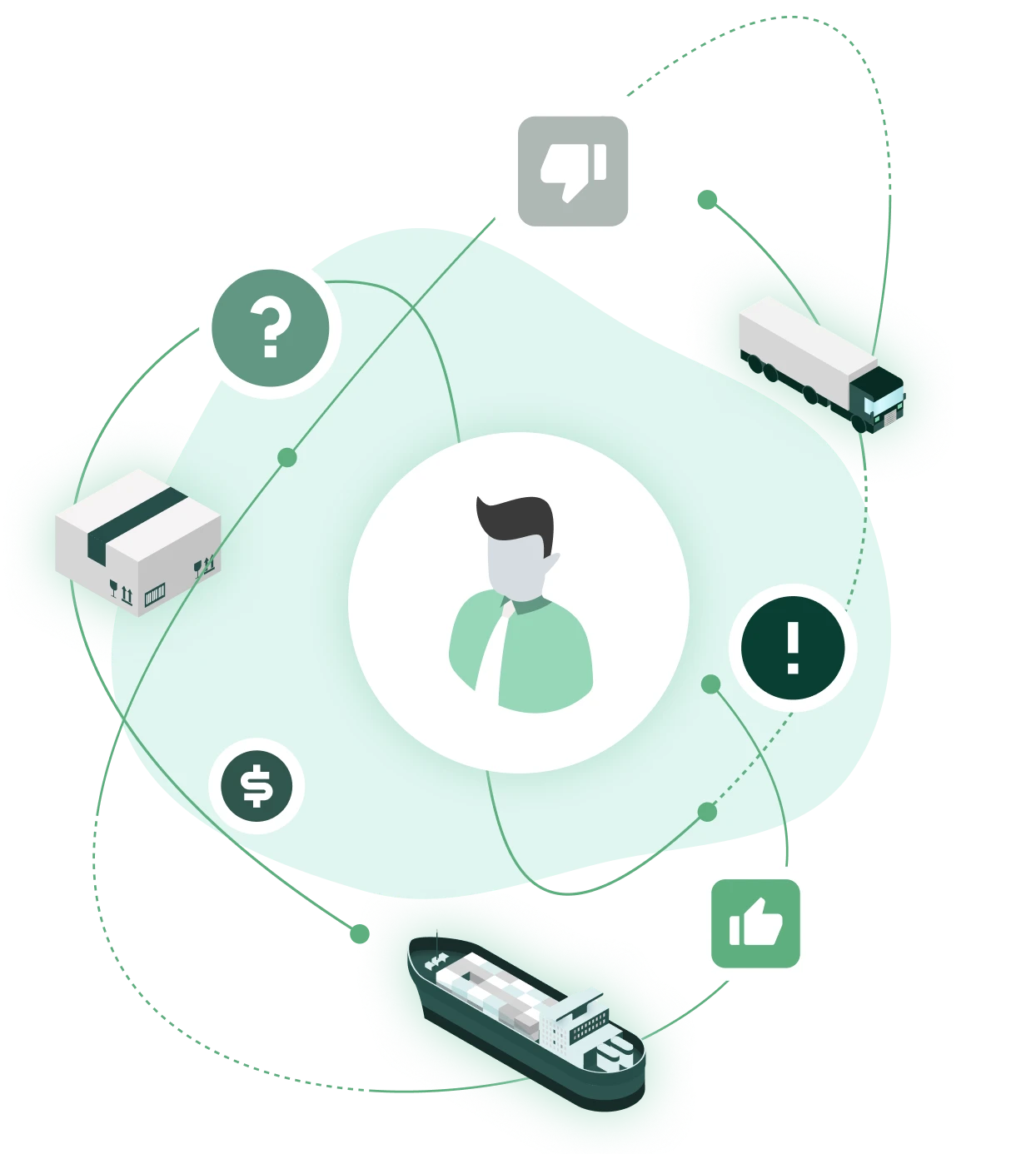
From strategic design to tactical planning, deliver optimization and AI decision-making power via Excel, google Sheets, and web and mobile apps your teams know and trust.

Align cross-functional teams and safely test and activate supply chain changes—faster and smarter.
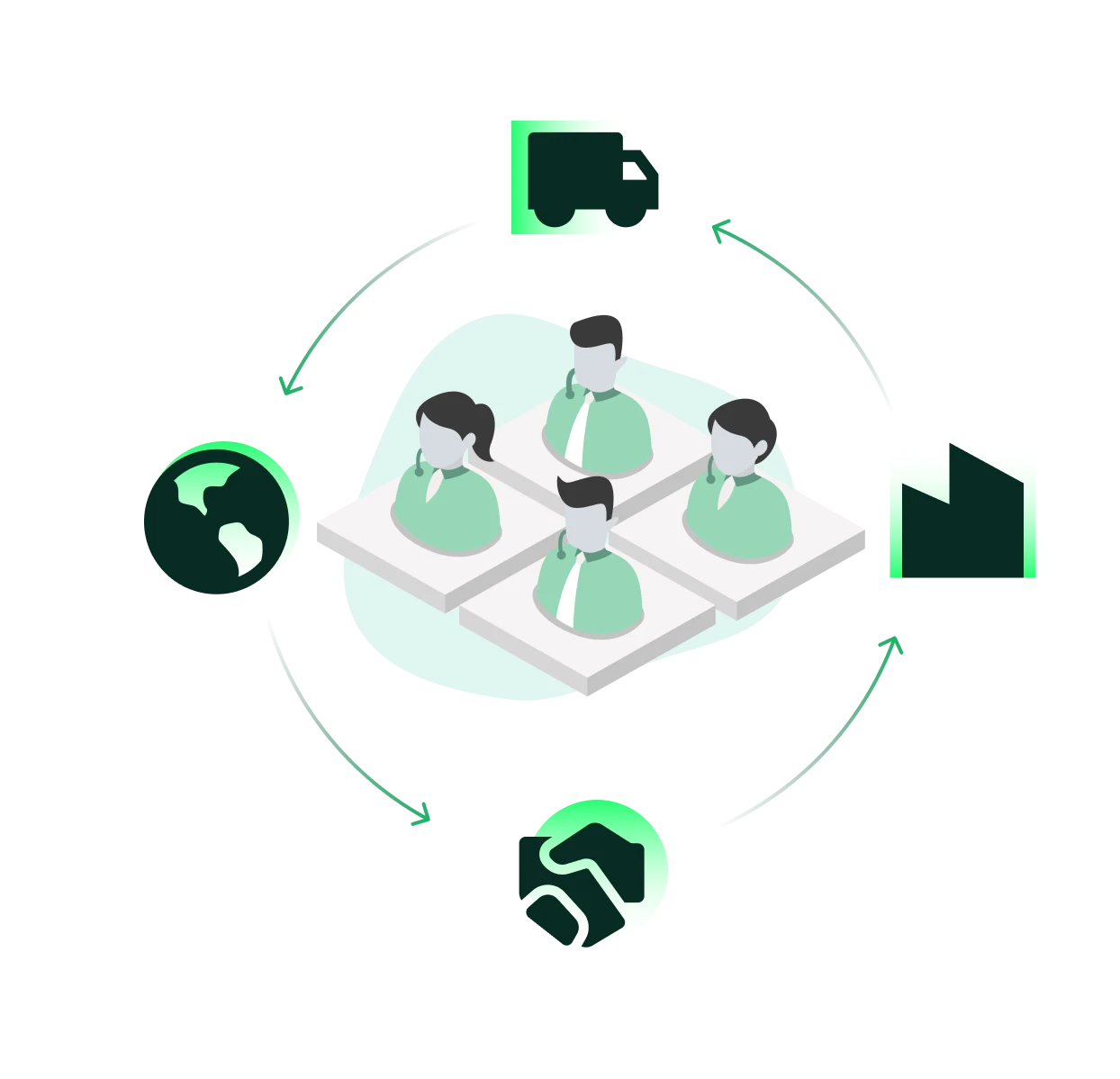
Optimize future scenarios at enterprise scale. Only Optilogic enables you to plan proactively, respond to disruptions, and protect your P&L from the next wave of challenges.

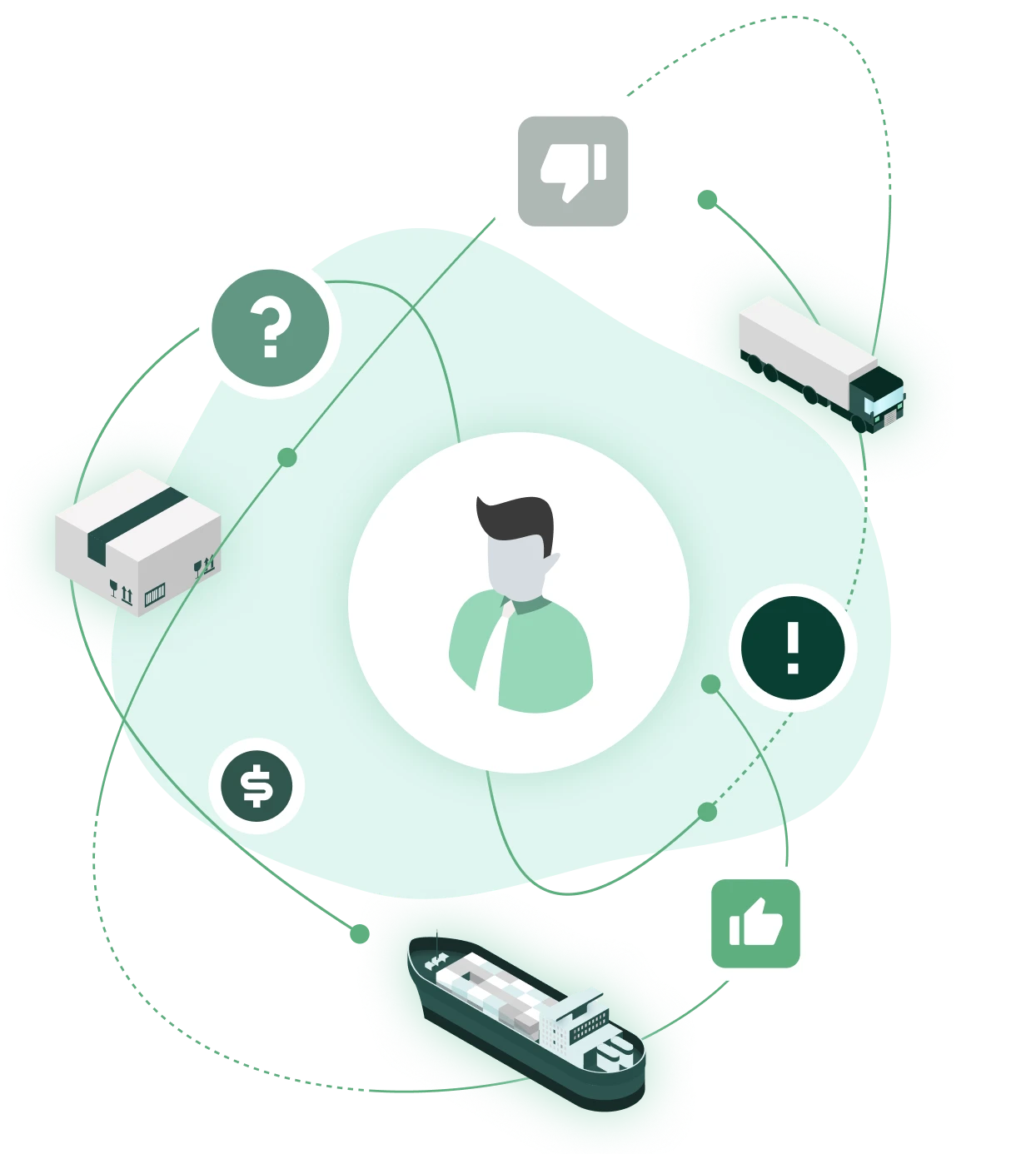

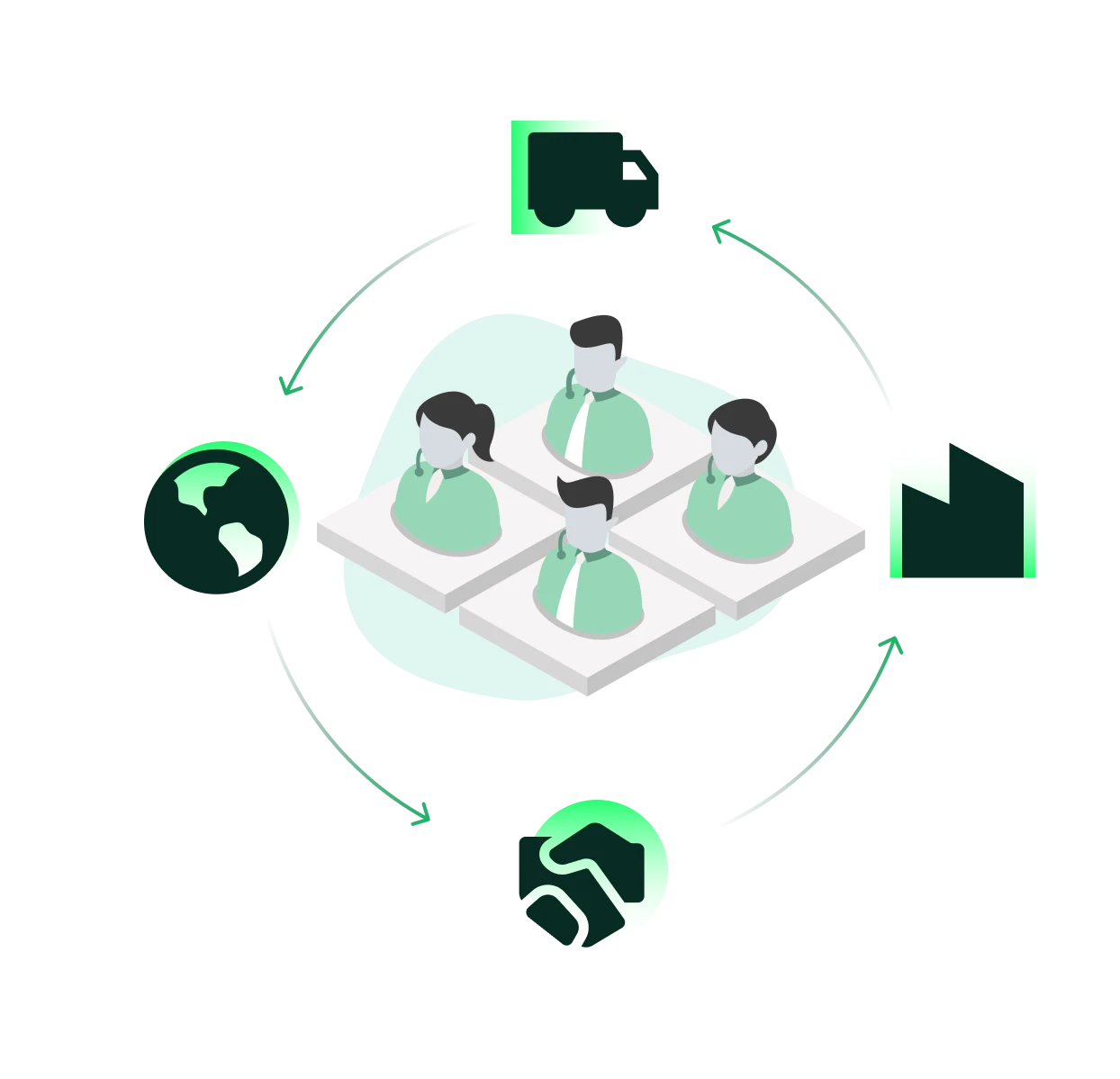


Go from data to decision in days, not months.
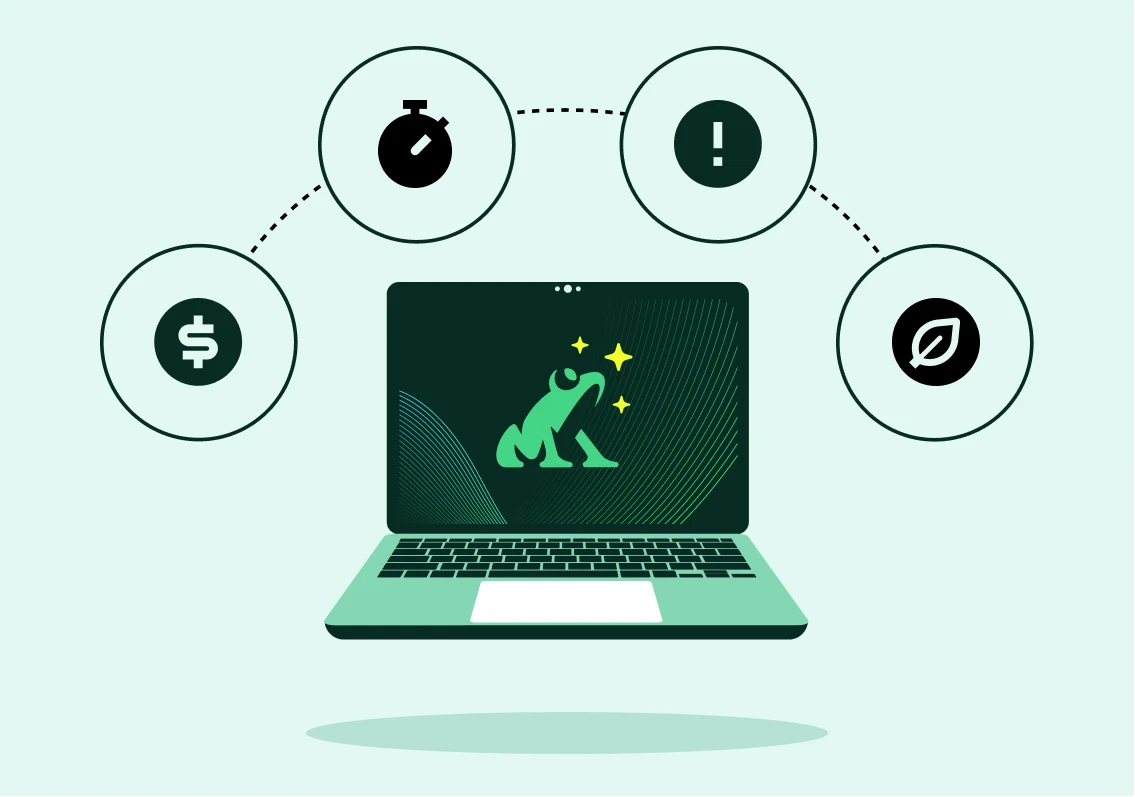
SKU-level supply chain modeling and what-if scenarios with embedded AI, optimization, and simulation. One platform for strategic network design and tactical planning decisions—accessible through familiar spreadsheet interfaces and intuitive web and mobile apps.

AI and Agentic AI eliminates data challenges—autonomous cleansing and workflow orchestration delivers decision-ready intelligence instantly, so you can focus on making decisions, not wrangling data — resulting in faster time to insight.

Unlock enterprise collaboration and workflow automation that connects individuals, teams, and leadership in shared decision platform—breaking down silos between design and planning functions.
The traditional approach: 3+ months to build a baseline and evaluate alternatives.
The Optilogic approach: Instant baseline generation. Evaluate hundreds of scenarios by the end of the day.
Get a personalized demo and see how we eliminate model building for supply chains like yours.

.png)


Explore solutions built for every use case and industry—helping you overcome complex supply chain challenges with confidence.

The Optilogic Platform combines optimization, simulation, and secure data tools to solve enterprise-scale supply chain challenges with speed and flexibility.